Are Google Sheets sexy now? Dropdown Chips might do the trick!
Replace typing with clicking. Instantly color-code options. Discover a revolutionary way to manage your lists with Google Sheets new dropdown feature!
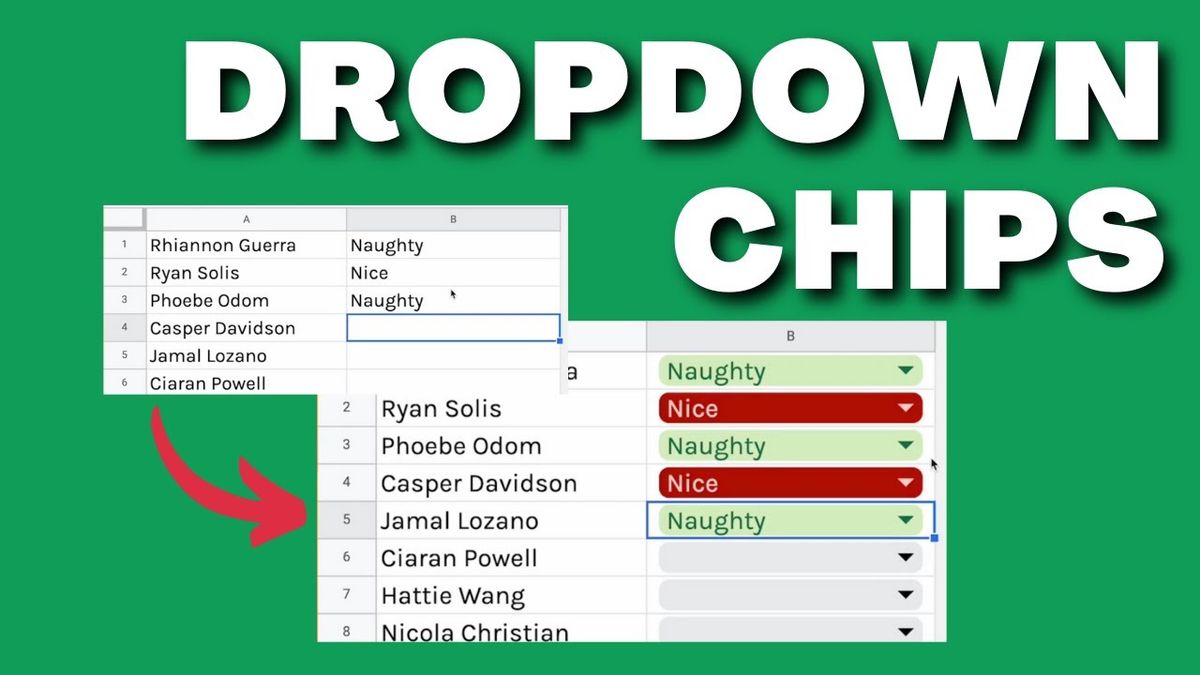
If you don't want to type in naughty or nice to a list of names, you can use now Google Sheets new dropdown interface in order to select this.
In the menu, go to “Insert.” Then click on “Dropdown.”
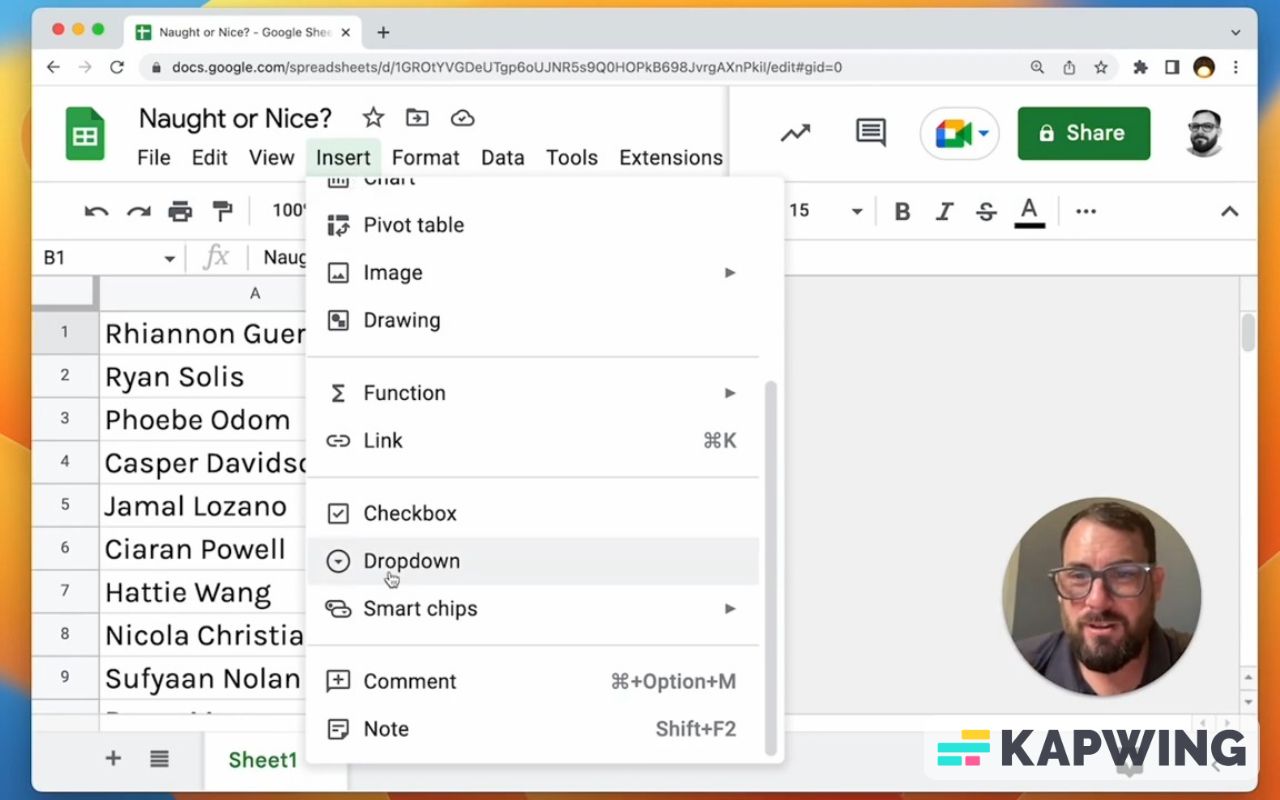
A right sidebar will appear, where we have some options.
The moment that you apply this dropdown, it only applies it to B1 but we can actually change this: Our applied range should be B:B instead of B1.
Doing this will apply to the entire column.
Changing the dropdown options
The options are going to be “Naughty” (Option 1) and “Nice” (Option 2).
The cool thing is that instead of doing drop down plus conditional formatting, we can do that right here in the dropdown menu.
We can color code these right away and we can hit done.
Now we have this pretty cool interface that has rounded Corners. Pretty cool interface. A different way to do drop downs now in Google Sheets.
Watch the video for this tutorial:
See what other cool things you can do with Google Sheets:
Get more from Better Sheets
I hope you enjoyed this tutorial! If you want to do more with your Google Sheets, I have other tutorials, like how to create a timer with Apps Script and learning to code with Google Sheets. Beginner? Intermediate? There’s a lot of tutorials for everybody! Check them out at Bettersheets.co.
Join other members for only $19 a month. You get instant access to everything: All the tutorials and templates. All the tools you’ll need. When you’re a member, you get access to 200+ videos, mini—courses, and Twitter templates. For starters. Find out more here.
Don’t make any sheets. Make Better Sheets.




