Why I Want A One Cell Google Sheet
I’ve been using 1-cell sheets for a while now. And I use 1 column sheets too. Or 2 column sheets. So here are the reasons I use it and can imagine you can use little, tiny, small sheets too.
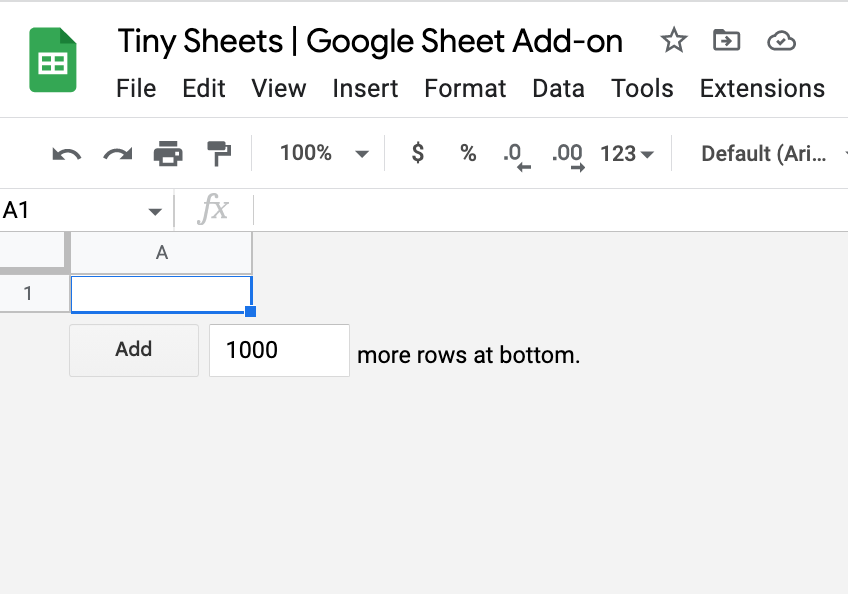
“What exactly is a good use case for 1-celled Google Sheets?”
Chris, a Better Sheets member asked this question when I presented to members “Tiny Sheets” The google Sheet add-on that lets you create a 1 cell sheet.
This is an amazing question!
I’ve been using 1-cell sheets for a while now. And I use 1 column sheets too. Or 2 column sheets. So here are the reasons I use it and can imagine you can use little, tiny, small sheets too.
Simple Container
One common use case for a single-celled Google Sheet is as a simple container for storing a single piece of data, such as an API key or a singular setting. By naming the sheet and accessing it through Apps Script, it can be a quick and easy way to keep track of important information that you need to reference frequently.
And can be easy to create named ranges.
Create Lists
Another use case for a small number of cells in a Google Sheet is as a simple list or drop-down menu. You can create a one-column sheet to create a list of items that you can use in a drop-down menu in other parts of your spreadsheet.
Dashboards Starter
When you're creating a dashboard, you know you only want to show what's in the viewport. If you've done this enough, you know it's faster to build up from nothing, or 1 cell. Than it is to delete all the unnecessary rows and columns.
Setup for Zapier
If you gather data into a Google Spreadsheet from a 3rd party automation program such as Zapier, you’ll sometimes need to just set up the headers and not the data of a sheet.
As part of a Zap the automation will create a new row. So it’s better in fact to have no rows. Or rather 1 single row of headers and then let the automation add each row of data as needed.
Vlookup List
Similarly, a two-column sheet can be used as a mini-database for vlookup, making it easy to find and retrieve specific information.
Starting Point
Another possible use for small sheets is as a starting point for a larger project. Some users find it easier to start with a small sheet and then build out as needed, rather than having to delete rows and columns each time they create a new sheet. This can be particularly useful when working with a team, as it makes it easier to share the sheet and collaborate on its development.
Spectrum of Options
More broadly there is a lot of points along the way from 1 cell to 26,000 cells. A new sheet will usually have 26 columns and 1,000 rows. That’s 26,000 cells. But between that point and a single cell there is a wide array of options. I just have the belief that you shouldn’t have to start at 26,000 and go down. Going from 1 cell to many might be easier for some use cases.
Tiny Sheets is Free
In conclusion, while a single-celled sheet may not be the most immediately useful tool, it can be a useful starting point for a variety of projects. And there some unique use cases for it.
Whether you're using it to store API keys, create simple lists or dashboards, or as a starting point for a larger project, the flexibility and power of Google Sheets make it a valuable tool for a wide range of use cases.



