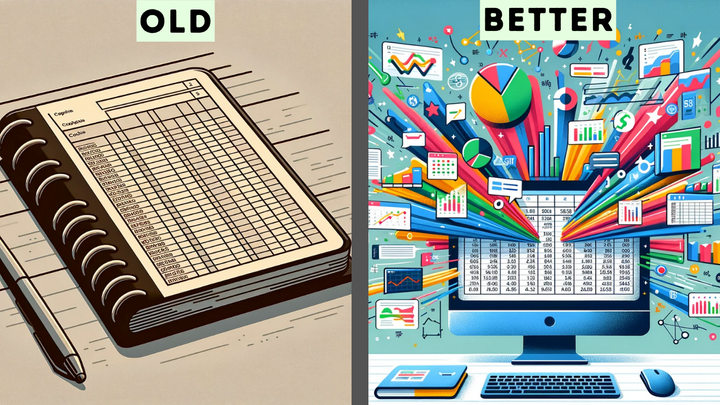How to Sell Google Sheets on Etsy & More Marketplaces
Etsy, the marketplace of unique goods, is also a great place to sell Google Sheets. You can sell Google Sheets templates for all kinds of uses.

Etsy, the marketplace of unique goods, is also a great place to sell Google Sheets. You can sell Google Sheets templates for all kinds of uses.
Why Should I Sell on Etsy?
You may want to make an extra $1,000 a year for that trip to Disneyland, or put a downpayment on a new car.
You may want to build an additional revenue stream for your agency, or services company. Adding templates to marketplaces like Etsy, Gumroad Discover, and AppSumo Marketplace can get you additional revenue and more client leads.
What Should I Sell on Etsy?
I like to refer to selling templates as selling frameworks. You can sell something you've been using yourself. You can also use your existing knowledge and expertise to build a new template for a new audience. Build the framework from your own mindset and your own experience.
On Etsy you will find lots of trackers but I don't think these are the best templates to sell. For one, there's lots of competition. And for another your business, your expertise, your knowledge, might not be suited for building a tracker.
Consider building a
- Directory of Resources
- Workflow Planner
- Calculator
🧠 → Get 100 Ideas of Google Sheets to make and sell.
Browse hundreds of Google Sheet templates from Etsy/Gumroad/TikTok
→ Better Sheets Template Gallery
I should be selling spreadsheets on Etsy?
Yes.
How to Sell on Etsy?
Others may say to "niche down" but I think it's more important to be specific and useful. Most "niches" don't even refer to themselves as niches. And yet people will create products for a "niche". Google Sheets Templates are used by people.
Be specific about the use of your sheet, and make it insanely useful.
I think the best way to be useful is to automate 1 to 2 tasks for the user you're selling to. This is much better than offering the world and selling them a design.
Pricing Strategies
Insights on how to price your templates effectively. Include factors to consider like the complexity of the template, competition, and target audience.
You may look at Etsy and think you have to also sell your templates for $5 or $10. But I don't think so. Relying on this "crowd-sourced" data means that you are valuing your template only based on other people's prices, but not on the actual value you're providing.
Even if you're selling spreadsheets as lead magnets or tripwires to find more leads, I'd highly recommend against selling templates for less than $20.
And I'd highly recommend figuring out a way to get the price to $49 or above.
Even something like $99 to $199 for a Google Sheet template is awesome and doable.
Make sure there is some automation, and a sensible amount of value in your sheet. Then put that price in the hundreds.
You can always run discounts. And you can do first week 50% off promotions to gather an initial amount of sales at a lower price.
Consider judging the value of your spreadsheet against software, not other sheets. What software does your sheet do at least a small part of the job of? If that software is sold even for $20 to $40 per month then you'll be saving someone $120 to $240 over 5 years.. if they only need 10% of the power of the software.
Math:
$20 x 10% x 12 months x 5 years => $120
$40 x 10% x 12 months x 5 years => $240
Now $50 - $99 one time price looks like a deal, right?
One way to increase the total cart value of selling spreadsheets is to offer an onboarding call. Charge an extra $49 or $99 to have a 1 hour personal zoom call with the buyer to onboard them to the sheet. Make sure it's filled with your own personal experience to help them through solving their main pain point. You can also call it a "consulting add-on"
This could mean that you sell a spreadsheet at $49 and a package deal with Consulting Call at $149.
Updates and Maintenance of Templates
It's important to keep a change log on the sales page of any updates to your spreadsheet templates. This show cases that the sheets are up to date with new information and new features.
It proves trustworthiness to your buyers. Letting them know that there were past updates makes them feel better that you will continue to update the sheet. This could be very useful if you're selling info products as spreadsheets. Updating a directory of resources could mean either adding new rows with more findings, or adding more columns where you add more data points.
One way to increase your total revenue is to charge for updates after 1 year. Create a new version every year and charge for the newest updates. I'd recommend, if you go this route, to offer a deep discount for past buyers.
This is great if you're creating a whole new info product like social media calendars, or creating new database versions but don't want to rename your product.
Learn to Automate Your Sheets
Spreadsheet Automation 101, is a quick course I teach on Apps Script. Adding custom menus and a simple apps script can make your template super sellable.
I've combined Spreadsheet Automation 101 and Supercharge Your Spreadsheets into Master Spreadsheet Automation on Udemy.
You'll learn
- How to Automate time consuming tasks
- How to integrate with External API's to get data into sheets
- How to get data from sheets into external applications.
- How to integrate Sheets with other Google Workspace Applications like Gmail, Docs, Slides, Forms, and Tasks.
- How to add AI to sheets: Combine powerful GPT functions with sheets.
If you're still wondering what to make. Here are 100 ideas on what you can make in Google Sheets. It's a free downloadable, copiable, Google Sheet. You get not only the idea, and a brief description but also who is best to make that sheet, who you can sell to, and some features you might be able to add to make it super sellable.
→ 100 Free Ideas of what to sell as a Google Sheet
Protect Your Sheets with OnlySheets
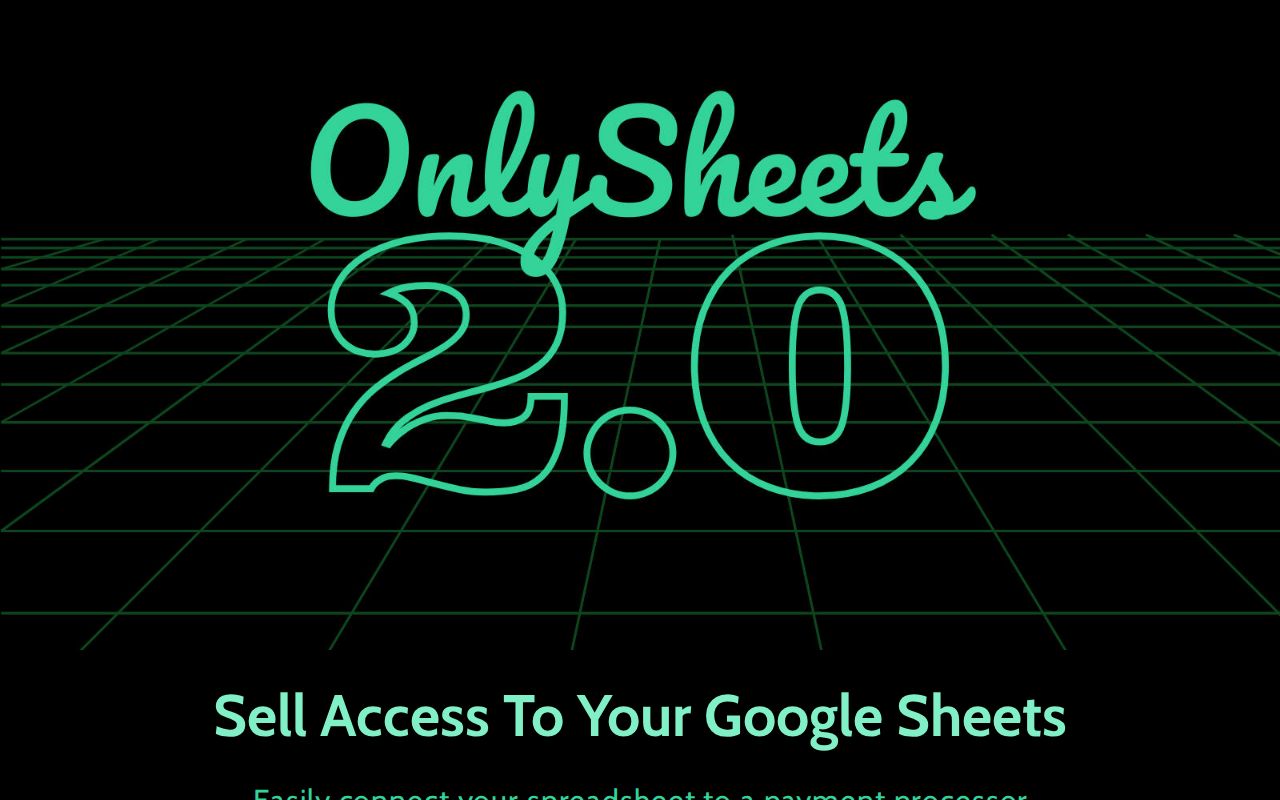
Sell Spreadsheets Beyond Etsy
Etsy may have the flash, the whiz, the bang! But there are quite a number of other marketplaces and sites you can sell spreadsheets on.
AppSumo Marketplace
A marketplace for online entrepreneurs. Boasting a list of over 2 million business owners and entrepreneurs Noah Kagan and the AppSumo team in 2020 opened up AppSumo's site to self-submissions. Now dubbed the AppSumo Marketplace you can submit your own online products to the marketplace.
I offer my own set of 19 free templates, along with selling sheets like my Habit Tracker, and 100 Twitter Templates on this site. Overall AppSumo Marketplace has made up more than 80% of my revenue but mainly due to selling the membership to Better Sheets. I do get a few hundred a month from other templates, tools, and tutorials I sell in the AppSumo Marketplace.
AppSumo Marketplace has an easy to read dashboard where you can keep track of your sales and revenue.
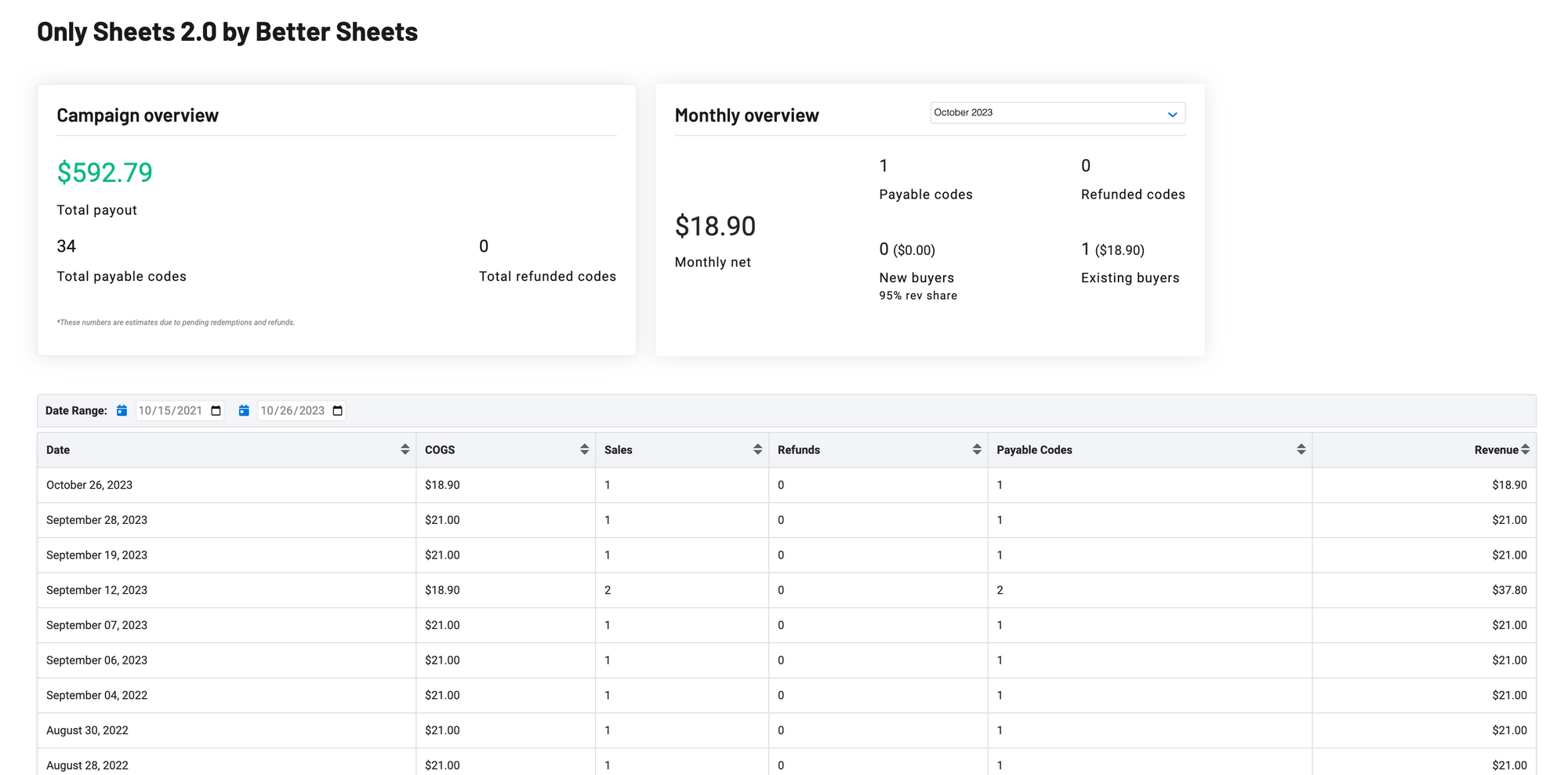
One problematic issue with AppSumo is that their platform is great for buyers, and people who want to test a product out. Mainly great for SaaS and consumer protection. But their generous refund policy is no questions asked 60 days. So you'll get a lot of looky-loo's. This is a problem for spreadsheet sellers who want to sell to a market and not offer a generous refund policy.
Gumroad Discover
Gumroad's platform offers a very simple way to sell something online. Originally started with the intention to sell online digital products it's developed it's own marketplace called Gumroad Discover.
While I might not sell much, I have sold more than $907 worth of products via Gumroad Discover since I started selling on Gumroad in 2020. That's about 5% of my revenue I wouldn't have had otherwise.
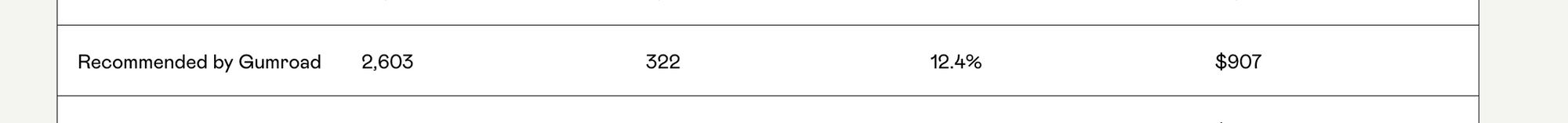
On Your Own Site
You're more than welcome to sell spreadsheets and any digital products directly from your own site. Gumroad, mentioned above, is embeddable. And you can also use a payment processor like Stripe, with Stripe Checkout embedded. Or simply rely on Stripe Payment Links.
When you create buy buttons on your own site you have much more control via FB ads and Google Analytics to see how your conversion rate is.
For the top most simplicity, I would recommend a landing page builder like Carrd. If you'd like to use my referral link, use it here, I'd very much love that and I think you'll love Carrd.
I've used Carrd to build the sites for: OnlySheets, and every Google Sheet Add-on like Spintax.
Learn How to Sell Sheets
I just launched a new course called Selling Spreadsheets. Covers how to figure out what to sell, how to build it, and how to sell it on each marketplace. I go into details on how I do optimization for the sales pages, as well as additional marketing tactics like promotions.
I show you exactly how I take Gumroad Products and turn them into AppSumo Marketplace products. (I built the tool to do this, in a Google Sheet)
It's available on Udemy.
It's also available for free to all Better Sheets Members.
You can get started learning for as little as $9/ month as a member of Better Sheets.
Access:
- Hundreds of Tutorials (Adding more tutorials every month)
- Lots of Templates (Every tutorial offers the sheet for free!)
- Dozens of Tools (including a Formula Generator)