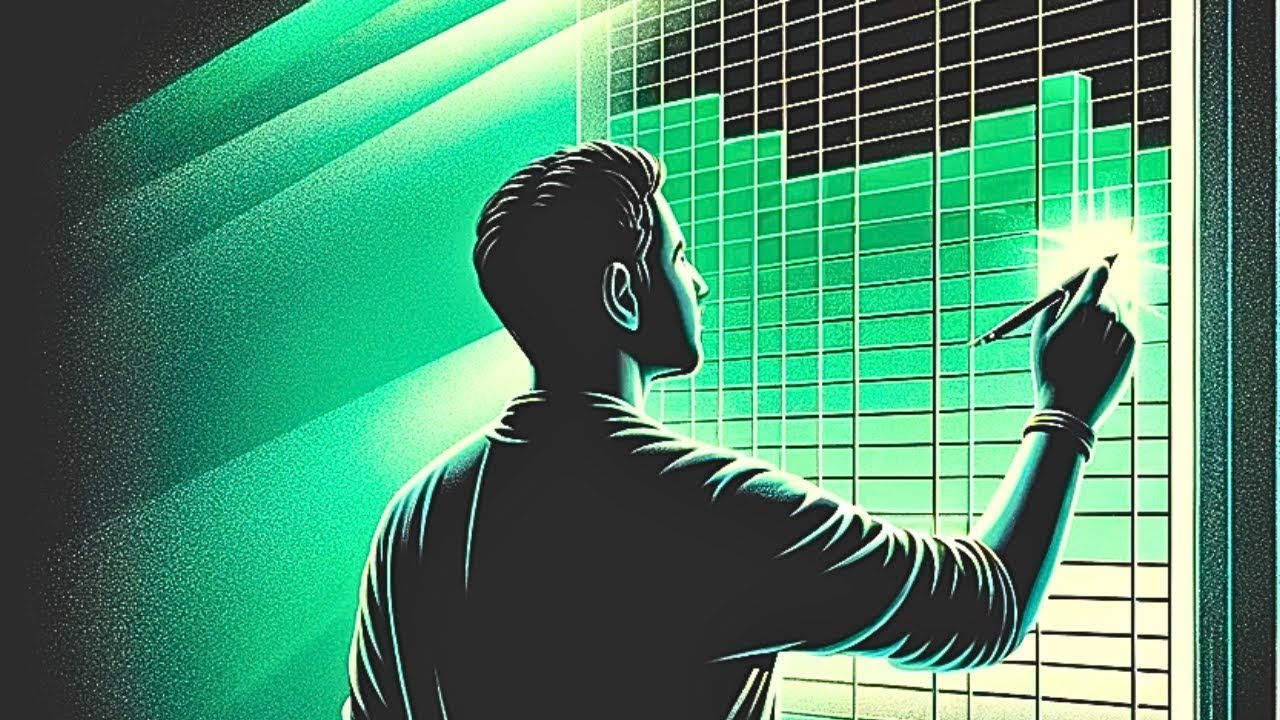Build Better Budget Templates
Let's build better budget templates with automation, design, and a little magic.
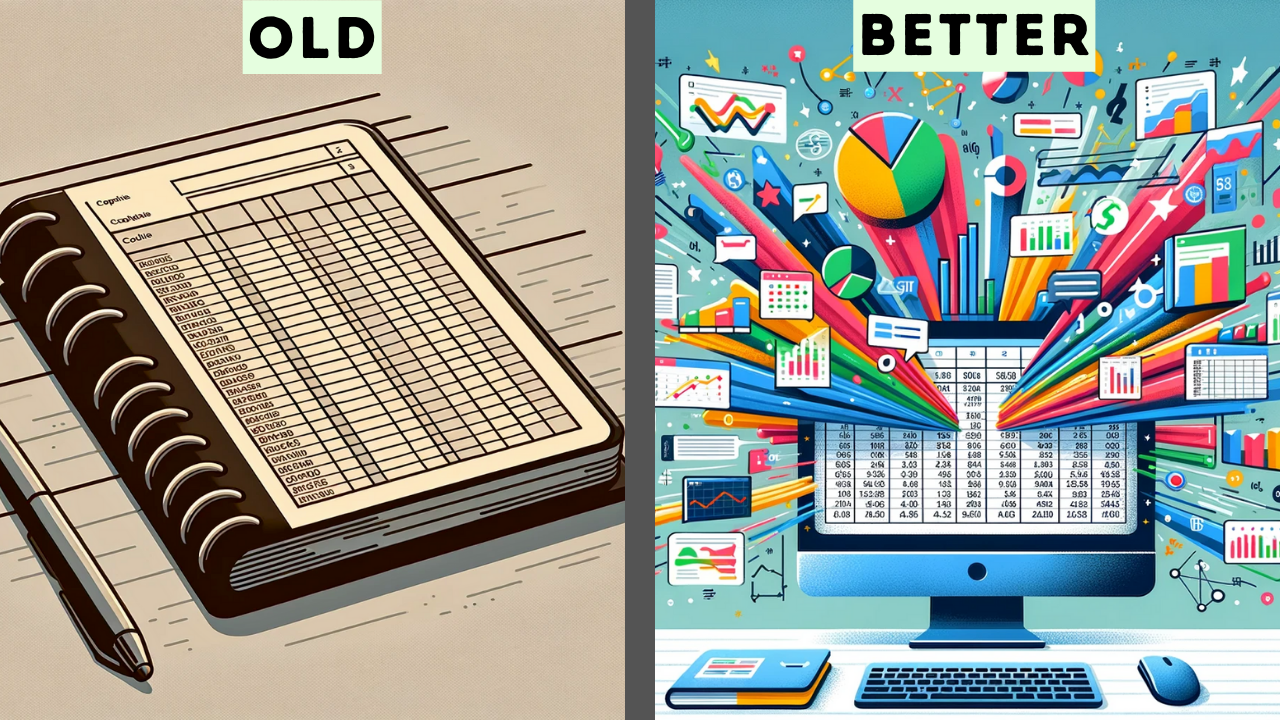
You go on Etsy and can find hundreds of budget templates in Google Sheets. But they all are basically just simple entry points for summing income and expenses.
Let's build better budget templates with automation, design, and a little magic.
Basic Building Blocks of Budget Templates
Budget Templates include key elements to ensure effective tracking and management of financial data. A template can serve as the foundational tool for individuals, families or businesses to monitor income, expenses, and plan for financial goals.
The structure and complexity of a budget template can vary, but there are several core elements that are always present:
- Income Sources
- Expense Categories
- Monthly or Periodic Budgeting Columns
- Actual Income and Expense Tracking
- Variance Analysis (Budget vs. Actual)
- Summaries or Totals
- Graphs or Charts for Visualization
- Savings Goals or Investment Tracking
- Debt Repayment Schedules
- Forecasting or Future Planning Sections
Each of these elements plays a crucial role in creating a comprehensive and user-friendly budget template, enabling users to gain a clear understanding of their financial health and make informed decisions.
Simple Design Elements
One way to make your budget templates better is to create a design element that makes the sheet look and feel completely different than every other template on the market.
How to Add That Growing Plant Tiktok thing
In this video (free on YouTube) I show you how to add this growing plant. As a person checks off more things the plant grows. This can be applied to budgets too.
Build a Thermometer
In this tutorial on BetterSheets.co I show you how to add a Savings Goal thermometer to your sheets.
It involves an image over a progress bar. You'll end up using Sparkline to make this cool design element happen.
Turn on Dark Mode
If you're looking for a little flight of fantasy, use this tutorial to add a single button to turn on Dark Mode in your sheets. It's pretty fun and can turn your sheets into any color. Maybe you want to add rainbow or unicorn colors.
Let's go beyond design and into the inner workings of a template:
7 Tutorials to make better budget templates
Here are 10 tutorials from Better Sheets that could be beneficial for those looking to improve their budget template making skills in terms of design, formulas, math, or Apps Script:
- Export Your Google Sheets to PDF with a URL: This tutorial demonstrates how to easily convert your Google Sheets into PDFs, which can be crucial for sharing budget templates in a more secure and professional format.
- How to Set Up OnlySheets with Zapier: This guide explains setting up OnlySheets with Zapier, which can be instrumental in automating parts of your budget template, such as data collection and synchronization.
- How to Create a Google Form Automatically: Learn to create forms using Google Apps Script, a useful skill for automating data entry into your budget templates.
- Get Instagram Follower Accounts in Google Sheets: This tutorial teaches how to retrieve data from Instagram using import XML, a skill that can be adapted for various data integration needs in budget templates.
- Creating a Random Motivational Quote Checklist: Enhance your budget templates with motivational elements like a random quote generator, adding a unique touch to the user experience.
- Ultimate Checklist in Google Sheets: Learn to create and customize checklists in Google Sheets, a skill that's essential for organizing tasks and goals within budget templates.
- Magical Checklists That Archive Done Items: Discover how to create dynamic checklists that can archive completed tasks automatically, a feature that can enhance the functionality of budget templates.
How to Sell Google Sheets Online
Embarking on the journey of selling Google Sheets templates can be both a delightful hobby and a profitable venture.
To help you navigate this path, we’ve put together an invaluable guide titled "How to Sell Google Sheets for Fun and Profit." This resource is a treasure trove of insights, strategies, and step-by-step instructions for anyone looking to monetize their spreadsheet skills.
Our guide breaks down the process into digestible sections, covering the essentials of creating templates that appeal to a wide audience, pricing strategies that reflect the value of your work, and marketing tactics to get your products in front of the right people.
It's not just about selling a product; it's about understanding the nuanced needs of potential customers and crafting solutions that resonate with them.
Whether you're a seasoned spreadsheet wizard or a passionate beginner, this guide equips you with the knowledge to transform your Google Sheets prowess into tangible rewards.
By following our guide, you'll learn how to turn those rows and columns into a canvas for innovation — and profit. So why not turn your expertise into an opportunity? With our guide, selling Google Sheets becomes not just a transaction, but an exciting venture into the world of digital entrepreneurship.
Protect Your Sheets With OnlySheets
In the realm of digital products, financial templates stand out as practical tools with the potential to streamline complex financial tasks.
If you've created a Google Sheets template that can benefit others, selling it can be a smart move — but it's crucial to ensure your intellectual property remains secure.
Enter OnlySheets, your go-to platform for selling Google Sheets templates with confidence.
OnlySheets revolutionizes the way creators distribute and monetize their templates.
It’s a specialized piece of Apps Script designed to cater to the unique needs of Google Sheets creators, providing a seamless selling experience for your buyers. The script not only facilitates the sales process but also implements measures to protect your templates from unauthorized distribution from non-buyers.
When you sell through OnlySheets, you gain access to a community of users who value the functionality and ingenuity of well-crafted financial templates.
OnlySheets make it easy for you to focus on what you do best: creating templates that transform data into insights.
With OnlySheets, you're not just selling a product; you're offering a secure and trusted solution to individuals and businesses globally.