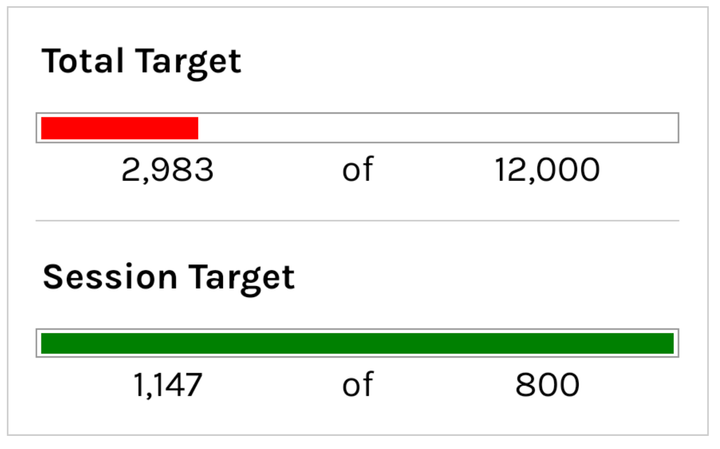The Hidden Joys of a Well-Crafted Spreadsheet
We delve into how a good design can make it easier to find, edit, and input data, and how it can be beneficial to your everyday work. It can help yourself and others.
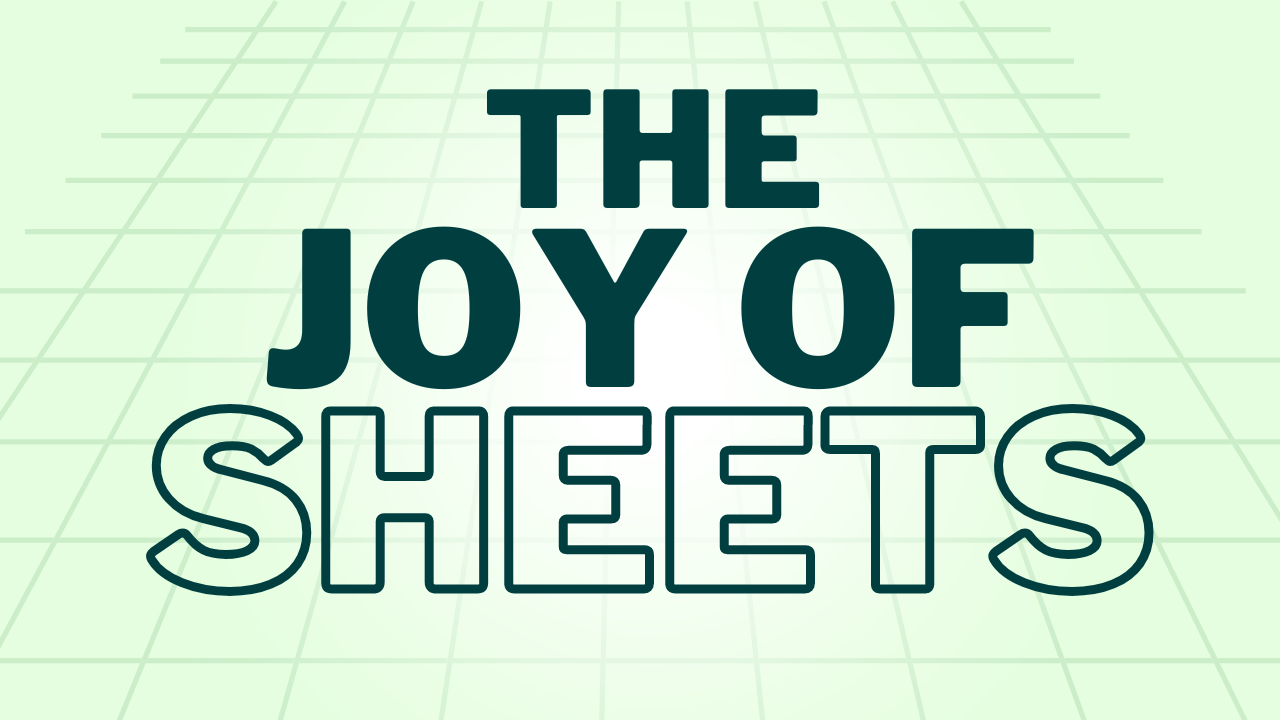
Discover the Unexpected Benefits of a Beautiful Spreadsheet Design
Spreadsheets are an essential tool in the workplace. They are used to organize, manage, and analyze complex data.
However, the benefits of a well-designed spreadsheet go beyond being efficient and easy to use.
In this article, we explore the hidden joys of a well-crafted spreadsheet.
We delve into how a good design can make it easier to find, edit, and input data, and how it can be beneficial to your everyday work. It can help yourself and others.
Furthermore, we discuss how being kind to your future self is essential, and show how a properly formatted sheet can make a significant difference to your overall productivity and satisfaction.
The Magic of Data Validation
One of the joys of a well-designed spreadsheet is its ability to automate tasks and you think oh automation is the only thing that can help me go faster. But that's not so. Data validation is also needed!
Get data entry done right the first time. Never have garbage data downstream.
By using formulas and data validation, you can save time by having the sheet perform calculations for you and the sheet itself can help you keep garbage data out.
Data Validation is not a crutch, but rather a powerful tool that helps others know exactly what data to enter, and how to enter data properly formatted the first time.
No need to do dirty data munging (The process of transforming and mapping data from one "raw" data form into another format with the intent of making it more appropriate and valuable)
Data Validation can be especially useful for financial tracking, inventory management, or any other data-heavy task.
With automation, you reduce the risk of human error and can easily update data without the need to manually adjust values throughout the entire sheet.
This not only saves time but also improves the accuracy and reliability of your data.
A simple formula can take your spreadsheet from a static table to an intelligent tool that works for you.
Maximize Productivity
Another benefit of a well-crafted spreadsheet is the ease of collaboration it offers.
With cloud-based platforms, teams can share and work on the same spreadsheet simultaneously. This keeps everyone on the same page and reduces the chances of miscommunication or mistakes. Or does it?
More people means more Problems. You thought it was mo money that cause mo problems. Nah my friend. People!
The ability to track changes and leave comments seems to allow for a transparent workflow, which fosters a sense of accountability and teamwork. But that takes a ton of work to review everyone's work.
Making a well crafted sheet that is easy to use for others makes sure that others want to work with you. You're not hounding them about the errant changes. The missed boxes. etc.
Simple checklists and validating formulas that help you know what's been added, when help them help you.
Working collaboratively on a spreadsheet can save time as it eliminates the need for back-and-forth communication and ensures that the latest version is always available to everyone involved. But only if it actually is easy to communicate.
Make sure to have instructions clearly written on a tab, inside the sheet.
Use the Protect Sheets function to make sure people aren't editing where they shouldn't. Helps them know what to edit too. Clear and focused minds make great work!
Visual Delight
On top of being efficient and easy to use, a well-crafted spreadsheet should also be visually pleasing.
By using colors, icons, and other formatting techniques, you can make the sheet more attractive and easier to read.
This not only makes it more pleasant to look at but also enhances its functionality.
A simple way to add some iconography to a sheet is to add Emojis.
Try improving your lists by using Emojis instead of bullet points or numbers.
A spreadsheet that is aesthetically pleasing and easy to read can help you interpret and analyze data more effectively.
Additionally, it can also improve communication with other users, making it easier for them to understand the information presented.
In short, a good design adds not only beauty but also practicality to your spreadsheet, making it an indispensable tool in your everyday life.
Beautifully Functional Spreadsheets
Moreover, a well-designed spreadsheet can help you make informed decisions by presenting data in a clear and concise manner.
By using charts and graphs, you can visualize complex data sets and understand trends more easily.
This can be helpful for budgeting, forecasting, and tracking performance metrics.
Additionally, a good spreadsheet can help you identify patterns and outliers that might otherwise go unnoticed.
By using conditional formatting, you can highlight values that meet certain criteria, making it easier to spot trends or outliers.
Check out the Conditional Formatting Videos on Better Sheets
With a well-crafted spreadsheet, you can turn raw data into actionable insights and make better decisions based on accurate and organized information.
Maximizing Google Sheet's Potential
Another hidden joy of a well-crafted spreadsheet is the ability to customize it to fit your specific needs.
With features like filters and pivot tables, you can manipulate and organize data in a way that makes sense to you.
This can save time and prevent frustration by allowing you to quickly access the information you need.
But first you'll need confidence in your own skills. Learn how to use every formula in Google Sheets:
By tailoring your spreadsheet to suit your preferences and requirements, you can make it an even more powerful tool for achieving your goals.
In addition you can tailor the colors of your sheet, easily, to your whim.
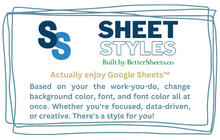
Whether you're managing a project, tracking expenses, or analyzing data, a customized spreadsheet can be a game-changer.
Customizable Spreadsheets: Joy Unlocked
In conclusion, a well-crafted spreadsheet is not only efficient and easy to use but also offers hidden joys such as automation, collaboration, visual attractiveness, data visualization, and customization.
Its benefits go beyond workplace tasks and spill over into everyday life.
From financial tracking to project management, a good design makes it easier to find, edit, and input data, saving time while improving accuracy and reliability.
By tailoring a spreadsheet to your specific needs, you can make it an indispensable tool for achieving your goals.
More Insights Into Sheets
- Sprinkle a little magic on your sheets
→ 5 Magical Ways to use the IF() Formula - Learn how to add Autofill to your sheets.
→ Create an Autofill - Watch how to change an infographic into a Google Sheet
→ Redesigning Data in Sheets