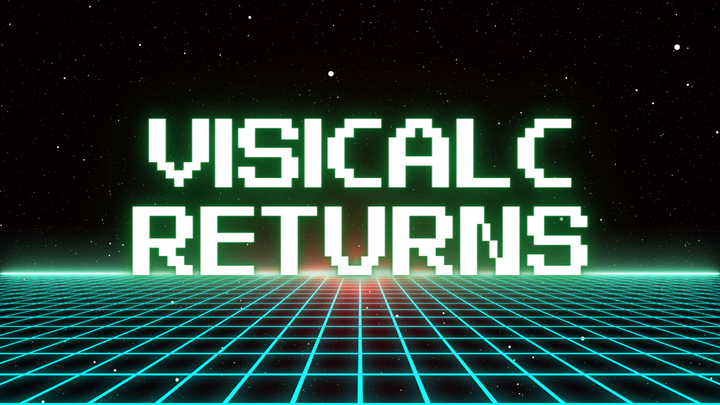Google Sheets Introduces New Dropdown Chips Feature in 2022
Google Sheets introduced dropdown chips, a new feature that allows users to create and customize dropdown menus in their sheets. In this article, we will explain how to use dropdown chips.
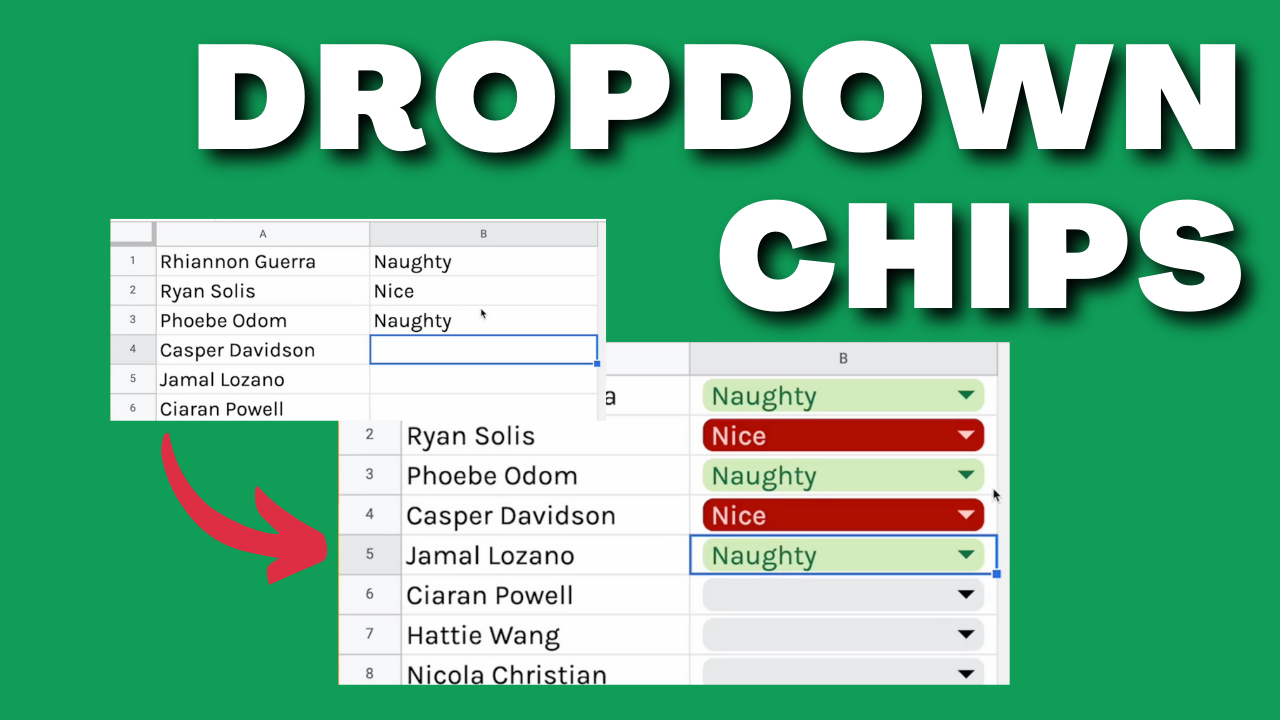
Google Sheets recently released Dropdown Chips.
- Dropdown chips are a new Google Sheets feature allowing users to easily create and customize dropdown menus within their sheets.
- Dropdown chips can help users input and organize data in their sheets more efficiently.
- Dropdown chips also allow users to apply conditional formatting to cells based on the values selected in the dropdown menus.
- By using dropdown chips, users can improve the organization and functionality of their sheets, making it easier to work with and analyze data.
The benefits of using dropdown chips in Google Sheets include:
- Improved data organization and input
- Increased efficiency and convenience
- Make your sheets look prettier
Dropdown Chips: A Gift from Google
It's almost Christmas time 2022 and Google Sheets gives us an absolute gift. It's an update that includes a new feature called dropdown chips.
This new feature: Dropdown Chips, allows users to easily create and customize dropdown menus within their sheets, making it easier to input and organize data. In this article, we will explain what dropdown chips are and how to use them in Google Sheets.
See Dropdown Chips in action
Here's a quick 1 minute video on the Better Sheets YouTube channel.
But Wait There's more
Conditional Formatting, Included, for free.
In addition to the dropdown menus themselves, Dropdown Chips include conditional formatting.
In addition to providing a convenient way to input and organize data, dropdown chips also allow users to apply conditional formatting to their sheets. This means that users can automatically format cells based on the values selected in the dropdown menus.
In one selection you can turn your lists into colored arrays of awesomeness.
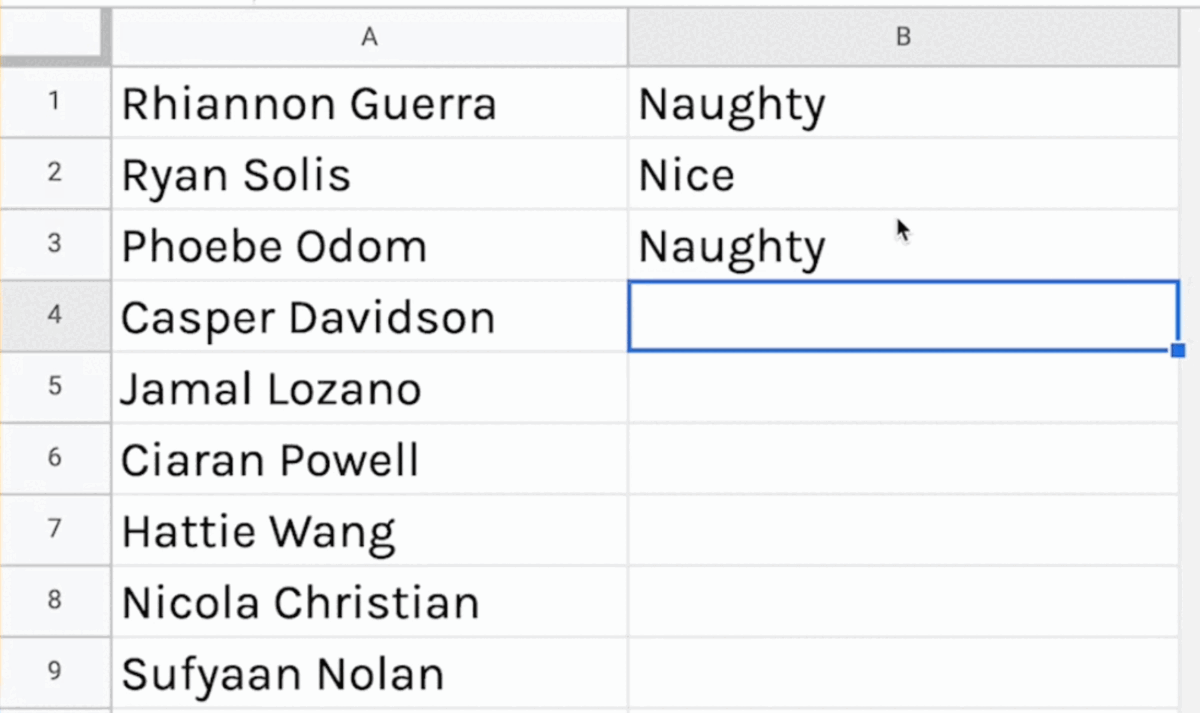
How to create Dropdown Chips
Creating dropdown chips is as easy as 1,2,3.
- Select your range
- Click menu: Insert > Dropdown
- Fill out the menu setting as you wish.
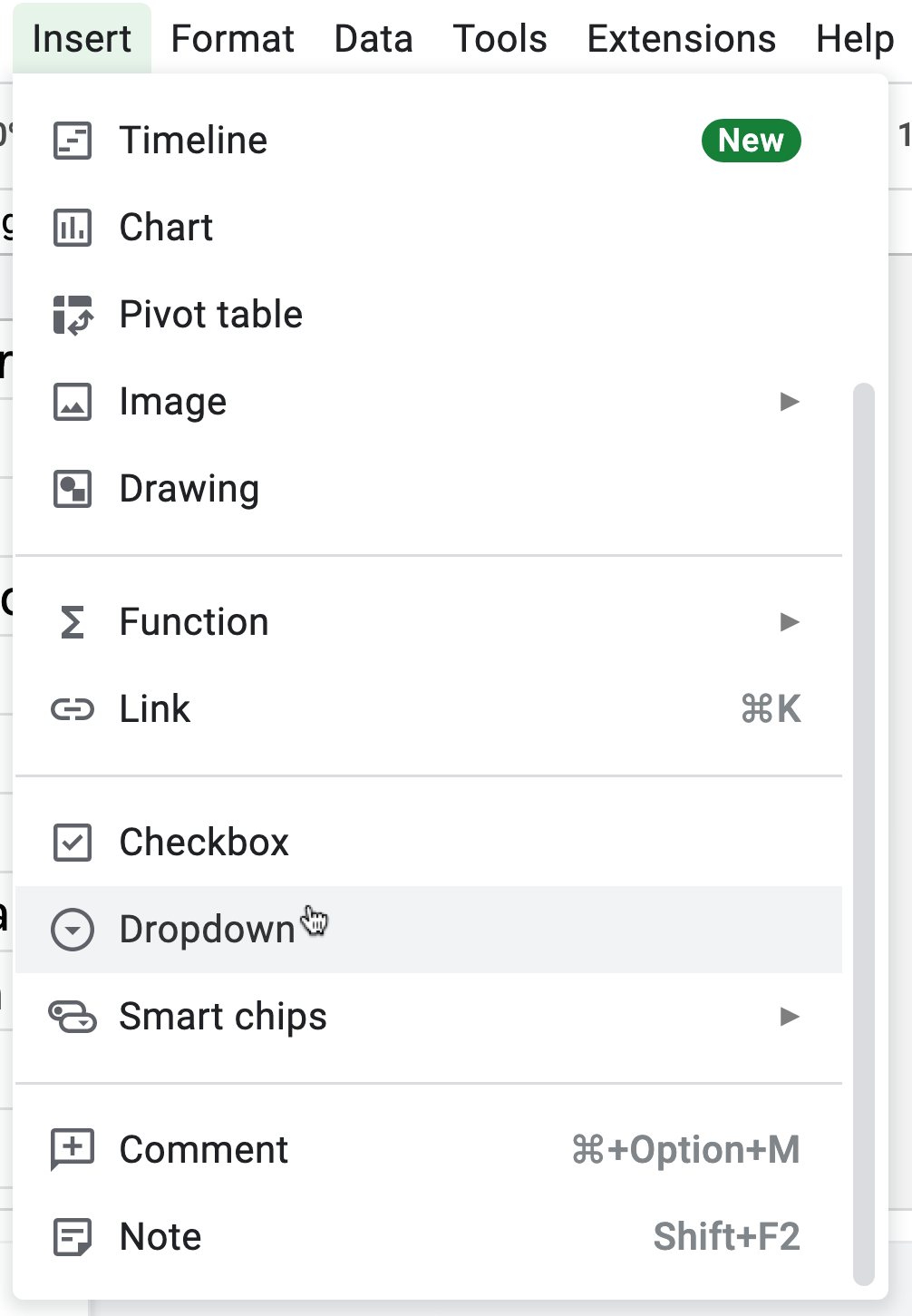
The menu gives you options to add more options, and color the cells based on conditional formatting.
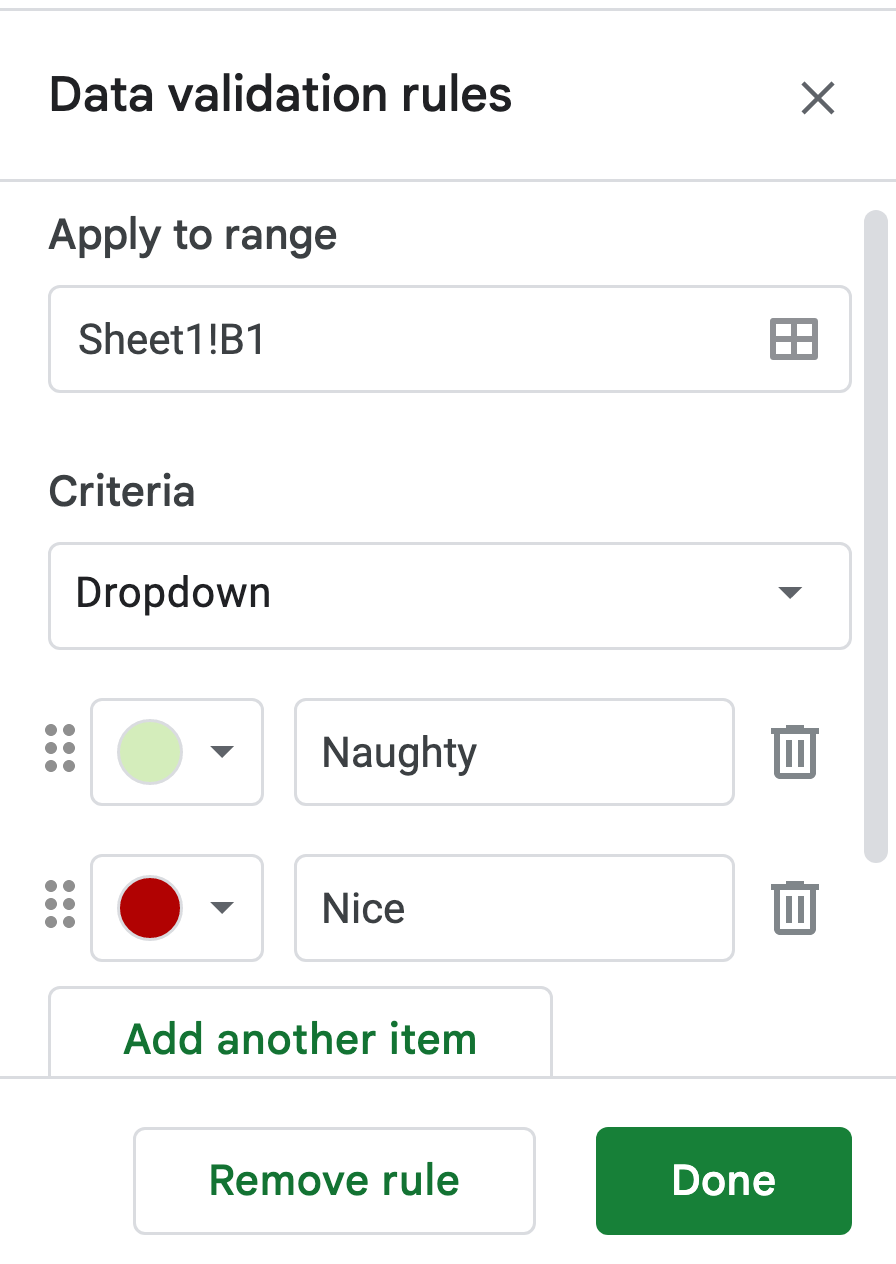
Better Sheets Review of Dropdown chips
It's too early to tell if this feature is naughty or nice. At first I was a bit confused but within only a minute of using it, I got it. Drop downs plus Conditional Formatting is a pervasive way to bring color and interest to your data. It's a common tactic. Google went one step further and added rounded corners. This I think, will make sheets look absolutely delicious.
Dropdown Chips: Delicious
The new dropdown chip feature in Google Sheets is like the cherry on top of your data sundae. It's a sweet and satisfying way to input and organize your data in a snap. And with the added bonus of conditional formatting, you can make your sheets look even more delicious. So why not give it a try and see how dropdown chips can take your sheets to the next level of tasty awesomeness?
When will I get Drop Down Chips in my Google Sheets?
Dropdown Chips will be widely released on Dec 22nd according to Workspace Update Calendar. If you'd like to get it before then, change your google admin to
Rapid Release.Change to Rapid Release: support.google.com/a/answer/172177?hl=en
Workspace Update Calendar: workspace.google.com/whatsnew/calendar/