Build a Business in Google Sheets: House Painting Tracker
House Painting Work Tracker is a Google Sheets that can help house painters keep track of their painting jobs, materials, and expenses. The business can be used by individual painters, painting companies, or contractors who want to monitor their painting work's progress and expenses.
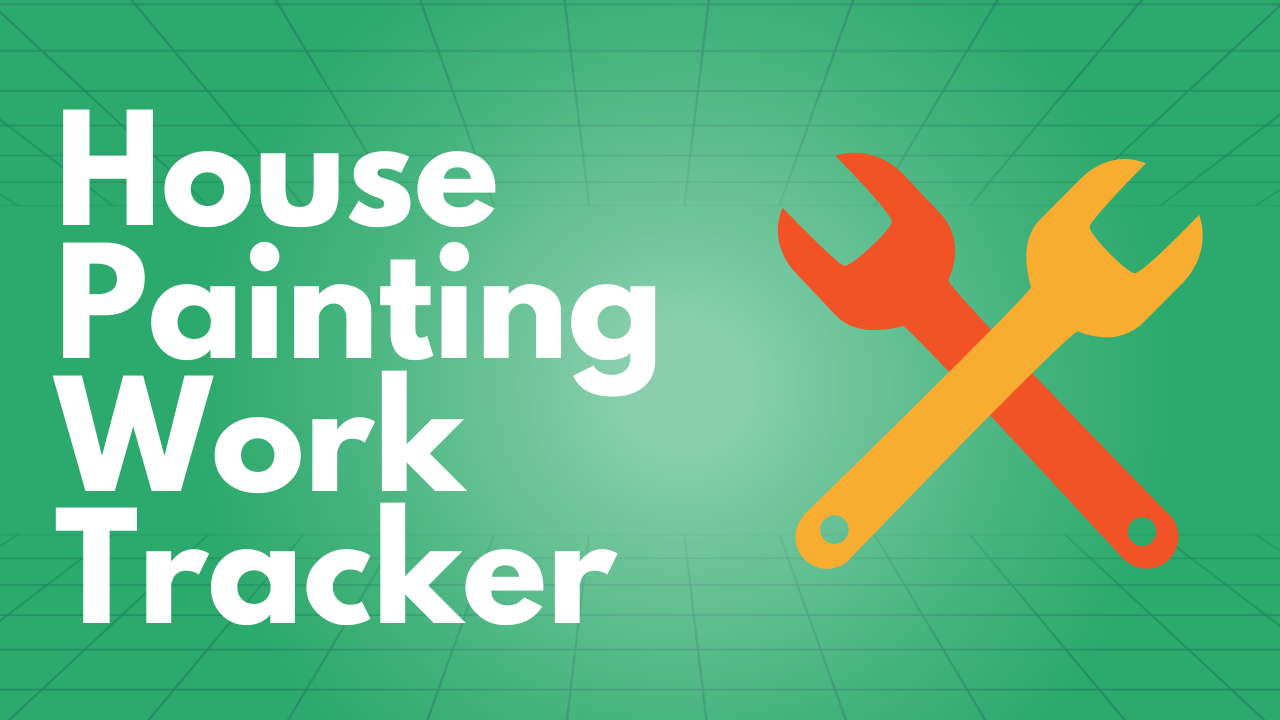
House Painting Work Tracker is a Google Sheets that can help house painters keep track of their painting jobs, materials, and expenses. The business can be used by individual painters, painting companies, or contractors who want to monitor their painting work's progress and expenses.
Note this is just an idea. as outlined in 100 Business Ideas you can Start with a Google Sheet.
The idea of House Painting Work Tracker is to create an interactive info product that is not limited to a directory. Instead, the product should be a comprehensive system that is categorized, itemized, and pre-built with functions and formulas that make it easy for users to track their painting work. It can be accessed and edited from anywhere, making it an ideal tool for painters who are on the go or who want to collaborate with others on their painting jobs.
The unique feature of House Painting Work Tracker is that it is a Google Sheet, which means it can take advantage of the many features of Google Sheets. The user can easily share it with other members of their team, and it can be updated in real-time, allowing everyone to stay on the same page.
To create a House Painting Work Tracker sheet, the individual should have experience in house painting or should have knowledge of the industry. They should be able to create a system that is user-friendly, easy to understand, and has built-in formulas that can automatically calculate data based on user input.
To build a House Painting Work Tracker sheet, there are several formulas that could be helpful:
- SUMIF: This formula can be used to calculate the total cost of paint and other materials used on a job. The formula can sum up the cost of paint or other materials used on a particular job, based on the material's name, date, or other variables.
- COUNTIFS: This formula can be used to count the number of paint jobs completed within a specific date range. For example, if a user wants to track the number of painting jobs they completed within a week, the COUNTIFS formula can be used to count the number of painting jobs with dates that fall within that week.
- IF: This formula can be used to create conditional statements based on user input. For example, if a user inputs the type of paint used on a particular job, the IF formula can be used to provide a response based on that type of paint.
- VLOOKUP: This formula can be used to retrieve data from another sheet based on a specific value. For example, if a user selects a specific job from a drop-down menu, the VLOOKUP formula can be used to retrieve data from another sheet that provides information on that particular job.
- AVERAGE: This formula can be used to calculate the average amount of time spent on a particular job. For example, if a user inputs the start and end times for a job, the AVERAGE formula can be used to calculate the average time spent on painting jobs.
Overall, House Painting Work Tracker is a unique business idea that leverages the features of Google Sheets to create an interactive and comprehensive painting job tracking tool. With the right skills and knowledge, anyone can create a House Painting Work Tracker sheet that can help painters and painting companies keep track of their painting work and expenses.
Get 99 more ideas on how to build a business in a Google Sheet!
→ 100 Business Ideas in a Google Sheet
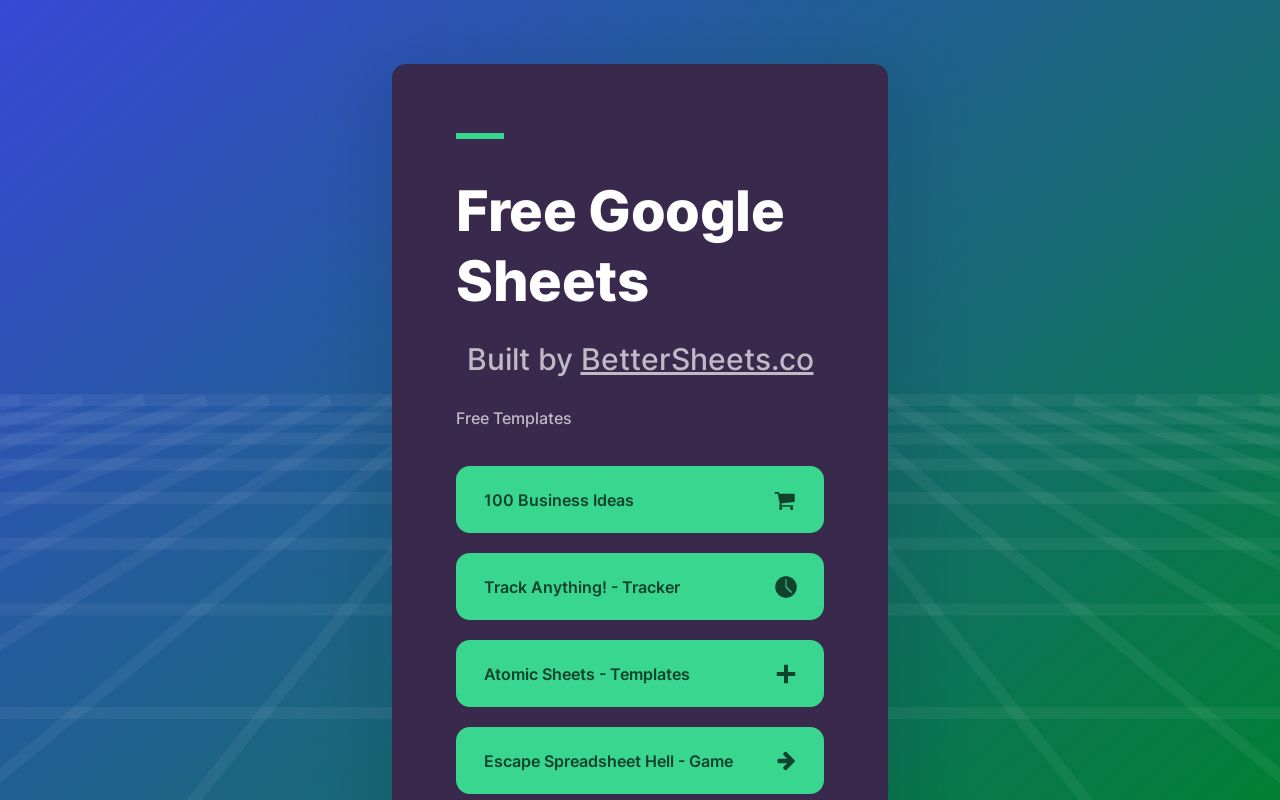

or learn to build a sheet like a business




