100 Side Hustle Ideas to Start With Google Sheets
Start it really small, update it every once in a while, and sell it on a platform that you don't necessarily have to create and keep running. Something like Gumroad, Lemon Squeezy, or even Etsy. You can even sell a Google Sheet via payment link.

In this tutorial, I'm going to share with you some ideas on what you could add to your sheets to make them way better than just directories and just resources. And what I say as a business idea is probably better as a side hustle idea, because you can create a Google sheet. Start it really small, update it every once in a while, and sell it on a platform that you don't necessarily have to create and keep running. Something like Gumroad, Lemon Squeezy, or even Etsy.
...You can even sell a Google Sheet via Stripe payment link.
It's super easy to sell a Google Sheet if you're a consultant. If you're a creator, if you are any kind of coach or someone who operates an agency, you're going to love this tutorial and get some cool business ideas, revenue streams, or side hustle ideas out of this.
I think it's going to be awesome for you.
The 100 business ideas
I've been rewriting and adding to a hundred business ideas. This is a free Google Sheet. You can get it at free.bettersheets.co and it is completely free!
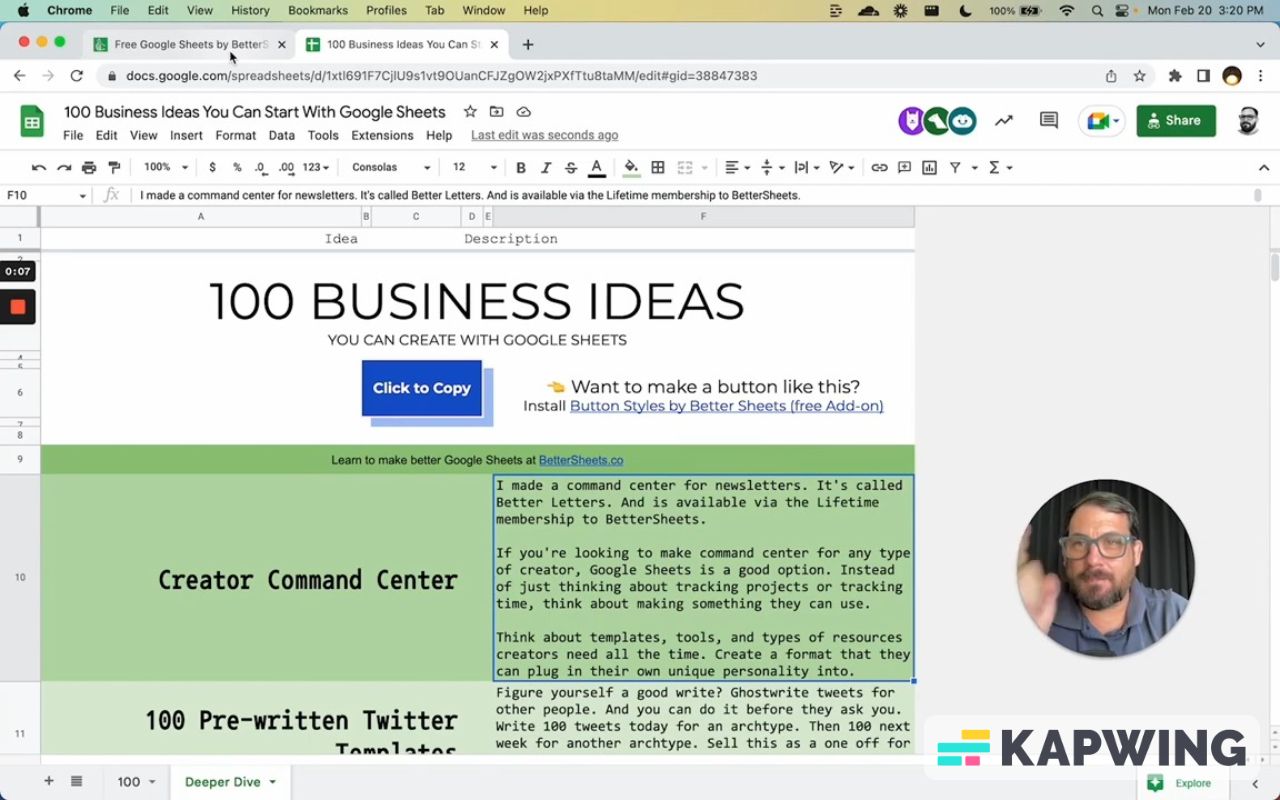
I have a lot of cool stuff that I've added to this, but I wanted to walk through a few of the patterns that I've seen that I think could help you create a side hustles. It's 100 side hustle ideas.
I think if you are a consultant, a service provider, an agency, or an operator of a business and you're looking to either create a new line of business or you're looking for a new marketing tactic, I think this is great for side hustles. I think these are great for lead magnets. These are great ideas that you can add to your existing business to service to your customers.
So I want to go through, again, a few of the patterns I've seen. I listed them all here:
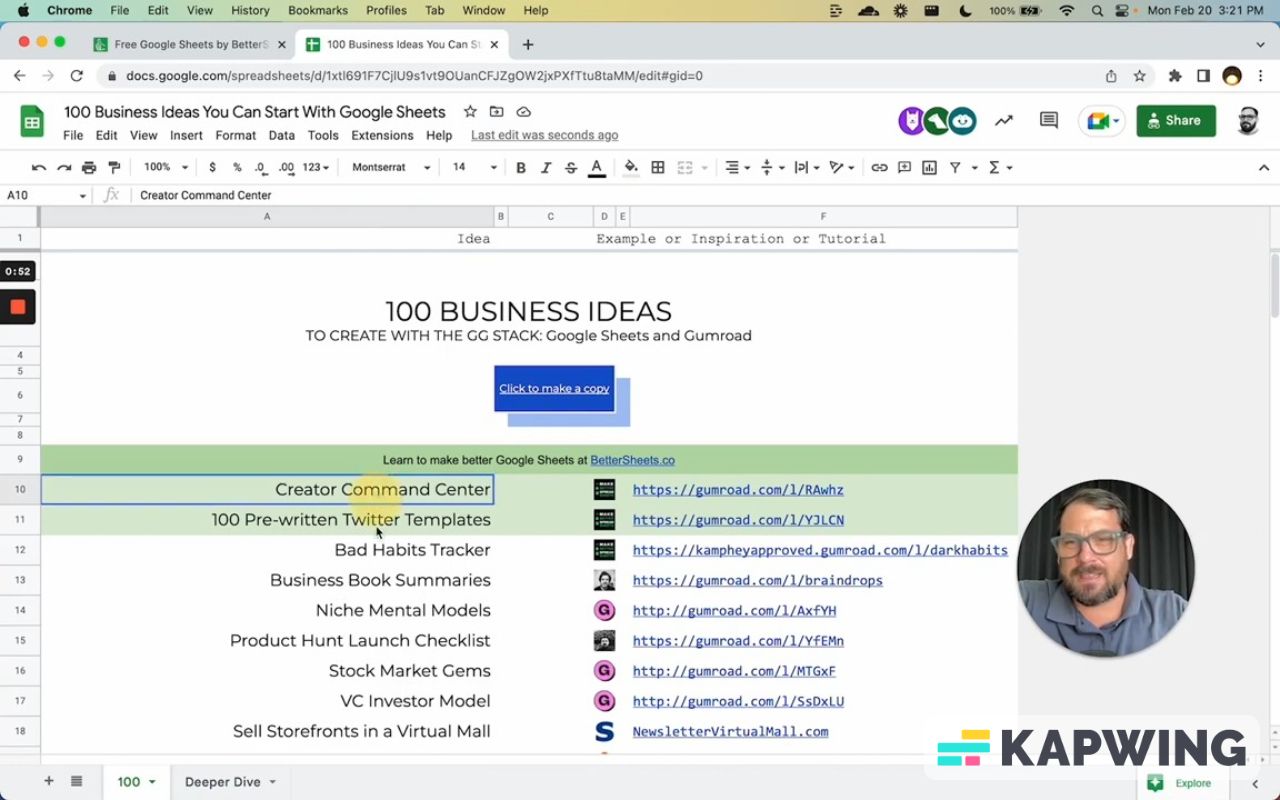
Some of these, I have either an example or some inspiration that exists already or tutorial and some I don't. If you see something that you do here, email me or comment below. I'm happy to add other people's examples.
You can see there's lots of stuff from Better Sheets, like the first three are all Better Sheet products. But going through these, I found some other products on Gumroad.
What you might think originally is that a Google Sheet is good as a database, a resource list, or a directory. The pattern that I found myself talking about is going beyond that: going to creating tools, creating a way that someone can use your sheet to do something. It's either scraping the web or clipping the web.
I have a newsletter command center that I sell called Better Letters. It allows you to capture URLs and the title of a webpage very easily. This in and out of itself could be used for anything. I particularly used it for a newsletter, but it could be great for creators adding that to a Google sheet, adding the ability to grab data and bring it into a sheet and make it easy for someone could in and of itself be a great little side hustle. A great little business that you can create creating templates or formats.
Taking those and then allowing someone to add their own personality, I think would be a great resource. Again, more than just a directory, more than just a resource list or a checklist.
Give them templates, things they can embed their own ideas into. The formats that exist, show them those formats and then give them a little tool.
It's very simple in Google Sheets. To do this, you can use the substitute formula that I use in this Twitter template sheet. I have another video on YouTube about that. It's really one exact formula called substitute. Go and watch that. It'll be really cool for you. You can really create this 100 pre-written Twitter templates so easily.
Also one other thing I thought about…
Helping you think of side hustles is not just creating a single list, but how do you for format and filter that list for particularly your users?
For instance, a list of 150 VCs. I remade a sheet with 150 VCs thinking about how to do extra stuff. Maybe the contact information is the most important or it's some piece of data that nobody else sorts or filters like that. You can do it because you can build your own database and then sort, but you can also create multiple filters that help sort for many different types of people within your niche.
You can also really add some extra information to your lead magnets that you do in Google Sheets, because you can add more than one tab or two tabs. Maybe you have one directory and then you have another tab that's all about interviews or anecdotal information from specific people about that directory.
You can have a list and even a list of 10, 20, 30 things and it’s going to be useful. But if you also combine that with interviews of people who have used a similar list or done that thing, then your resource is just absolutely amazing. Even links to videos on YouTube or links to blog posts could be great with a little bit of summary.
Do your own interviews with people who have used this or even created it, and then get successful people who've used it to come back and add to this resource. Then give it away for free for people who want to try it, who will test it. Then maybe out of that, get some great testimonials and then sell. It is a great little process to try out new products in your business.
The last thing I want to talk about is editorial.
In a Google sheet and a list of items like stock market gems. You can take a very vast list of stocks, turn it into a very well curated list, and then add editorial. Add your own spin to things. Add the things that matter to you, that you think are most important.
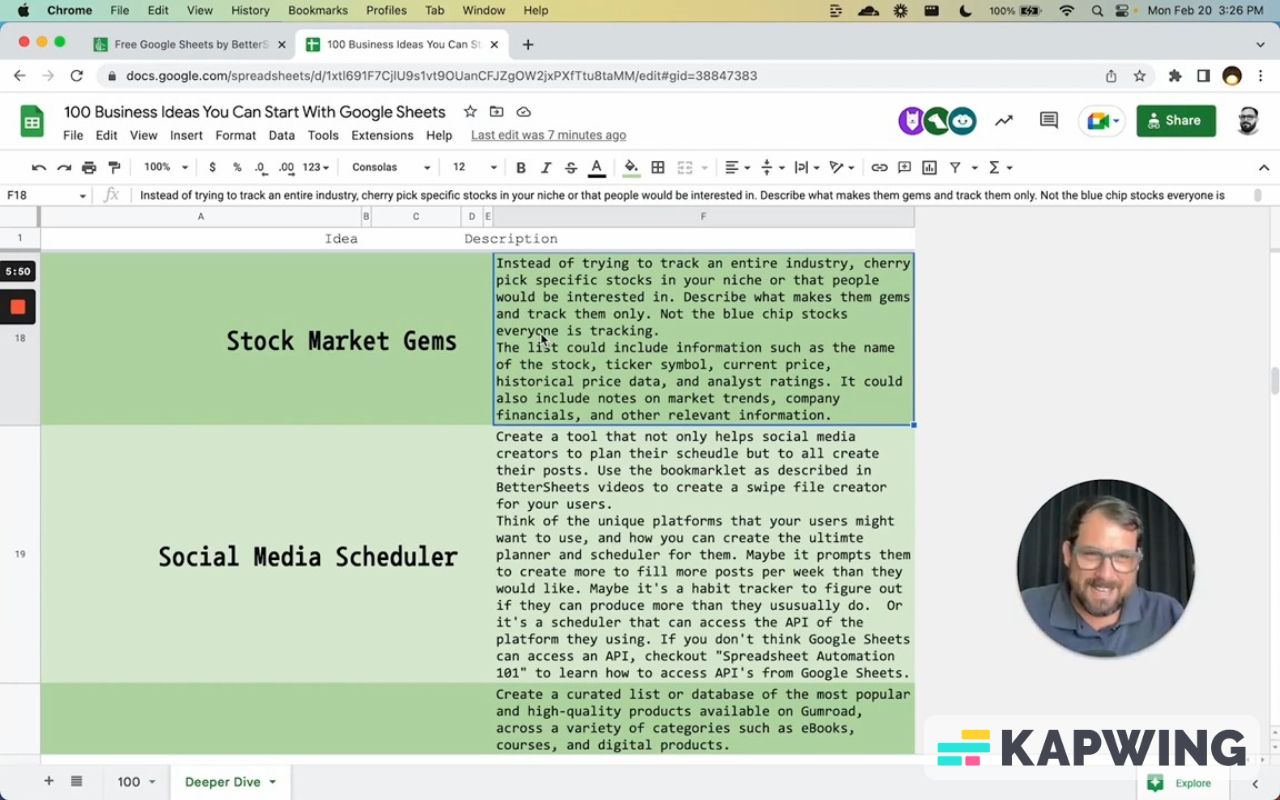
Same here with curating a list of popular Gumroad products. Why are they popular? What about it is popular? In this particular case, if you're a copywriter or you sell copywriting services, go find a hundred popular Gumroad products. Create the list of them, but then rewrite their copy or find unpopular Gumroad products and rewrite their copy. Give that away for free to a hundred Gumroad creators. Then see their conversion rate. That could be a great experiment where you track within the sheet.
Maybe there's one list of great Gumroad product sales pages with their conversion rate because you reached out to their contact and you said, “Hey, what's your conversion rate? Can I print it?” Or you reached out to a hundred people that had terrible conversion rates and say, “Can I double your conversion rate?” And here you have next to each other, maybe the bad copy and the good copy.
You can curate a vast amount of information into very little information, but add that editorial.
What makes this product good?
Maybe you have another idea that's not listed here. Maybe create a list of all the product hunt launches that had a video. Then next to that video, annotate it and say, “What made this video in particularly great for this particular product? Is it short? Is it long? Is it 30 seconds? Does it use stock footage?”
Add those information. Adding those to a Google Sheet puts these kinds of products and ideas well beyond valuable. They become insanely valuable and they become unique to your business instead of just another directory of VCs or another directory of products that are “popular.”
You can create really unique products within Google Sheets using sorting, filtering, adding annotations. I think there's just so many ideas. Go grab this resource for free. I'm still in the middle of updating it. This has been around for a while. You can get it right now at free.bettersheets.co
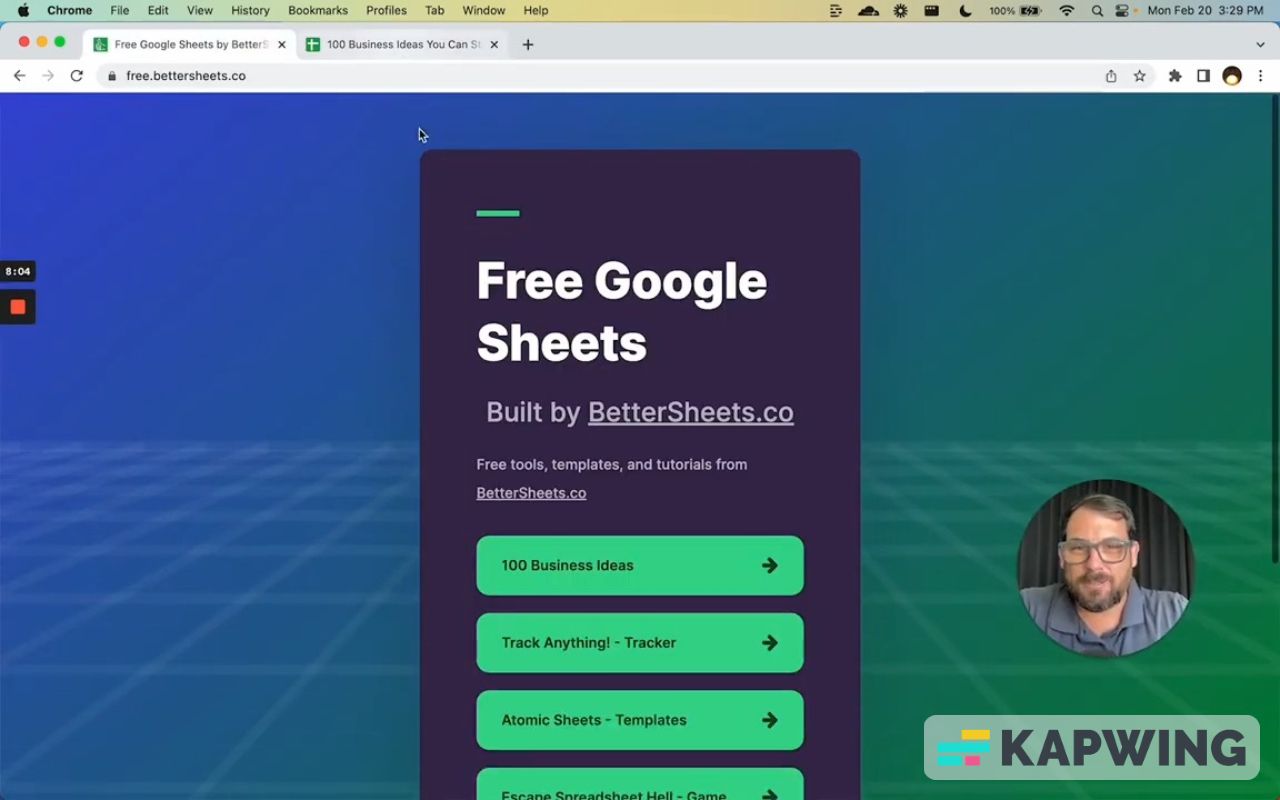
You can start with just Google Sheets alone. If you're looking to make a thousand dollars just from writing tweets, check out this video. I share with you though one formula that it takes to do this. It's a really cool way to use the substitute formula.
And if you're looking for more ideas, I go through 85 different domains that have the word sheet in them. I try to come up with ideas for businesses, just from the domain alone, using Google sheets. So check out that video. I think you'll absolutely love it.
Watch the video version:
Learn more about monetizing Google Sheets:
Get more Google Sheets Tutorials at BetterSheets.co
We love Google Sheets here. If you love Google Sheets as well, you might want to consider becoming a member of Better Sheets. For only $19/month you can access over 200 Better Sheets tutorials. Learn Apps Script in under 40 minutes. Design better dashboards. Make your sheets faster and yourself more confident in sheets.




