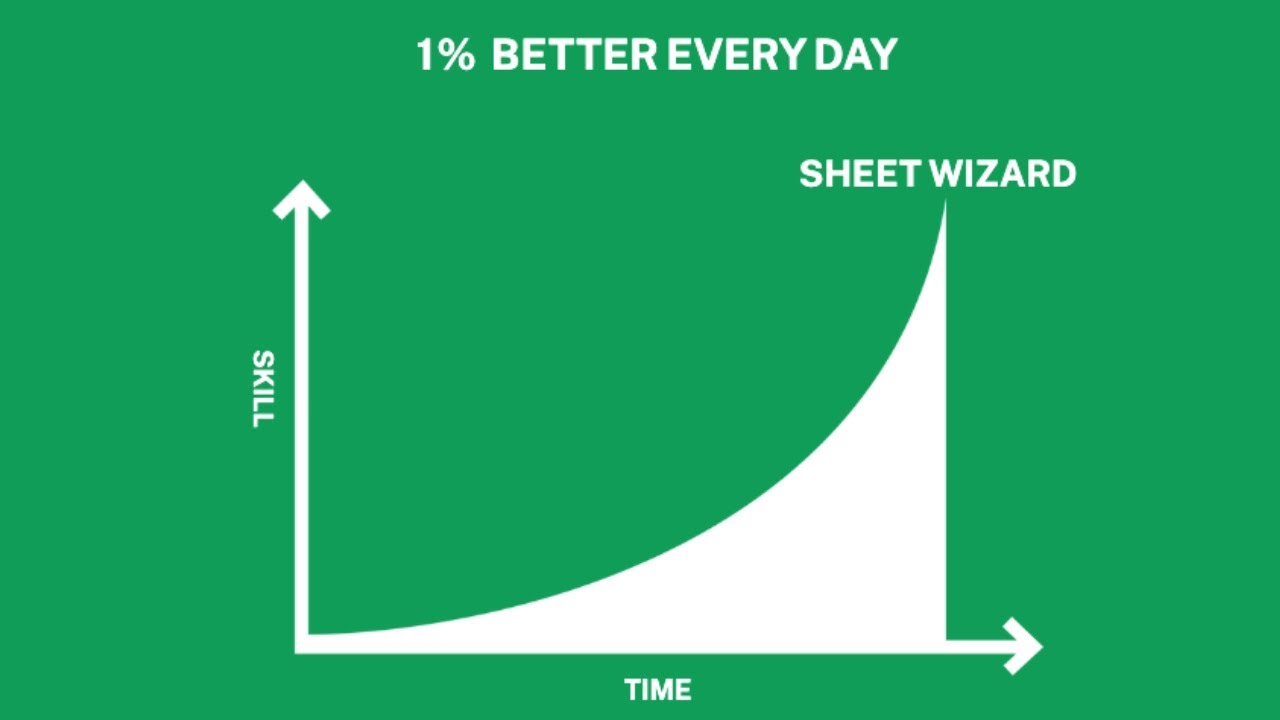What's Inside Better Sheets?
Learning Google Sheets can be daunting! There's a lot to learn! That's why I have a lot of tutorials, templates and tools. There's more to Google Sheets than just Tips and Tricks.

You haven't bought a membership yet and you're wondering what's inside of Better Sheets. This post is for you! Get a glimpse of what you'll get if you become a Better Sheets member.
Learning Google Sheets can be daunting! There's a lot to learn! That's why I have a lot of tutorials, templates and tools. There's more to Google Sheets than just Tips and Tricks.
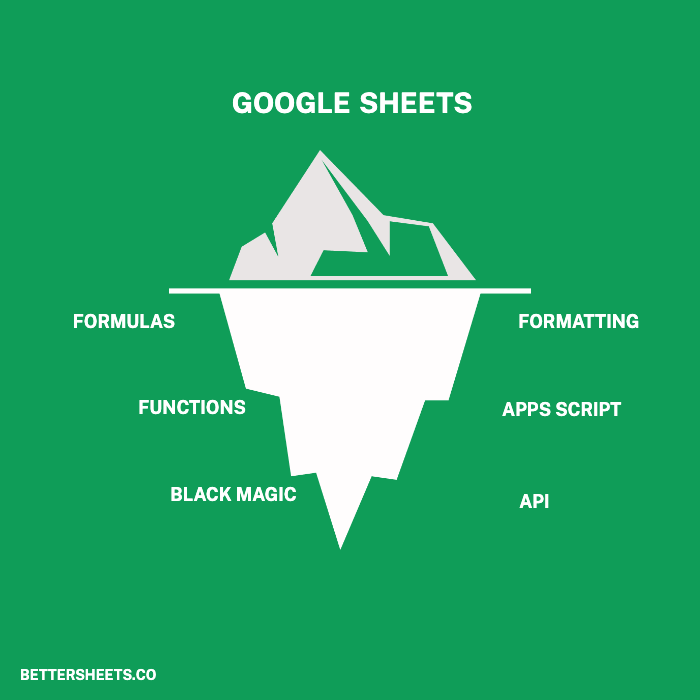
The Ask Me Anything policy
The first thing is once you buy a membership, I have an Ask Me Anything policy. Every member can ask me anything and that's how Better Sheets has grown to 3,000 members with over 300 videos, and more coming every week!
What's really cool about this Ask Me Anything policy is that it makes Better Sheets better. If you have a question right now and you're like, “I wonder if Better Sheets answers this question.”, then become a member today and just ask the question. It is because answers to those questions become videos that every member gets better with.
Sharing roadblocks and challenges
I also try to share potential roadblocks or challenges, such as when you use conditional formatting, where sometimes it bogs down the sheet if you use a lot of it.
One thing that I found by doing a lot of conditional formatting is that when you cut and paste rows that have conditional formatting, the conditional formatting stays on the pasted rows. It can really bog down a sheet very quickly.
If you're not ready to buy just yet let me share with you what's inside:
I just signed in with a free account. You have hundreds of videos. You have topics which are about aesthetics and design, automating, and build your own tools.
There’s Sheet Review, where I go into a sheet and spend roughly 6 hours in total actually making the sheet better. You see step-by-step all of the holistic ways to make a sheet better.
There’s also Great Sheets, where I go through a couple of great sheets that have great design elements.
I also roast some sheets in Roasting Sheets. Some members have very happily given their sheet sup for roasting and then I show how to improve one or two aspects of it in these sheets.
I also have Data Analysis, Data Management, and Automating.
Courses
Three mini courses I offer:
- Making a progress bar
- How to build better dashboards
- Learn to Code in Google Sheets | Intro to Scripting
If you've never coded before, this is the easiest way to start. It is 30 minutes for each four videos. You’ll know how to code literally by the end of this these four videos. It's not very intensive. Anyone who's ever wanted to try to code and never started, this is the easiest way to start.
Each of these courses are available for all monthly members. Lifetime members get all these courses for free. In addition to courses, we also have products. If you buy a lifetime account, you get every product for free! You get all of the free stuff.
If you buy a lifetime account, you get these cool tools, for starters:
- 100 Tweet Starters
- Atomic Sheets
- Better Letters
- Button Styles
- Dark Habits
- Sell Daily
If you're not ready to buy now, you might want to try before you buy. You can sign up for free in this website and get a free account right away today!
There's also one more way you can get free sheets without signing up: Through atomicsheets.com, which are elements of sheets you can add to your Google Sheets instead of starting a sheet from a template. Once you've started a sheet, you might want to add things to it. You can go and grab them right away today.
Other tools that I offer:
- Track Anything! In a Google Sheet
- 100 Business Ideas
- 100 Twitter Templates
- OnlySheets
- How to Sell Google Sheets for Fun and Profit
I hope you become a member soon! I’d love to connect with more people who are also into Google Sheets.
Watch the video version of this post:
Check out my free tutorials:
Get more from Better Sheets
I hope you enjoyed this tutorial! If you want to do more with your Google Sheets, I have other tutorials, like how to create a timer with Apps Script and learning to code with Google Sheets. Beginner? Intermediate? There’s a lot of tutorials for everybody! Check them out at Bettersheets.co.
Join other members. Pay once and own it forever. You get instant access to everything: All the tutorials and templates. All the tools you’ll need. When you’re a member, you get lifetime access to 200+ videos, mini—courses, and Twitter templates. For starters. Find out more here.
Don’t make any sheets. Make Better Sheets.