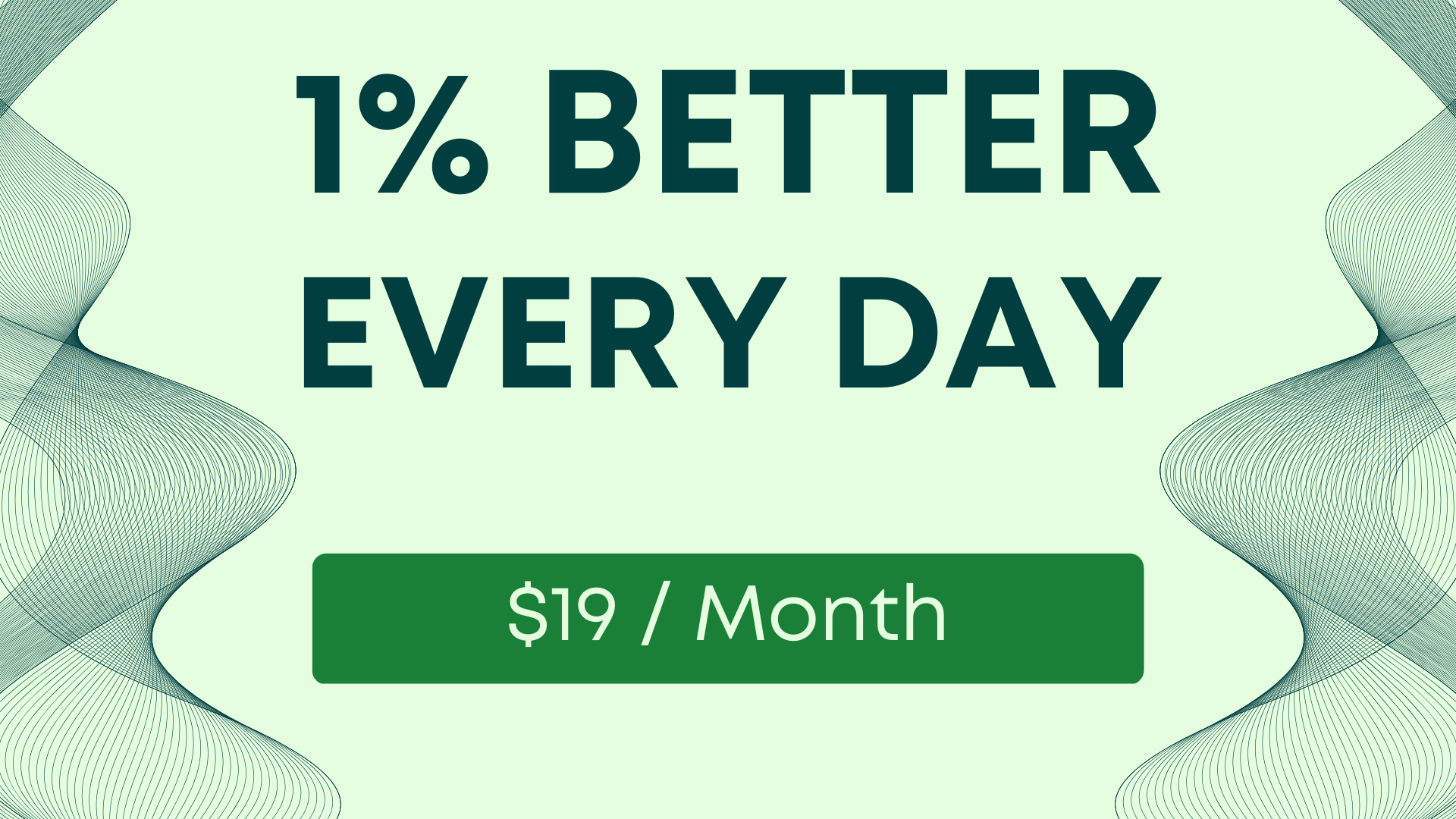The Only Guide You Need: Google Sheets Free Resources
I have compiled a list of free resources that you’re going to find useful. There are courses, blog posts, YouTube videos, and Udemy and Coursera courses.

Here at Better Sheets, we’re always trying to get better. Today, I want to do exactly that. This is why I have compiled a list of free resources that you’re going to find useful. There are courses, blog posts, YouTube videos, and Udemy and Coursera courses.
Are you ready to learn more about Google Sheets and create better things with it? Check out the list of free resources below and get started today.
Courses
Learn Google Sheets for Beginners – Full Course
This one is from Free Code Camp, developed by Barton Poulson who is a university professor and data scientist.
This full introductory course will help you learn about how to use Google Sheets to enter, organize, refine, analyze, and visualize data so that you can present your story effectively. It is broken into five sections and lasts for three hours. This course is accessible through their YouTube channel.
Better Sheets Tutorials for Beginners
Free courses created by me, Andrew Kamphey from Better Sheets – Your Google Sheets guru, that Google Sheets guy. I have been using and creating with Google Sheets for years and I’m happy to share with you beginners these courses for free.
There are 77 courses for you to learn from, such as:
• how to use Formulas
• how to automate an email, with data, from a Google Sheet
• a fun dark mode calendar template
• a quick intro to a better experience of using Google Sheets
• how to write a Function (learn how to code!)
• create a simple Facebook ad mock-up with image and primary text, complete with character count
We even have a mini game called “Escape Spreadsheet Hell.” We take fun learning here at Better Sheets seriously. Go check out these free tutorials and start learning today.
Google Sheets for Beginners
Google Sheets for Beginners
Applied Digital Skills have pieced together six videos that are perfect for those just starting out with Google Sheets. Here’s a list of the videos that they offer for their free course:
- Introduction to Google Sheets for Beginners
- Create a New Spreadsheet
- Create a Header Row
- Type in Supplies and Budget
- Add up the Numbers in a Column
- Google Sheets for Beginners Wrap-Up
Level up
When you're ready to go up in levels, come back to Better Sheets.