Learn Google Sheet Formulas The Hard Way
It is so stupidly simple as well that you might not do it and you might not think you'll get enough out of it. But I can tell you unequivocally: This is very much how I learned a lot of Google Sheet formulas.
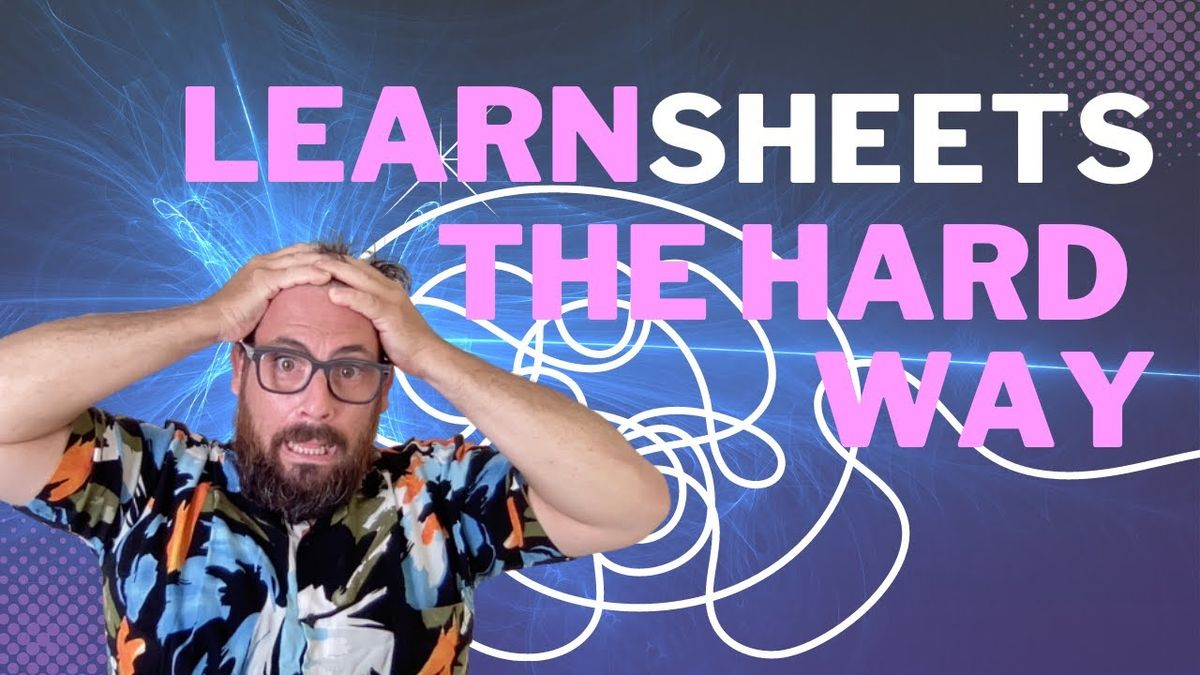
I understand that Google Sheets is pretty darn hard. It's starting from a blank slate every single time. It's literally white and black and it's just staring at you in the face with nothing.
Here's something that I want to share with you that I don't think many people will do. So that's why I called this “Learn Google Sheet Formulas the Hard Way.” The hard way is that I don't think many people will do it. I don't think you'll necessarily do this, or you might start and you'll stop.
I'm going to give you, at the end of this tutorial, a trick or a hack or a tool. Don't worry what I'm about to show you. It is so stupidly simple as well that you might not do it and you might not think you'll get enough out of it. But I can tell you unequivocally: This is very much how I learned a lot of Google Sheet formulas.
Let’s start a new sheet and type in any cell. Just type in “=” and once you type the equal sign, then you do any letter. There's a formula for every letter
Now why is this important?
Try “Z” and check out the list. See what they are and click on them.
If you click on them and you click on details, you can read a little short description about it. You can see what you need to. The syntax, it is right there.
What is the kind of variables it does? What does it return? You can also click on the “Learn more” link at the bottom. It gives you general usage, it's some examples, and then ask you if this was helpful or not.
Google has been very good by providing this information, “Google Docs Editors Help.” But it's very difficult to really understand how this is used, like the Z.test.
Why would you want to like look through all these formulas?
There two ways that we learn something, especially Google Sheets and Google Sheets formulas.
One: Top down, where you have some ultimate goal and you just need to get through it. You need to know, “How do I do the thing that I'm doing?”
Two: Bottom up, understanding what is Google Sheets is capable of.
Now, it is a much slower, it is a much less certain way of learning. If you just go for the thing you're trying to do and know, probably 99% of the time, if you’re trying to do something, someone else in the last 15 years has tried to do this in Google Sheets, so I'll just search for that.
You can also learn, and that's great. You'll learn that way. That's many of the ways to learn in Better Sheets. A lot of them, my videos are just a tutorial showing you how to do something and then you end up learning some cool little formulas on the way.
But here I'm trying to tell you, there is this crazy other way: You can read every one of these formulas. Do you know how many there are? There's 502. I know that because here comes the trick, here comes the tool.
The trick, the tool
Also, you might be a great candidate for joining Better Sheets. And if you're already a member, member of Better Sheets, then you'll know that if you go to Better sheets.co, up at the top is a link for formulas.
It is open and available to every. Member or not member. So if you're not a member watching this, go ahead and click on the link below:
Here are 501 Google Sheets formulas. Everything from ABS to Z.test, and everything in between.
Now let’s go to the IF formula. Here’s the biggest point: This page has a very similar information as Google, but it also has links to any and all better sheet videos that feature that formula.
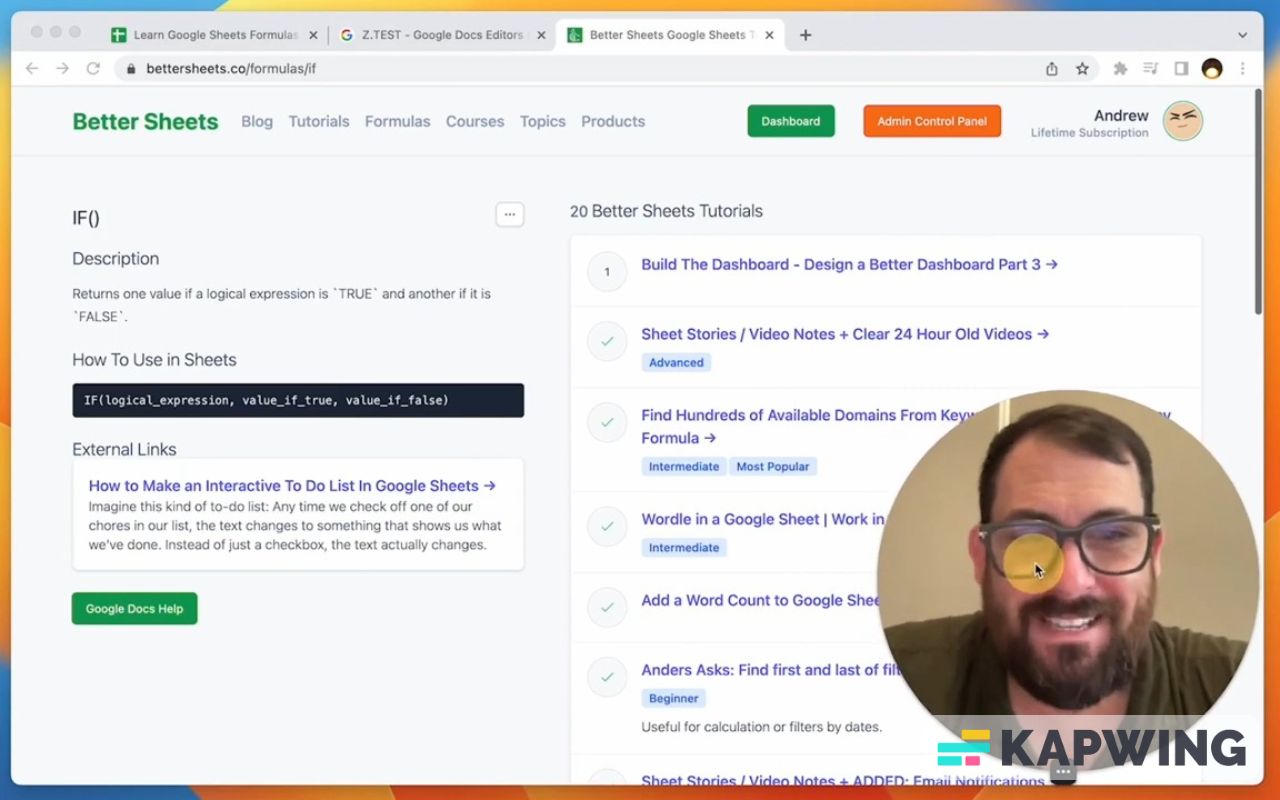
We have 20 Better Sheet formulas, better sheets, and tutorials that include the formula of IF.
You can also see these formulas if you go over to the “Tutorials” link in the menu. You can filter all the tutorials by whatever formula you're looking for.
But this way, you can go and discover 501 formulas over at Better Sheets:
You’ll find every single formula. It's really fun. I'm going to be adding more information as we go. Right now we have:
• A link to Google Docs
• Links to any and all videos that Better Sheets features
Some are free. Some are paid. If you are a member, you can track which videos you're watching. So if you have already watched the video, it'll have a check mark. If you haven't watched the video, it, it'll have a number.
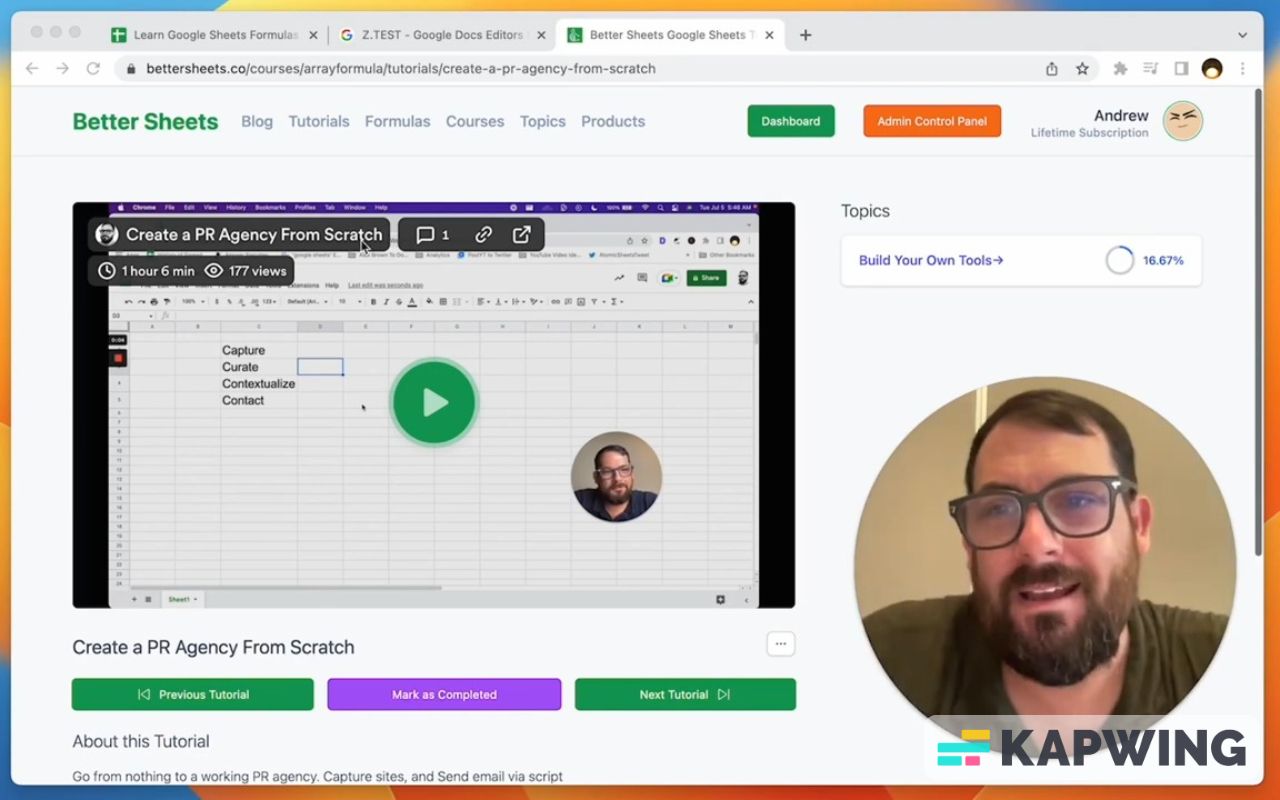
You can go to a video and watch it. Then you can click “Mark as completed” so you know you already watched that video.
You can watch rewatch video in different lenses, in different context if you're looking for more information about that formula.
Again, all the video listed here are not going to teach you how to use the formula. They're just going to show you how to use the formula in that video. The formula will appear at some point in that video. So, just a caveat.
I hope you enjoy this! I do think that there is a lot to learn about Google Sheet formulas by just going through A, B, C, D, but I try to make this easier for you and learn a lot of different ones. Also, you'll be able to learn the most common ones that we use in videos.
Sometimes there won't be any videos in Better Sheets for some of these, like the very weird and esoteric ones that nobody uses or very few people use. But we'll be adding more and more videos.
I hope you can learn Google Sheets the easy way or by working on the projects you want to work on. Or go ahead, learn Google Sheet formulas the hard way by just going through and reading all of them. There's some pretty interesting ones that I was like, “Whoa, that exists!” You can do that. You can do that in Google Sheets.
Watch the video for this tutorial:
Watch these new Google Sheets video tutorials:
Get more from Better Sheets
I hope you enjoyed this tutorial! If you want to do more with your Google Sheets, I have other tutorials, like how to create a timer with Apps Script and learning to code with Google Sheets. Beginner? Intermediate? There’s a lot of tutorials for everybody! Check them out at Bettersheets.co.
Join other members for only $19 a month. When you’re a member, you get access to 200+ videos, mini—courses, and Twitter templates. Find out more here.
Don’t make any sheets. Make Better Sheets.


