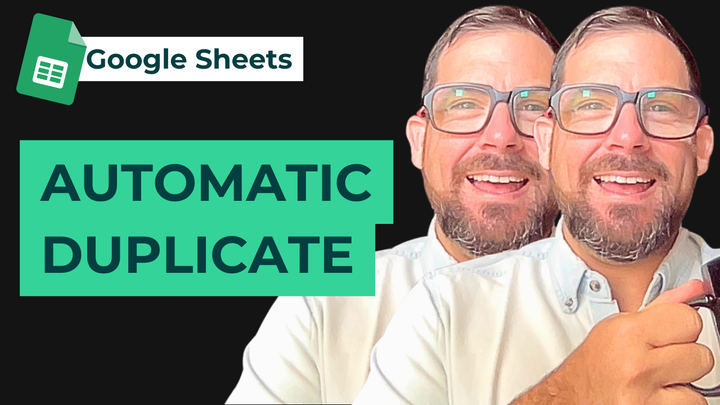Google Sheets Templates - Frequently Asked Questions(FAQ)
Google Sheets Templates are pre-designed Google Sheets for a specific use-case or a specific action. They can be designed for certain roles, or for different amounts of people to access them.
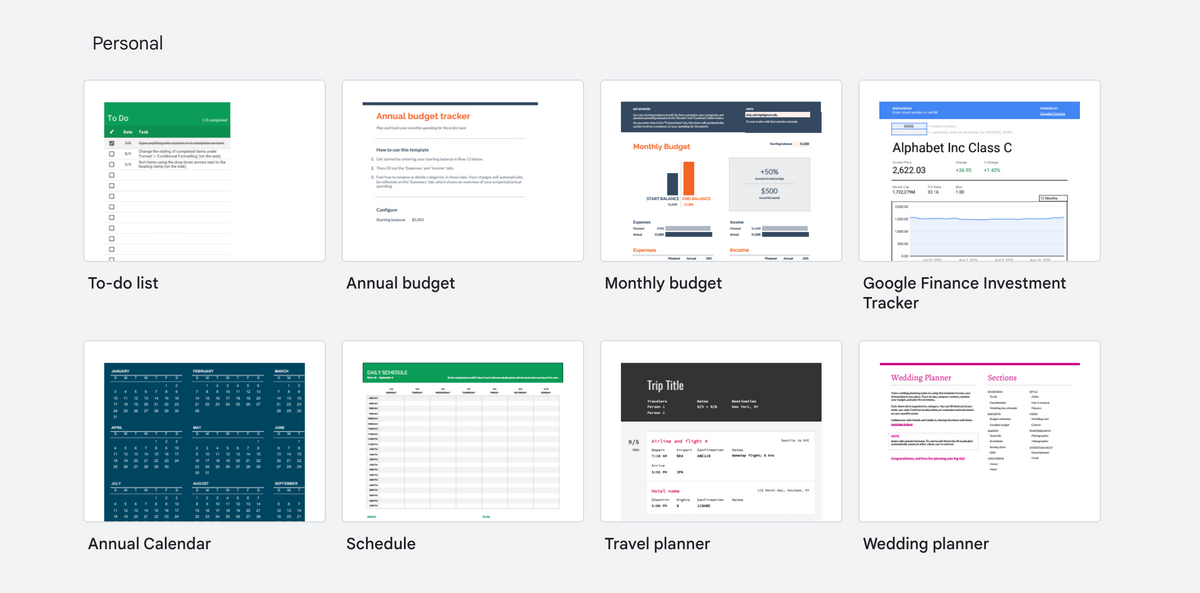
What are Google Sheets Templates?
Google Sheets Templates are pre-designed Google Sheets for a specific use-case or a specific action. They can be designed for certain roles, or for different amounts of people to access them. Originally Templates were free in the Google Sheets Template Gallery, which still exists today. But now there are far more templates available on the internet, for free or for payment. A Google Sheet template can be copied to a user's google drive to use. Templates can range from checklists, or planners, all the way to fully formed web apps with Apps Script built in. Better Letters, a template I made, is for newsletter operators to better organize their weekly curated link lists. I used it myself for two years and then released it as a standalone template you can download.
How can I access and browse Google Sheets Templates?
The Google Sheets Template Gallery is accessible in Google Sheets. Beyond that you can access Sheeeets.com for buyable Templates. And Etsy also has available lots of templates for sale by individual makers. There are individuals whose entire business is built on selling individual templates or bundles of templates.
Can I create my own custom Google Sheets template?
You can create your own custom Google Sheets template by creating a googel sheet that then you offer for free or paid to other people to copy to their Google Drive.
How do I edit a Google Sheets template to fit my specific needs?
After you copy a Google Sheet template to your drive you can edit it as much as you want. Some templates come fully baked with Apps Script so make sure you don't edit anything that's important to the template's functions.
How do I share a Google Sheets template with others?
You can add /copy at the end of a Spreadsheet url, but also you can use /tempalate/preview as well. Which allows a user to see the sheet before copying it to their Google Drive. the /copy one is well known but does not show a sheet's preview immediately.
How do I delete a Google Sheets template that I no longer need?
Just like any other Google Sheet you can delete a template from your Google Drive.
What are some popular categories of Google Sheets templates that can be downloaded from the Google Sheets template gallery?
The most popular categories in the Template Gallery seem to be project management and inventory management. Beyond the template gallery the most popular tempates are made for personal financial budgeting, as well as tracking of things like habits, workouts, and other important life occurances. Popular templates also include social media content management/scheduling, as well as workflows and planning.
Can I use Google Sheets templates offline?
If you copy a Google Sheet tempate to your drive and then also have offline editing enabled for that drive you can edit any Google Sheet offline. You can also edit any template offline as well.
Is it possible to convert an existing Google Sheets file into a template that can be reused for future projects?
Yes you can just share the sheet to anyone with the link. And you can also add to the url /template/preview to make it copyable to someone else's drive easily.
How do I add a custom template to the Google Sheets Template gallery?
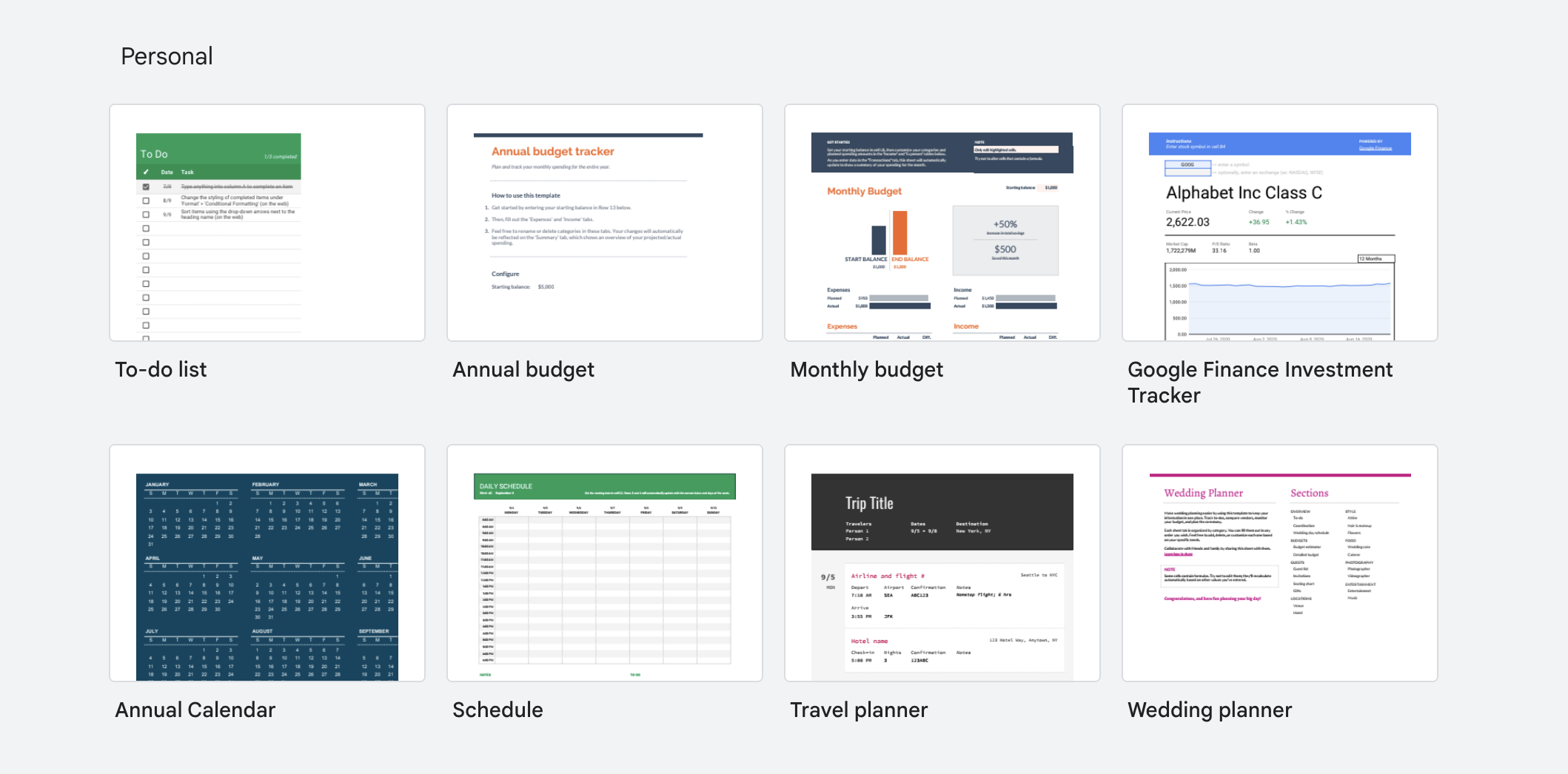
I don't think you can add custom templates to the Google Sehets Template Gallery.