Google Sheets Error: Unknown Range Name and How to Fix it
A user asked me about an error, which is the "Unknown Range Name." By the time you’ve read this tutorial, you’ll know how to fix this error.
What is the Unknown Range Name error?
It’s an error that you get when the value that was entered does not have the correct format. Another cause of this error is when the value that was entered is outside the expected range.
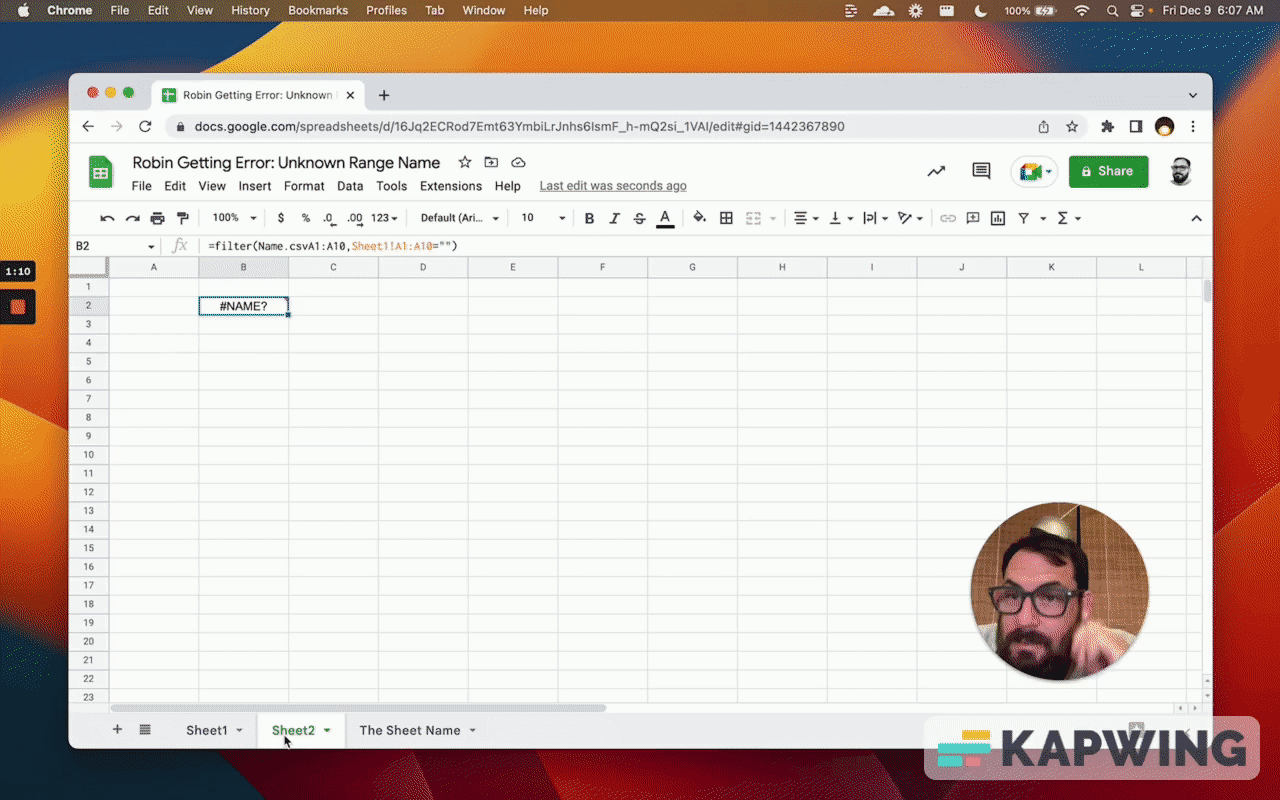
As you can see right here, there’s the "Unknown Range Name" error. Now, what that means is that there is supposed to be ranges set up like this:
=filter(Sheet1!A1,Sheet1!A1:A10=””)Once you type the format correctly, it will turn to some color other than black.
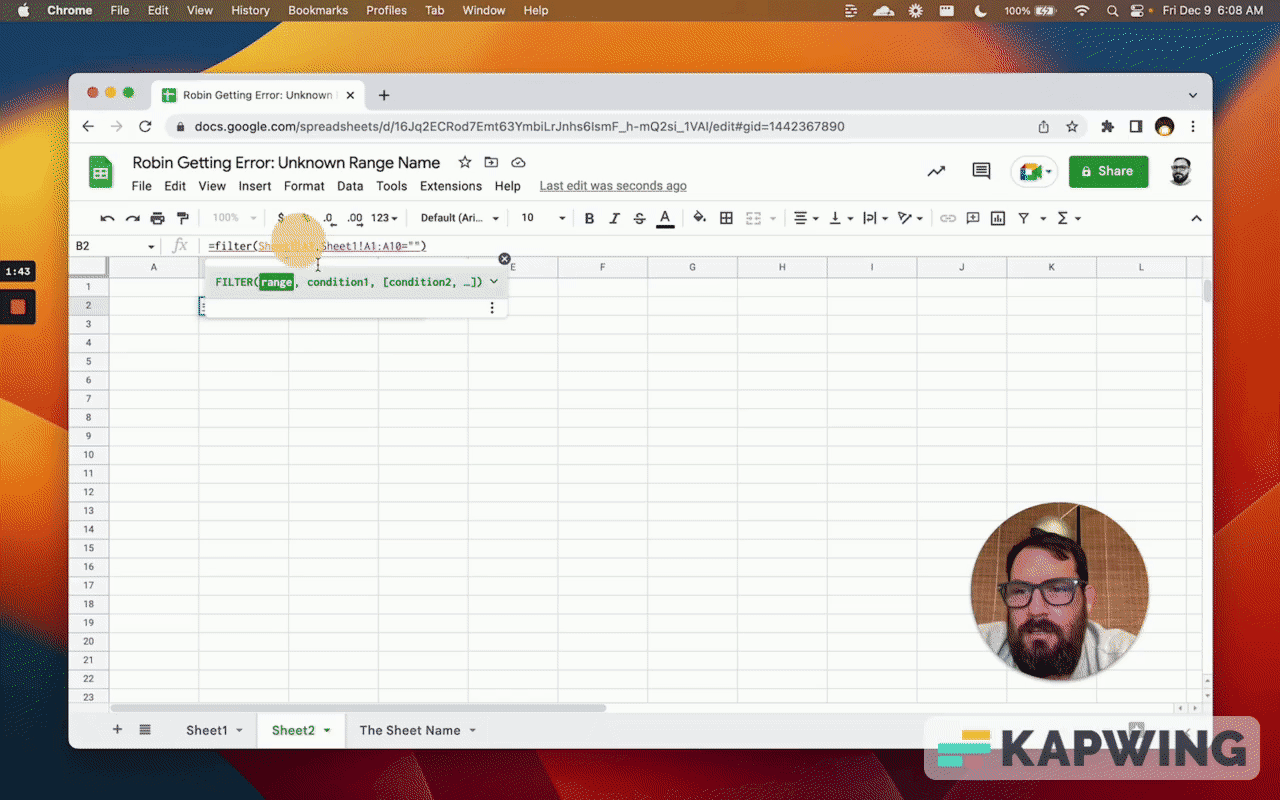
Now if we use the exact same range, the error will have the exact same color. In the case below, the range Sheet1!A1 used twice will have the same orange color.
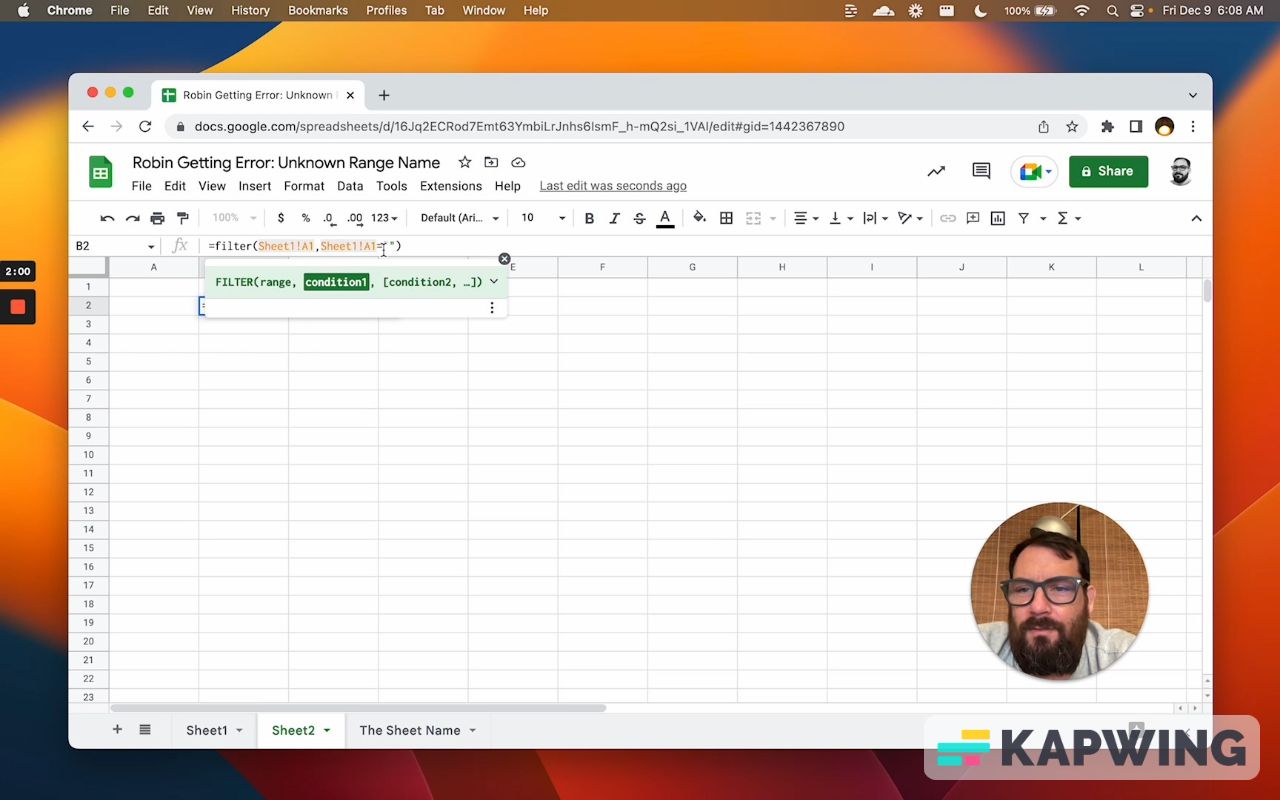
If you use a different range, like in this case A1 to A10, it's going to be a different color. Even though it’s the same sheet (Sheet1), it has a different range of cells. We can see the error has a different color. The error for this is that the filter just doesn’t work.
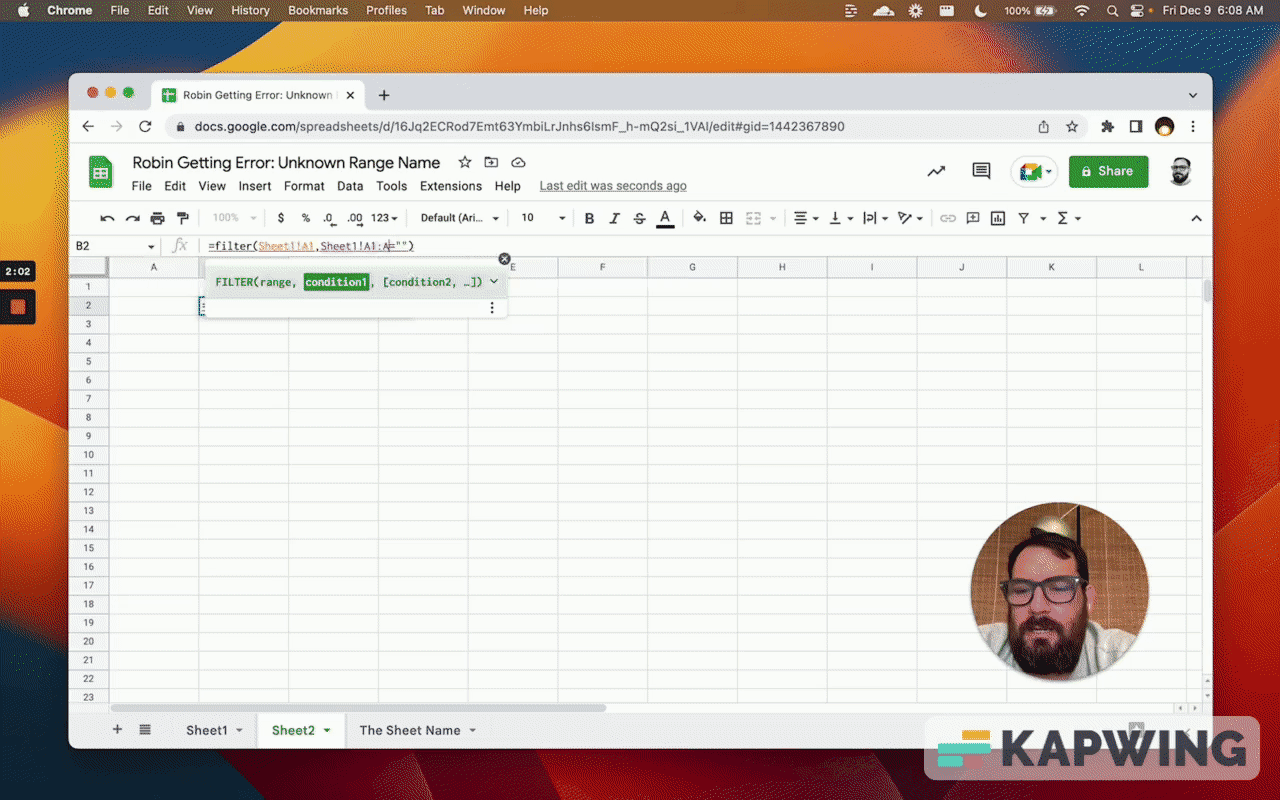
Before you get that error, know you're going to get the it if it's in black.
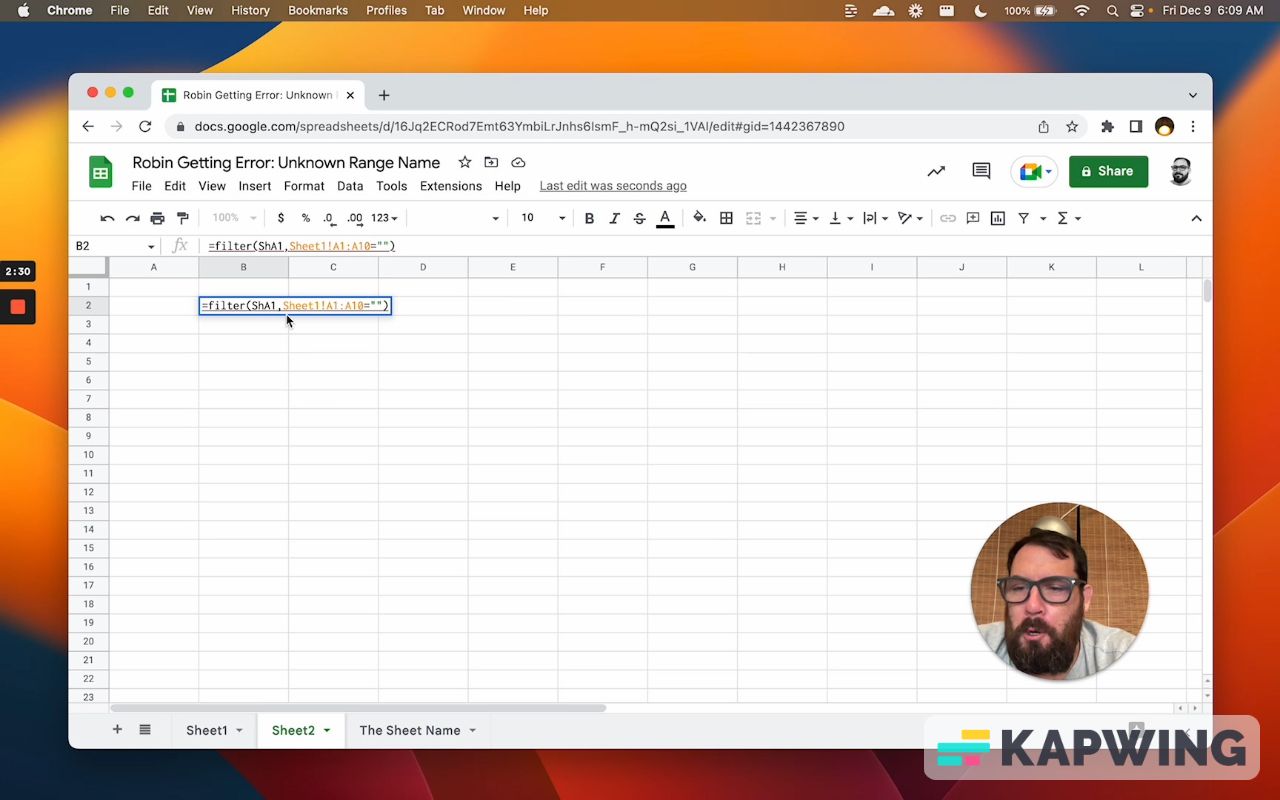
What I like about this error is that it specifically does tell you exactly what's wrong.
In this instance, we get the “Unknown Range Name” and it tells us exactly where the error is. It literally tells you right here: Sheet 1, A1.
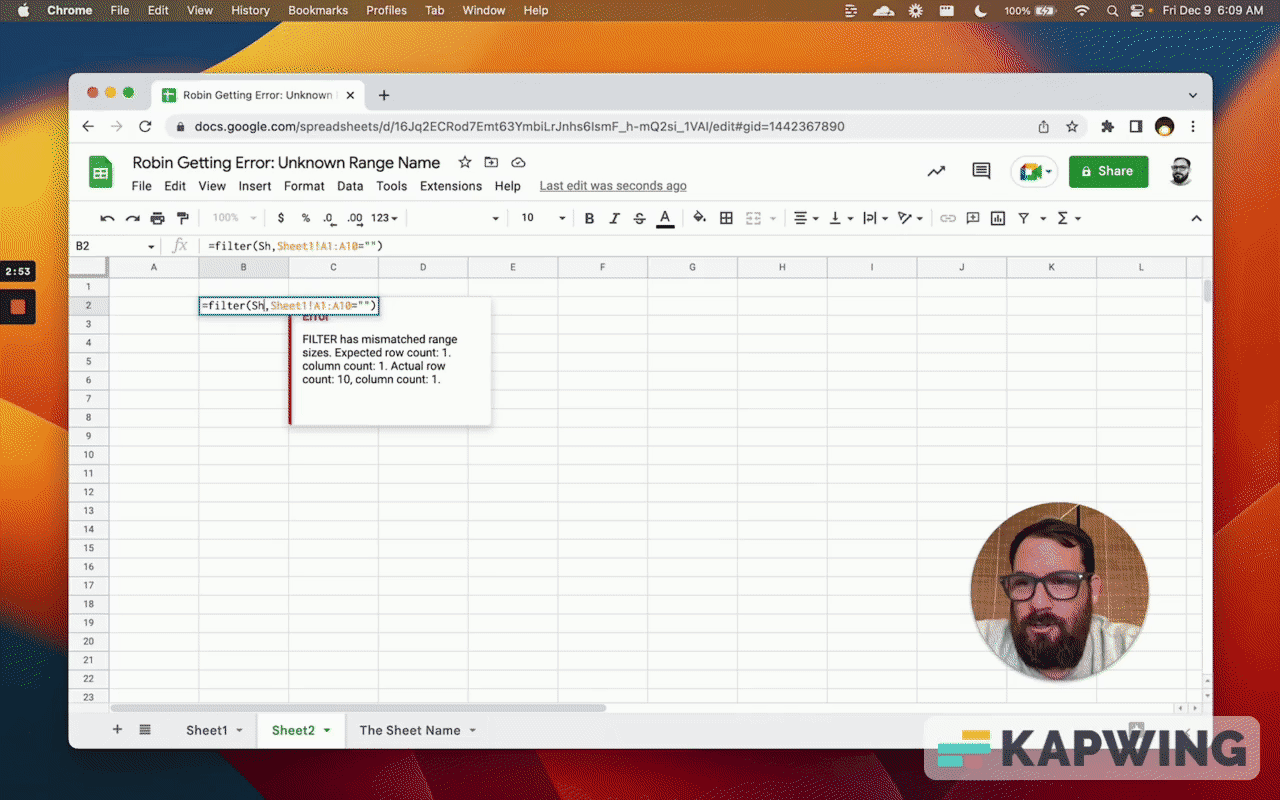
What do we need to do?
We need to make sure we have the formatting correctly done. That the sheet name being referenced is correct. Otherwise, Google Sheets will think it doesn’t exist.
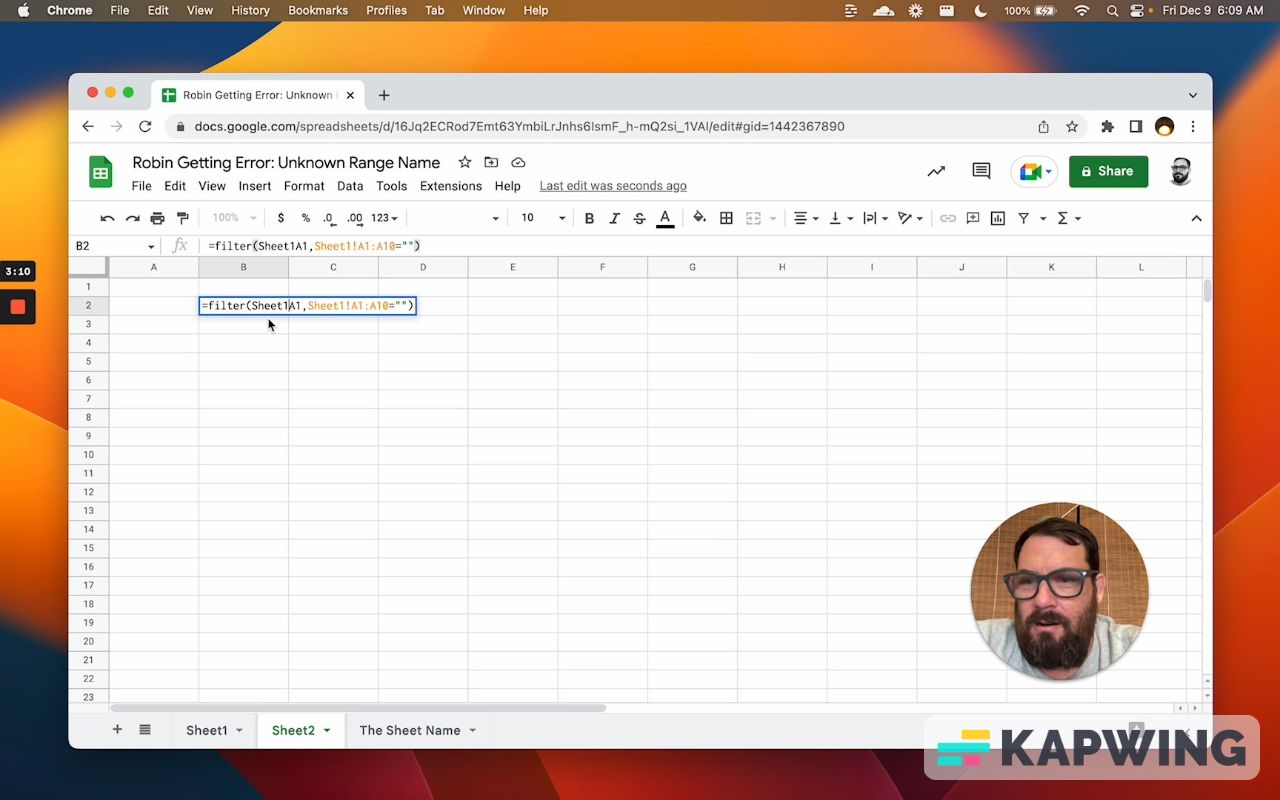
The moment the sheet exists, when we have the name correct, we get another error:
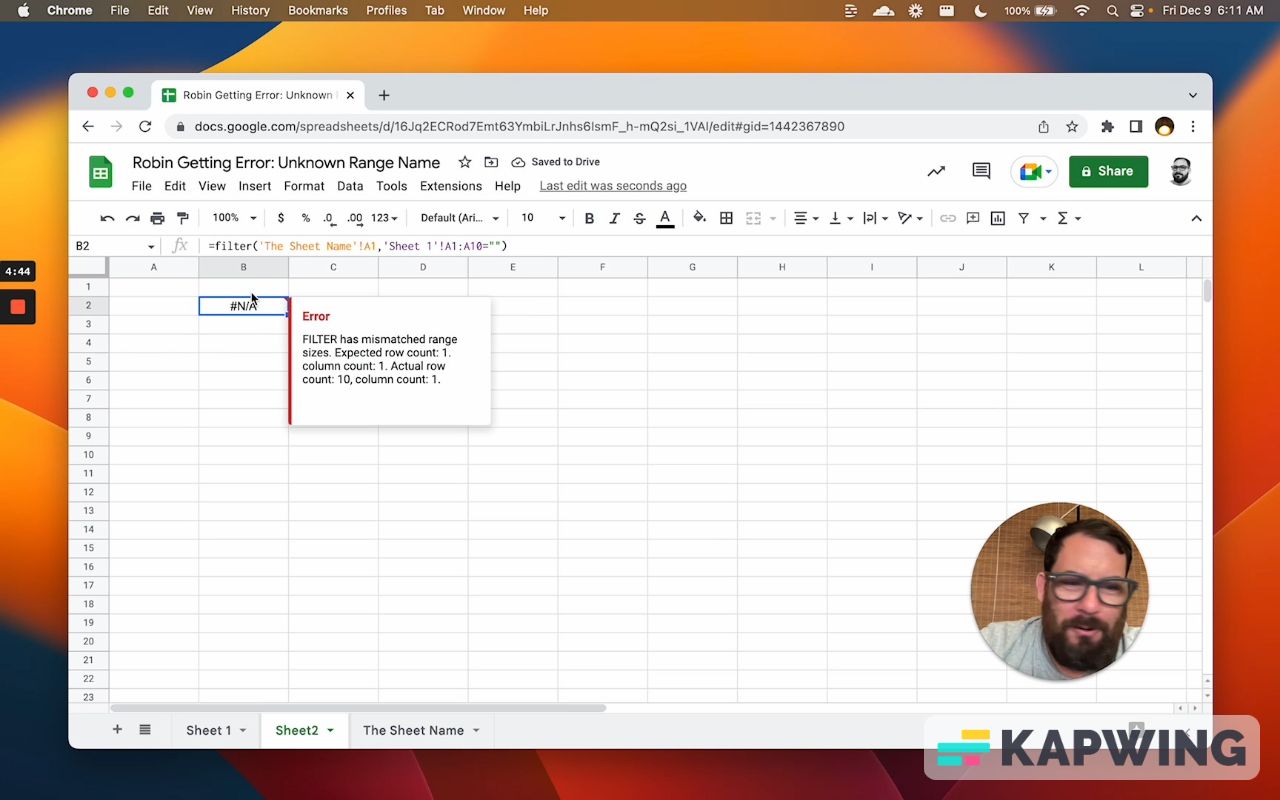
The error is about the filter having mismatched range sizes. That's a whole different error we'll go into in a different tutorial. But I hope that when you get this Unknown Range Name error, now you know what to do.
Don’t make any sheets. Make Better Sheets.
Better Sheets Members can watch the video for this tutorial
Watch the tutorial → https://bettersheets.co/tutorials/google-sheets-error-unknown-range-name-and-how-to-fix-it
Learn more about Google Sheets:
Get more from Better Sheets
Join other members. Pay once and own it forever. You get instant access to everything: All the tutorials and templates. All the tools you’ll need. When you’re a member, you get lifetime access to 200+ videos, mini—courses, and Twitter templates. For starters. Find out more here.
$19/month for instant access to a growing library of Google Sheets Tutorials.
