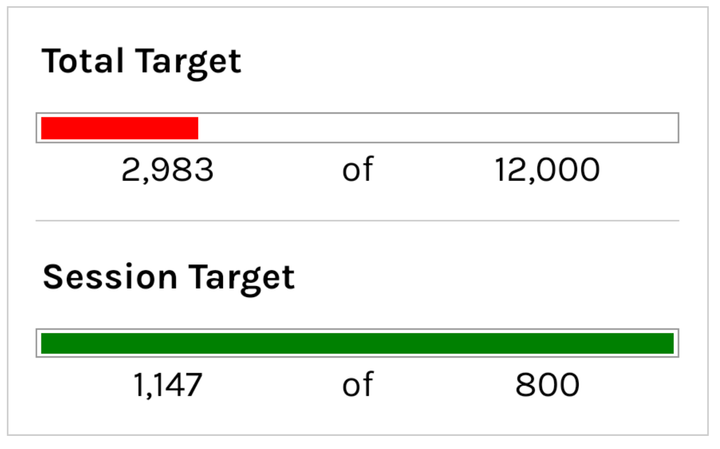How Do I Capitalize Each Word in Google Sheets?
You want to capitalize each word in your google sheets cells. Sometimes it's called Proper or Title Case or Sentence Case. We have lots of options but only one formula does it in Google Sheets. That is PROPER().

You want to capitalize each word in your google sheets cells. Sometimes it's called Proper or Title Case or Sentence Case. We have lots of options but only one formula does it in Google Sheets. That is PROPER().
PROPER() is useful
Today, we’re going to learn about an incredibly useful thing to do in Google Sheets that you might not know. We’re actually going to do three things and one of them is probably something you may not know. What we’re going to do is capitalize each word, no words (or lowercase), and all the letters (uppercase).
You may know lowercase and uppercase, but you may not know how to capitalize each word because it literally is just a different name in Google Sheets than anywhere else I’ve ever been able to find.
Why would we want to learn about capitalizing different words or letters when using Google Sheets?
There are a few reasons. If you’re writing a newsletter like I am, there are a lot of different article titles that I capture over the course of a week. And when I put them into my newsletter, I want to reformat them to be standard. So, using this very simple formula saves me an hour a week from capitalizing or working on each individual letter of an article title. You can also uppercase winners’ names if you’re doing some kind of ranking system. And when you use lowercase, you might want something easier to read or you may want to use it for a subtitle. There are a lot of reasons why and whatever they are, let’s get to it. Let’s start learning how to apply uppercase and lowercase, as well as capitalizing each letter of a word.
Transform a word to uppercase
Take a word. For this example, let’s use “Uppercase.”
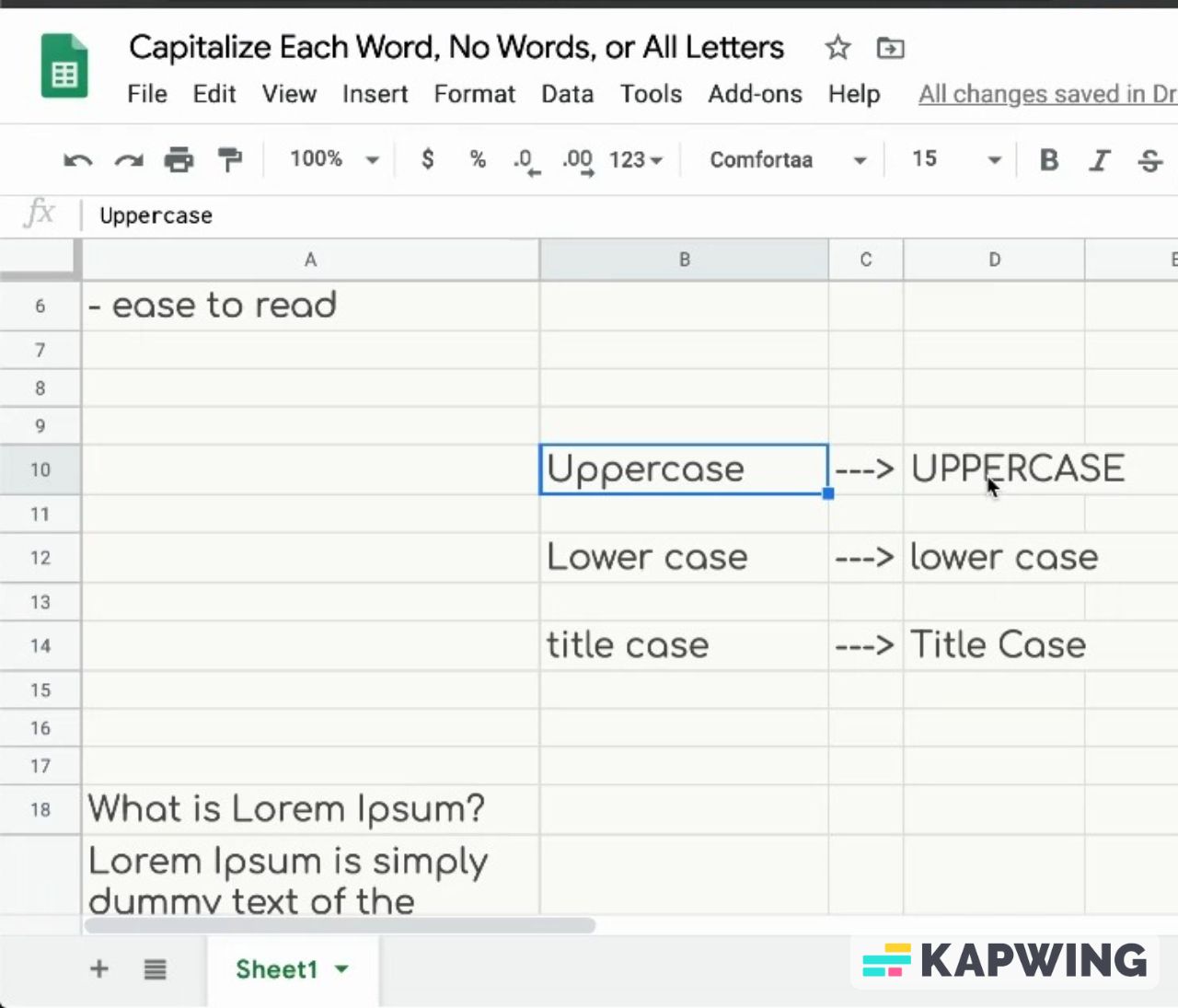
In another cell, we’ll use the formula:
=upper(cell value)Enter the formula indicated above. Make sure you have the right cell value. Now we have all caps showing.
Transform a word to lowercase
Now let’s transform a word to a lowercase. Start by entering the formula below. Again, make sure you have the correct cell value.
=lower(cell value)Now we’ve transformed our word to lowercase!
Capitalize each word
Okay, so title case or capitalizing is the unique one here in Google Sheets. It’s called “proper”, where each letter at the beginning of a word is capitalized. For some reason, this is not called title or title case. There’s upper case and lower case, but proper case is not a terms that I’ve been able to find online.
Where can we use the proper case? This is really useful, especially if you want to list down titles, for example. This is the function if you want your text to make use of the proper case:
=proper(cell value)One more bonus use of this!
One more bonus use of this is when you are searching for words. A lot of times I'll make a little search bar in a Google sheet. Maybe if we have a database of articles or a database of key words, I'll make a search. I'll type in a word, but I don't know what capitalization people will use. If you take whatever input they do and lower it and you make sure that all of the titles or whatever database you're doing is also lowercase, then you will never have a problem using query, where there's some kind of capitalization errors. That really is super useful.
If you want to learn how to make searchable databases or searchable parts of your Google Sheets, check out Bettersheets.co right now. There's still more free tutorials for you to go through at Bettersheets.co. Check it out and we can learn how to do search bars and more.
Watch these tutorials as videos:
Get more Google Sheets Tutorials
Join other members with a one-time payment of $119. Pay once and own it forever. It's the deal of a lifetime! Check out this page and find out what's in store for you when you get a lifetime access.