Building a ChatGPT Clone in Google Sheets: A Step-by-Step Guide
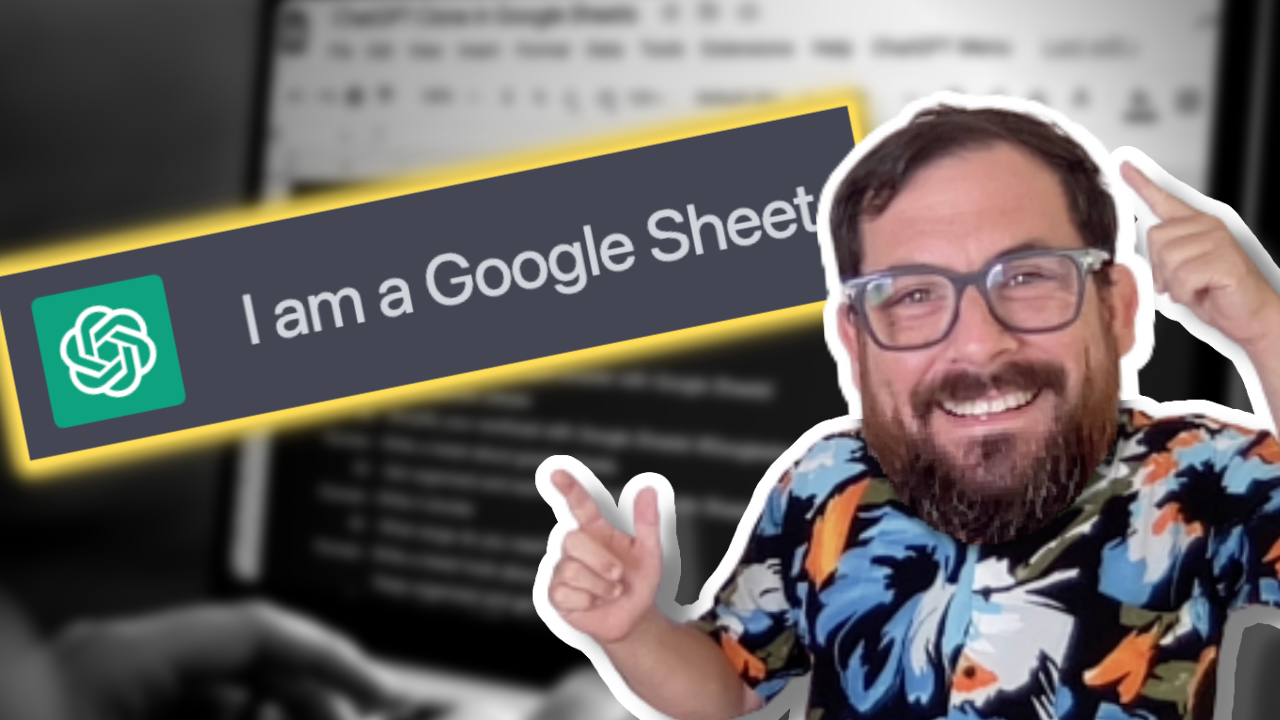
TL;DR
How to create a chat GPT clone in Google Sheets using OpenAI's API. The process involves styling the sheet and creating a chat interface. The video demonstrates how to use the API key, write prompts, and get responses using a variable called chat. It also shows how to ask questions and get answers using the power of Google Sheets.
Watch the Video
Step-By-Step
Google Sheets has come a long way from being just a simple spreadsheet program. It is now a powerful tool that can be used for a variety of purposes, including building chatbots. In this article, we'll show you how to build a ChatGPT clone in Google Sheets.
Creating a ChatGPT clone might sound like a daunting task, but it's actually quite simple. With the help of OpenAI's API and Google Sheets, you can create your own AI assistant that can hold a conversation with you.
Step 1: Set up your API key
The first thing you need to do is set up your API key. You can create an API key in the OpenAI dashboard. Once you have your API key, you can create a sheet in Google Sheets and add it to your sheet as a variable.
Step 2: Get the prompt
The prompt is what the AI assistant will respond to. You can get the prompt from OpenAI's API documentation. Once you have the prompt, you can add it to your Google Sheet.
Step 3: Ask a question
Now that you have your prompt set up, you can start asking questions. You can use Google Sheets to ask questions and get responses from your AI assistant. To do this, simply enter your question in a cell and use the ChatGPT function to get a response.
Step 4: Style your sheet
Now that you have the basics set up, you can start styling your sheet to make it look more like a chatbot. You can add a header, change the font, and add images to make it look more like a real chatbot.
Watch all the steps
In conclusion, building a ChatGPT clone in Google Sheets is a fun and easy way to create your own AI assistant. With just a few simple steps, you can build an assistant that can hold a conversation with you and answer your questions. Give it a try and see what you can create!
