Build a CRM in Google Sheets in Under 20 Minutes (No Code Needed)
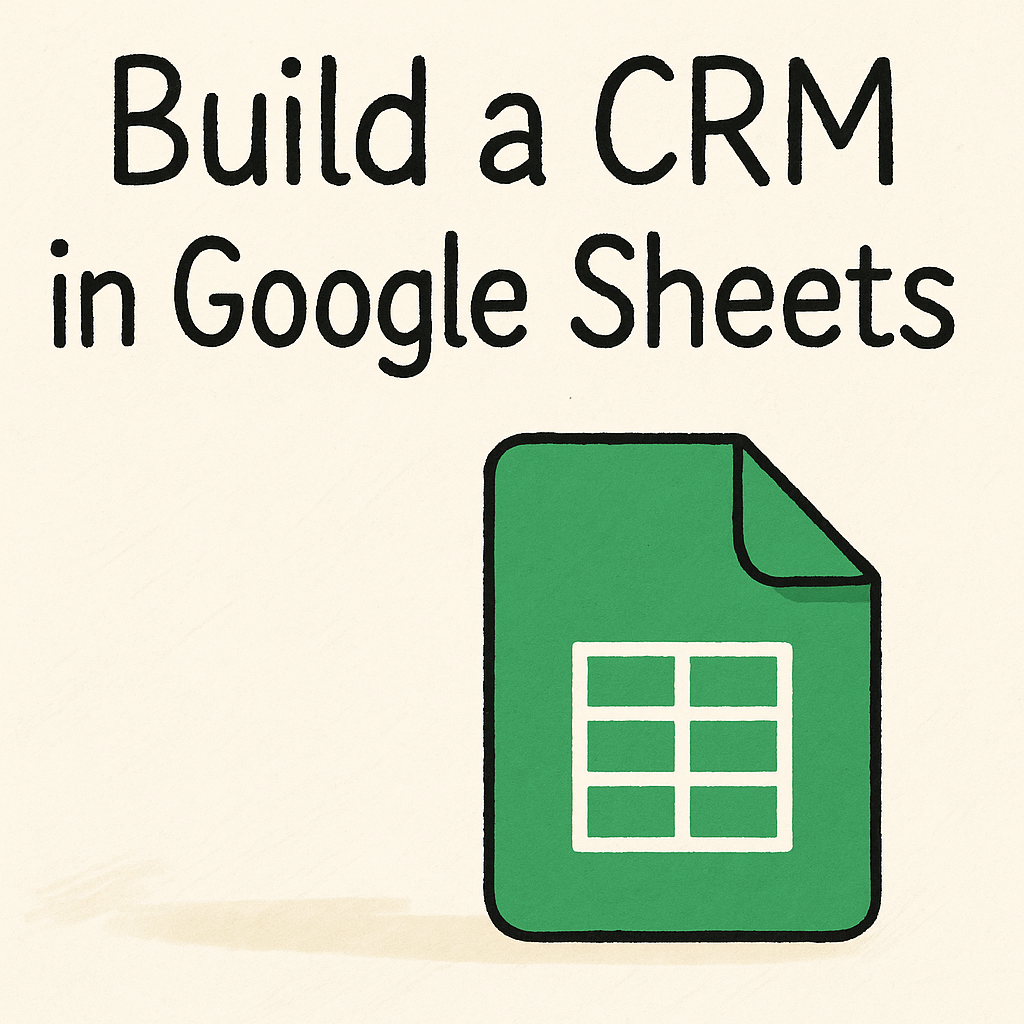
If you’ve ever felt overwhelmed trying to manage relationships, sales leads, outreach campaigns, or even press contacts—this video is going to be a game-changer.
In it, you’ll learn how to build your very own CRM (Customer Relationship Manager) entirely inside Google Sheets.
It’s fast, functional, and flexible. No need for clunky software, expensive subscriptions, or unnecessary features—just a clean spreadsheet that does exactly what you need it to do.
We start with the basics: names, emails, status updates, and notes.
Then we go a step further. You'll learn how to build smart dropdowns for statuses, how to track contact dates, and how to create a pipeline view of where your leads or contacts stand.
Want to sort them? Filter them? Count them? Visualize your progress? You'll get all of that too. This tutorial walks you through a lightweight system you can build in under 20 minutes—and customize forever.
Whether you’re a freelancer managing prospects, a founder keeping tabs on potential investors, a content creator doing press outreach, or a small business owner staying in touch with repeat customers, this video shows you how to do it all without leaving the Google ecosystem.
You don’t need to learn new software, and you certainly don’t need a Salesforce subscription.
If you can use Sheets, you can use this CRM.
And the best part? You’re not just copying a template—you’re learning how it all works from the ground up.
That means you’ll not only have a functioning CRM by the end of the video, but you’ll also have the skills to extend and adapt it to any future project.
From building dropdown menus and pipeline views to creating a dashboard with active contact counts and percentages, you’ll be shocked at what’s possible in Google Sheets with just a little structure and logic.
And if you’re short on time, don’t worry—this is a "quick and dirty" build, designed to get results fast and leave polish for later.
For those ready to take it to the next level, GoDigitalNow has created a product called Sheetify CRM—a more advanced, fully-featured Google Sheets CRM that’s been used by founders, marketers, and small teams to manage thousands of contacts, deals, and relationships.
It includes pipelines, dashboards, and automation—all within Google Sheets.
So hit play on the video below and watch as your messy outreach spreadsheets evolve into a streamlined CRM that actually works for you. It’s time to take control of your contacts, stay organized, and move faster—all with the tools you already know.
👇 Watch the full walkthrough and start building your CRM today:
Who it helps
Solo founders, freelancers, and small business owners who want a fast, simple, and free way to manage contacts, outreach, and deals — all inside Google Sheets.
What it does
This video walks you through creating a no-frills CRM (Customer Relationship Manager) directly in Google Sheets. You'll learn how to:
- Structure your sheet for names, emails, status, and notes
- Track interactions using start date, last contact date, and close date
- Build dropdown menus for status updates
- Create a simple pipeline view using the
FILTERfunction - Generate basic metrics like counts and percentages
- Lay the foundation for a dashboard — all without leaving Sheets
Perfect for press outreach, quick sales pushes, or organizing recruitment efforts.
📺 Watch the video
How To Create a CRM in Google Sheets
🚀 Related Product: Sheetify CRM
If you like the DIY approach but want something beautifully designed, feature-rich, and ready to go, check out Sheetify CRM. Built in Google Sheets, it helps you manage clients, leads, tasks, and follow-ups with zero code. (the code was written for you!)
