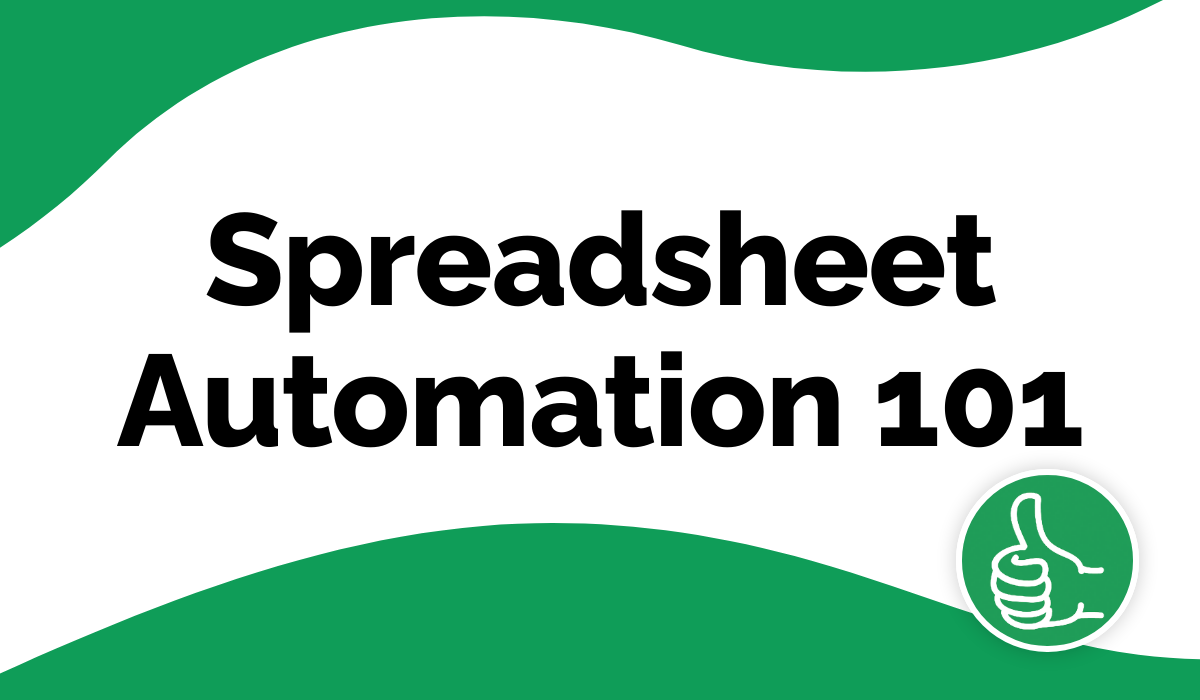10 Google Sheet Tips for Virtual Assistants
Boost your Virtual Assistant skills with these useful Google Sheet tips! Streamline workflows and automate tedious tasks.

Unlocking the Power of Google Sheets: A Virtual Assistant's Guide
As a virtual assistant, your role involves juggling various tasks, managing data, and providing support to clients.
To excel in your job and deliver quality results, mastering Google Sheets can be a game-changer.
Google Sheets is a powerful spreadsheet tool that allows you to track, organize, and analyze information efficiently.
In this guide, we'll explore a selection of invaluable Google Sheet tutorials that can help you become more proficient and effective in your role.
Better Organizing
A virtual assistant can use this Google Sheet tutorial to get better at tracking, organizing, and analyzing information.
For example, you could use the skills to create client contact lists, keep track of invoices and orders, and aggregate data.
The tutorial would help you quickly create a spreadsheet that clearly lays out the necessary information, and help you use automation and formulas to further speed up the process.
Understanding the basics of Google Sheets can help you become more efficient in your job and provide quality output and support.
Use multiple lookups
A virtual assistant could use this google sheet tutorial by Better Sheets on YouTube to get better at Google Sheets.
This tutorial would be useful if you had to create coupon codes in Google Sheets for customers, or track dates, inventory and costs for your employer.
With this tutorial, you would gain the skills to use multiple lookups and functions in Google Sheets and could easily manage you job tasks.
This would give any Virtual Assistant the ability to take complex and manual tasks and simplify them with formulas or data manipulation.
As a result, your job would become easier and more efficient.
Accurately setup multiple spreadsheets
A virtual assistant could use the Google Sheet tutorial from Better Sheets on Youtube to quickly and accurately setup multiple spreadsheets for clients.
By learning the tips presented in the video, you could efficiently summarize large amounts of data to quickly provide the required summaries for your clients.
Furthermore, the virtual assistant would gain a better understanding of how to use Google Sheets mathematical functions to calculate profits and losses in order to provide your clients with more detailed information to analyze for better decision making.
Overall, the video tutorial will provide the virtual assistant with the necessary tools to easily gather and organize client data in an efficient manner, allowing you to provide better results to your clients.
More efficient workflows
A virtual assistant could use this Google Sheet tutorial to become more efficient in your workflows.
You can use the skills gained from the tutorial to save time and ensure data accuracy when dealing with reports and other day-to-day tasks.
For example, the virtual assistant could use the one-cell sheet for tracking your or the company’s progress towards reaching a deadline, by being able to quickly enter, check and hide data from the one-cell sheet, without needing to open up an entire workbook.
The virtual assistant could also use the skills gained by the tutorial for analyzing and presenting numerical data for quick comparison, by using the survey, multiple choice and rating functions which can be found in the tutorial.
Efficiently manage data
A virtual assistant in the role of spreadsheet management or data entry would benefit from this video tutorial by Better Sheets on YouTube.
In your job you would likely use Google Sheets often and so by watching this video you could learn new features and tricks in Google Sheets that will help you efficiently manage data and tables in your job.
Learning how to use specific features such as a seedtable, percentages, and absolute references in Google Sheets from the video tutorial will enable the virtual assistant to create amazing community boards quickly for any project you are working on.
How to Add YouTube Thumbnails To Your Google Sheets
A virtual assistant could use the tutorial by Better Sheets to improve how you manage YouTube media on Google Sheets.
By understanding and applying the tutorial's methods, you could easily add YouTube thumbnails to Google Sheet documents, which can help create an organized and visually attractive layout.
This can make it easier for the virtual assistant to organize and present the data, which can be critical in tasks such as creating reports, budgeting, managing contacts, etc.
Furthermore, the added visuals will make the documents more presentable and engaging, which can be extremely valuable in client-facing tasks.
Automate tedious tasks
A virtual assistant could use this Google Sheet tutorial to automate tedious tasks, such as pulling data from multiple sheets into a report and tracking the progress of tasks assigned to other users.
This would allow the VA to more accurately keep clients updated, reducing time spent manually inputting or formatting data.
Additionally, you could learn how to use advanced functions like VLOOKUP, conditional formatting, and Pivot tables which could prove useful for organizing and summarizing data into an easy-to-understand format for clients.
By implementing the skills this video offers, the VA can efficiently complete additional work, freeing up more time for you to focus on other tasks.
Extract URLs from Google Sheets
A virtual assistant could use this tutorial from Better Sheets on Youtube to quickly and easily extract URLs found in Google Sheets.
This skill would help you when creating products in your job, as you may need to extract addresses from several URLs as components of creating a webpage or compiling a list of external links for referencing.
Additionally, the virtual assistant can learn about specific functions in Google Sheets such as LEFT, RIGHT, and FIND in order to properly locate the information you need.
With these new skills, you can become more acquainted with technologies used in the virtual assistant industry.
Manipulate data quickly
A virtual assistant could benefit greatly from the Google Sheet tutorial by Better Sheets on Youtube.
This tutorial can help you manage, organize, and manipulate data quickly and easily.
With the help of the tutorial, you can learn to use the dropdown chips and other features to simplify your operations.
For common tasks, such as creating invoices, managing appointments, or collecting customer data, the virtual assistant can use the dropdown chips to help you quickly and accurately input the data.
With this knowledge, you can process the much faster and be more efficient.
Streamline your daily duties
A virtual assistant could use this tutorial to improve your efficiency and accuracy in daily tasks such as data entry and data updating.
By applying the shortcuts, manipulations, formulas, and tricks highlighted in this tutorial, you can reduce the amount of time that it takes to perform tasks in Google Sheets such as sorting, locating, and summing up data.
This will allow virtual assistants to streamline your daily duties and be able to complete tasks for your clients more quickly.
Additionally, having a better understanding of how to utilize the content covered in this tutorial could result in better work product for your clients.
Learn to Automate Your Sheets
Let your sheets work while you sleep. Become an automation expert by learning Apps Script and understanding how to let loose the real power hidden inside of sheets.