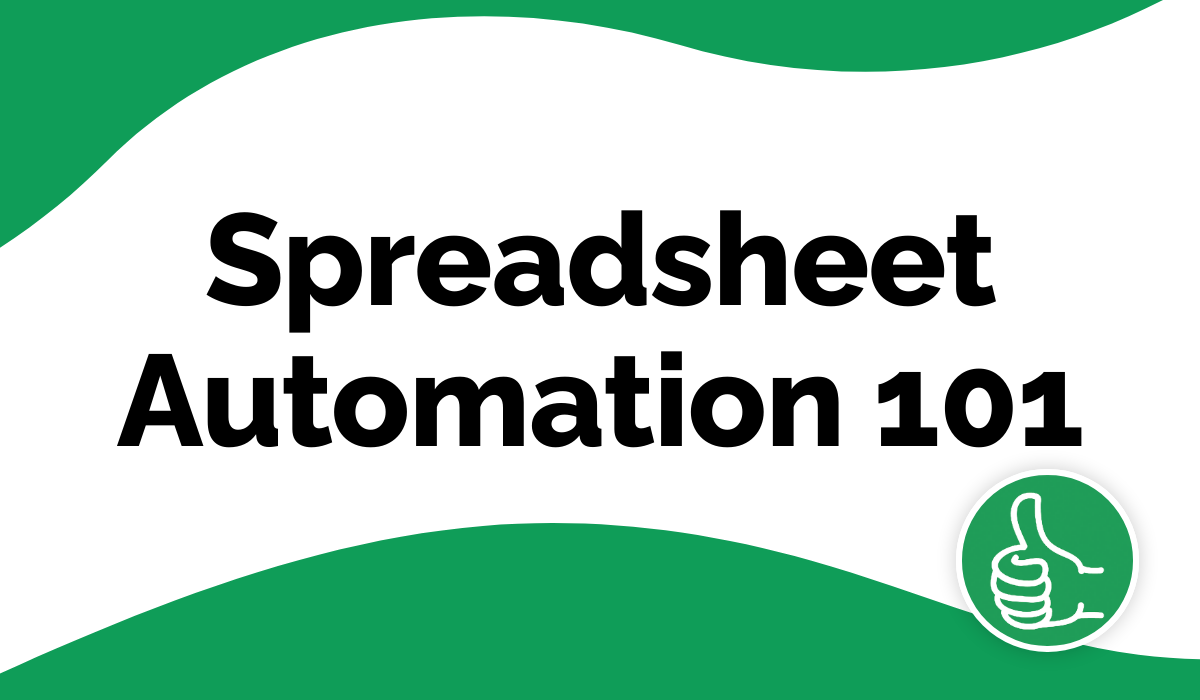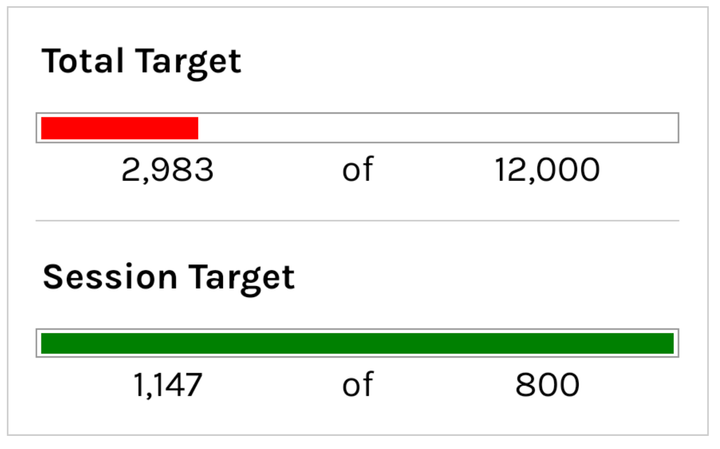3 Google Sheet Tips for Account Managers
Improving skills in Google Sheets equips account managers with valuable data management, analysis, and collaboration capabilities that can positively impact their work performance and contribute to the overall success of the organization.

Improving skills in Google Sheets equips account managers with valuable data management, analysis, and collaboration capabilities that can positively impact their work performance and contribute to the overall success of the organization.
You can get better at Google Sheets. Guaranteed.
Track Client Information Easily
As an account manager, You know how to make an effective form with Google Sheets. A form can help you streamline data collection and make it easier to track your client information.
This tutorial from Better Sheets would be incredibly valuable in creating a form template to capture and analyze data about your customer accounts.
It will also teach you how to build formulas to generate reports in real-time.
With these new skills, an account manager, like yourself, could quickly and efficiently monitor sales performance, create more personalized customer proposals, and use data to conduct market research, all helping them to be more effective in their role.
Get Better Insights
You could use the Google Sheets tutorial by Better Sheets to learn common mistakes that they could make while completing their job.
The tutorial goes over topics such as dealing with data types, how to work with and analyze data better, and more.
This would allow you to make data more accurate and do so faster.
With the improved accuracy and speed, you can make better predictions or insights that could affect a company's ROI or retention rate.
This could be incredibly beneficial in your job, for example, when monitoring analytics or customer trends from using Google Sheets.
Report Data-driven Performance
You could use this Google Sheets tutorial by Better Sheets to quickly generate charts with the "customize & format" features demonstrated in the video.
This skill is critical for Account Managers. For you to easily analyze and report the data-driven performance of a client's account, choose informative graphical representation of the data, and communicate it to their clients.
With the knowledge gained from the tutorial, your can put together comprehensive reports of client performance that showcase their expertise in Google Sheets and their acumen in managing the client's account.
Email From Sheets
You can send email from a Google Sheet. Yes you can monitor updates and send emails to yourself. Or you can email your reports directly from sheets to a client or coworker, or boss.
Take Spreadsheet Automation 101 to find out how: