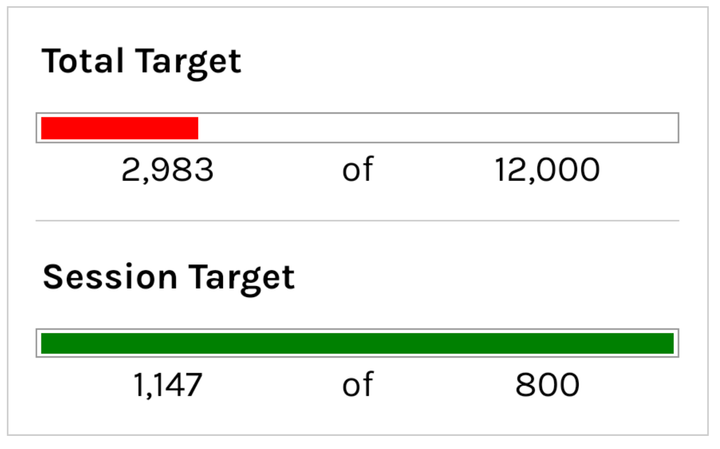5 Google Sheet Tips for Admin Assistants
As an admin assistant, you could use this Google Sheets tutorial to get better at managing the frequent data manipulation tasks your job requires.

Improving Google Sheets skills can help admin assistants become more efficient, productive, and valuable assets to your teams and organizations. It empowers you to handle data effectively, collaborate with others, and contribute to data-driven decision-making processes.
Easily Automate and Streamline Tasks
As an admin assistant, you could use this Google Sheets tutorial to get better at managing the frequent data manipulation tasks your job requires.
One use case example of this would be tracking column headers in a financial report against an associated checkbox column.
This tutorial could be used to easily automate and streamline this task by showing you how to suppress headers when the corresponding check box is not ticked, eliminating the need for manual checking one-by-one or lost records.
This tutorial would help you improve efficiency and accuracy in multiple tasks in your role as an admin assistant.
Create and Format Documents Quickly and Professionally
As an admin assistant, this Google Sheets tutorial from Better Sheets can help with daily tasks.
For example, when creating a spreadsheet for a report or meeting minutes, you can change the default font by following the steps in the tutorial.
This will help you to quickly create and format documents quickly and professionally.
You can also use the tutorial to help colleagues who are less familiar with Google Sheets to understand how to best format documents, saving time for more important tasks.
The tutorial will also make it easier to control the look and feel of documents created by multiple people, ensuring documents are uniform and professional.
Troubleshoot and Address Errors Quickly
You could use this YouTube tutorial by Better Sheets to gain a more thorough understanding of how Google Sheets works.
By better comprehending how errors appear in Apps Script, you should be able to troubleshoot and address errors quickly to get your work done more efficiently.
With all the spreadsheet data entry and sorting that often falls on an admin assistant's shoulders, understanding the mistakes that can happen in Google Sheets can help them do your job better and faster.
Identify Problems and Quickly Fix Them
You could use this google sheet tutorial by Better Sheets to get better at Google Sheets by having a tutorial that is focused on problem-solving.
In your job as an admin assistant, you would likely be dealing with data, whether it be for the company that they work for or your own personal use.
By following along with the tutorial, you will practice efficiently navigating Google Sheets, and be able to identify problems and quickly fix them.
You would benefit from the experience of working through different scenarios and functions and be able to transfer this knowledge to your job.
Being able to solve problems quickly and accurately on Google Sheets is a valuable skill to have in the admin assistant role.
Quickly Setup A Data Tracking System
You could use this Google Sheet tutorial fromBetter Sheets on YouTube to quickly setup a data tracking system.
You could use the skills gained to create your own simple web application to integrate customer order data into Google Sheets, analyze data, and create reports from the sheet.
This would help you understand and harness the power of the data, and make it easier for you to manage and generate reports for the staff in a fast and efficient way.
This video tutorial offers a step-by-step guide, allowing quick and efficient setup of the sheet, and better management of the data and its ability to provide meaningful analysis.