Track Anything in a Google Sheet!
Track anything you want with this Google Sheet. Set it up with the emoji of your choice and see your progress at a glance.
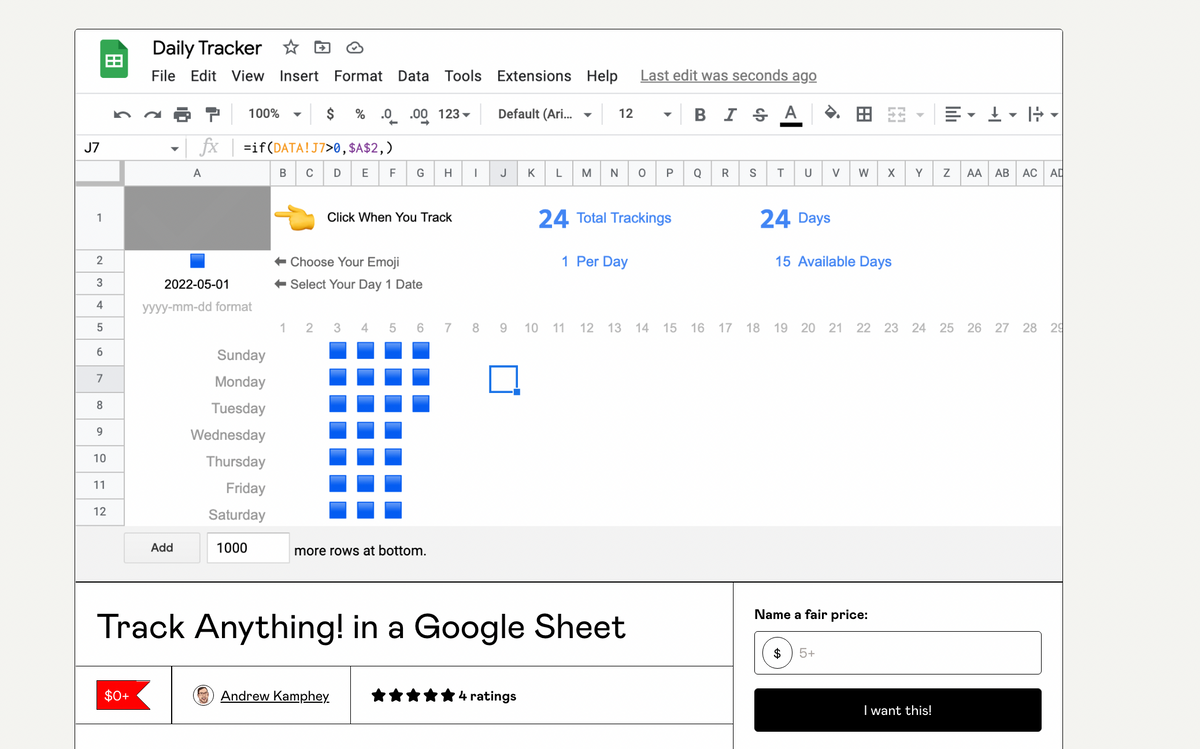
Track more than your contributions. Track whatever you want.
Track anything you want with this Google Sheet. Set it up with the emoji of your choice and see your progress at a glance.
What is Track Anything?
Track Anything is a Google Sheet that helps you keep track of your chosen activity. It can even be something as personal as tracking how many cups of coffee you drink in a week.
What can it do?
It is a visual representation of what you want to keep track of and check. Track Anything helps you easily log your activity with just one click. Yes, it’s that easy. Just one click and the sheet will automatically update.
Three things you need to do when you use the sheet:
- Make a copy of the sheet for yourself.
- Choose your emoji. You can change the default one.
- Select your Day 1 date.
Some questions:
Where can I get it?
You can get this tracker at Gumroad.
Is it free?
Yes, this is free for Better Sheets member.
How do I start using it?
Download the sheet from Gumroad and start logging every time you complete an activity. Simply click on the gray button when you complete an activity to start tracking. Doing that will log it and update the sheet.
What are its functions?
Track Anything makes it easy for you to track things with its built-in functions:
- Shows you the total number of your trackings, how many days, and how many times per day.
- It also sets how many available days you had.
- One click will update the sheet automatically.
- If you missed a date, no worries! You can go to the Log tab and add the date there.
What are the other related products?
You can check out these other cool stuff:



