Sensational Spreadsheet Styling
Not only do they need to be accurate and efficient, but they should also look beautiful and eye-catching.
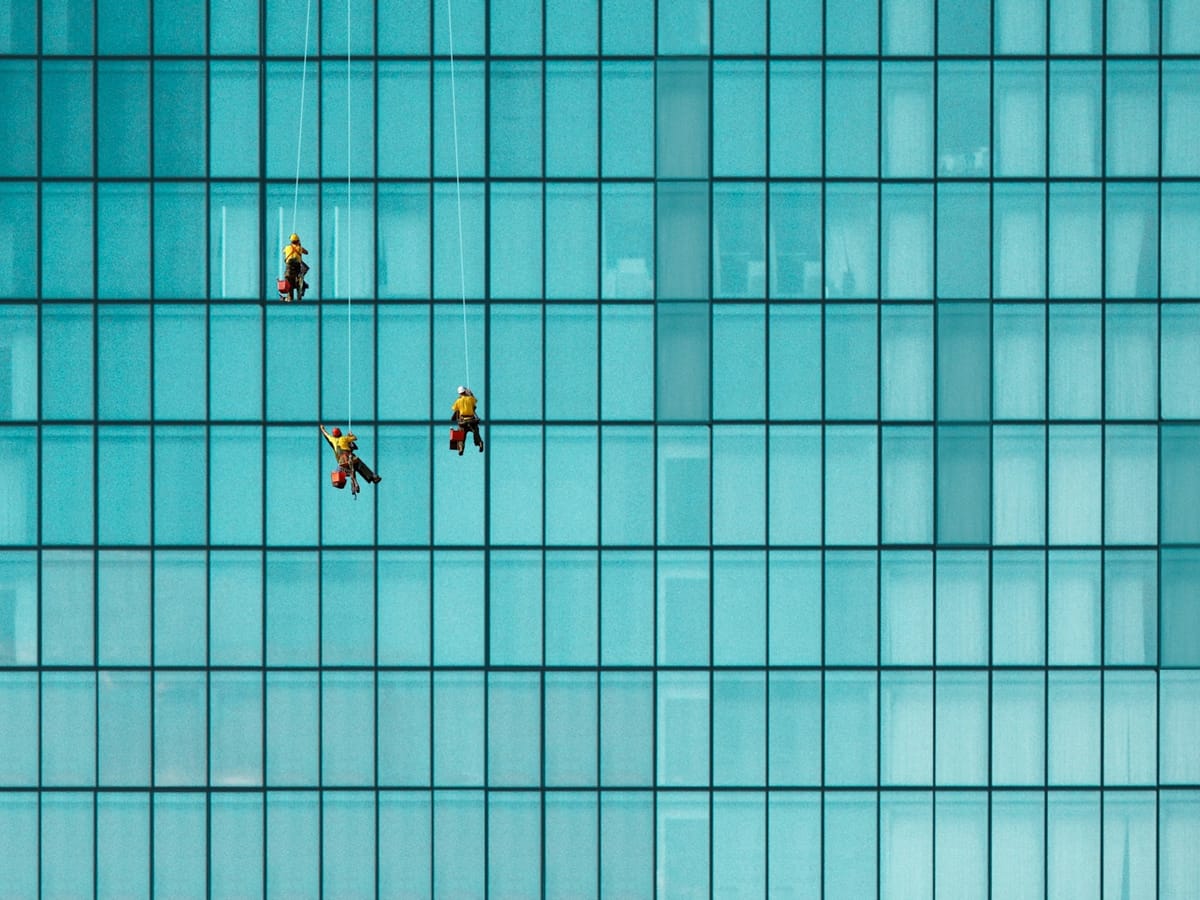
Transform Your Spreadsheets into Visual Masterpieces: Sensational Spreadsheet Styling
— Steve Jobs
In today's business world, creating spreadsheets that look good and function well is more important than ever.
Not only do they need to be accurate and efficient, but they should also look beautiful and eye-catching.
This is where sensational spreadsheet styling comes in.
By using tactics such as branding, personalization, and creative design elements, you can transform a dull and boring spreadsheet into a visual masterpiece.
With these techniques, spreadsheets can become something to look forward to rather than to dread.
In this article, we'll explore the tips and tricks to make your spreadsheets come alive.
Branding Your Spreadsheets
One key aspect of sensational spreadsheet styling is the use of branding elements.
A brand can be anything from a company logo to a specific font or color scheme.
By incorporating these elements into your spreadsheets, you can not only make them more visually appealing, but also reinforce the brand identity of your organization.
This can be especially important when sharing spreadsheets with clients or stakeholders, as it helps to establish a sense of consistency and professionalism.
Whether it's using the brand's colors for headings or adding a logo to the footer, incorporating branding elements is a simple yet effective way to elevate your spreadsheet game.
Personalize Your Spreadsheets
Another important element of sensational spreadsheet styling is personalization.
By tailoring your spreadsheets to the specific needs and preferences of your audience, they become more engaging and effective.
For example, if you are presenting data to a client who is a visual learner, adding in charts and graphs can make the information easier to understand.
If your audience is more analytical, providing detailed formulas and explanations may be more helpful.
By taking the time to understand your audience and their needs, you can create personalized spreadsheets that are both visually stunning and effective in conveying information.
Creative Spreadsheet Design
In addition to branding and personalization, another key aspect of sensational spreadsheet styling is the use of creative design elements.
This includes everything from visually interesting data visualizations to custom icons and illustrations.
By incorporating these elements, you can create spreadsheets that are not only informative, but also visually engaging.
For example, instead of using basic bar charts, you can create animated graphs that draw the viewer's eye to important data points.
These design elements can be used to highlight key information and make the spreadsheet more memorable.
When done well, creative design elements can turn a mundane spreadsheet into a work of art.
Maximizing Whitespace Impact
An often overlooked aspect of sensational spreadsheet styling is the use of whitespace.
This technique involves strategically leaving blank space on your spreadsheet to create a more visually appealing layout.
By grouping related information together and leaving ample whitespace in between, you can make your spreadsheet more easily scannable and less overwhelming.
This not only makes it easier for your audience to quickly find the information they need, but it also creates a clean and professional aesthetic that is pleasing to the eye.
Used in combination with other techniques, whitespace can take your spreadsheet styling to the next level.
Sensational Spreadsheet Styling: Whitespace & Formatting
One final element to consider when it comes to sensational spreadsheet styling is the use of conditional formatting.
This feature allows you to automatically apply formatting to certain cells based on their values.
For example, you could set up conditional formatting so that any value over a specific amount is highlighted in red, indicating that it requires attention.
This not only adds visual interest to your spreadsheet but also makes it easier to quickly spot trends and problem areas.
With conditional formatting, you can take your spreadsheet from a static collection of data to a dynamic and interactive tool that helps you better understand your information.
Dynamic Spreadsheet Design.
In conclusion, sensational spreadsheet styling is all about enhancing the visual appeal of your spreadsheets while also making them more effective in conveying information.
By incorporating branding elements, personalization, creative design, whitespace, and conditional formatting into your spreadsheets, you can create stunning and informative visual representations of your data.
With these tips and tricks, you can transform your spreadsheets from mundane to magnificent, making them something to look forward to rather than dread.
So, get creative and start experimenting with these techniques to take your spreadsheet game to the next level.
Key Terms Defined
- Spreadsheet Styling
Definition: The practice of enhancing the visual appeal and functionality of spreadsheets through design techniques, making them more engaging and effective.
2. Branding
Definition: The use of specific visual elements (like logos, colors, and fonts) that represent a company or organization, helping to create a consistent and professional identity.
3. Personalization
Definition: Tailoring content to meet the specific needs and preferences of an audience, making the information more relevant and engaging.
4. Data Visualizations
Definition: Graphical representations of data (like charts and graphs) that help to make complex information easier to understand.
5. Whitespace
Definition: The empty space around elements in a design that helps to create a clean and organized layout, making the content easier to read and navigate.
6. Conditional Formatting
Definition: A feature in spreadsheet programs that allows cells to automatically change appearance (like color) based on the values they contain, helping to highlight important information.
7. Dynamic Spreadsheet Design
Definition: The creation of spreadsheets that are interactive and visually engaging, allowing users to easily explore and understand data.
Why Should I Style my Spreadsheet?
1. Enhance brand identity in client presentations by incorporating logos and brand colors into spreadsheets.
2. Create personalized reports for different audiences by tailoring data visualizations and explanations to their preferences.
3. Use animated graphs to highlight key data points, making presentations more engaging.
4. Improve readability and scannability of spreadsheets through effective use of whitespace.
5. Implement conditional formatting to quickly identify trends and areas requiring attention in data sets.
6. Design visually appealing dashboards for tracking KPIs that combine charts, graphs, and custom icons.
7. Develop training materials that use styled spreadsheets to make complex information more digestible.
8. Create visually stunning project timelines that incorporate creative design elements for team collaboration.
9. Use personalized templates for recurring reports to save time while maintaining a professional appearance.
10. Transform financial spreadsheets into engaging presentations for stakeholders by integrating visual storytelling techniques.
Suggested Reading
"The Visual Display of Quantitative Information" by Edward R. Tufte
This book is a classic in the field of data visualization, emphasizing the importance of clear and effective presentation of data. Tufte's insights can help readers understand how to combine aesthetics with functionality, enhancing their spreadsheet styling skills.
"Data Visualization: A Practical Introduction" by Kieran Healy
Healy's book provides a comprehensive guide to creating effective visualizations using data. By learning the principles outlined in this book, readers can elevate their spreadsheet designs and make data more accessible and engaging.
"Storytelling with Data: A Data Visualization Guide for Business Professionals" by Cole Nussbaumer Knaflic
This book focuses on the art of storytelling through data visualization, teaching readers how to communicate insights effectively. It complements the concepts of personalization and creative design in spreadsheets by emphasizing the importance of context and audience engagement.
Read More from Better Sheets
here are three articles that would be great to read next:
10 Simple Ways to Make Your Spreadsheets Better
This article complements the styling techniques discussed in the previous article by providing practical tips to enhance the overall functionality and usability of spreadsheets. While sensational styling focuses on aesthetics, this article will help you improve the performance and organization of your spreadsheets, ensuring that they are not only visually appealing but also efficient and user-friendly.
How to Add Star Ratings in Google Sheets: A Step-by-Step Guide
Incorporating interactive elements, such as star ratings, can significantly enhance the user experience of your spreadsheets. This article will provide you with a hands-on method to add a visually engaging feature that can be integrated into your styled spreadsheets. It ties in well with the theme of making spreadsheets more dynamic and visually appealing while also being functional.
Conditional Formatting in Google Sheets
Tthis guide will deepen your understanding of how to effectively implement this feature. Learning more about conditional formatting will allow you to create visually informative spreadsheets that can highlight important data trends and improve data analysis, aligning perfectly with the goal of sensational spreadsheet styling.
Watch Next
Here are three YouTube videos that would be great to watch now:
How to Make Google Sheets Look Better
This video provides practical tips and tricks to implement styling techniques that can make your spreadsheets more attractive and effective.
Create a Beautiful Unique Dashboard in Google Sheets
This video emphasizes creative spreadsheet design, and this video likely delves into creating visually engaging dashboards. Dashboards are a powerful way to present data, and learning how to make them beautiful aligns perfectly with the article's message of making spreadsheets visually appealing.
How to Make Good Looking Spreadsheets like a PRO
This video focuses on professional styling techniques for spreadsheets. Offering insights into advanced design elements and formatting that can elevate the aesthetic and functionality of spreadsheets, reinforcing the article's emphasis on creating stunning visual representations of data.



