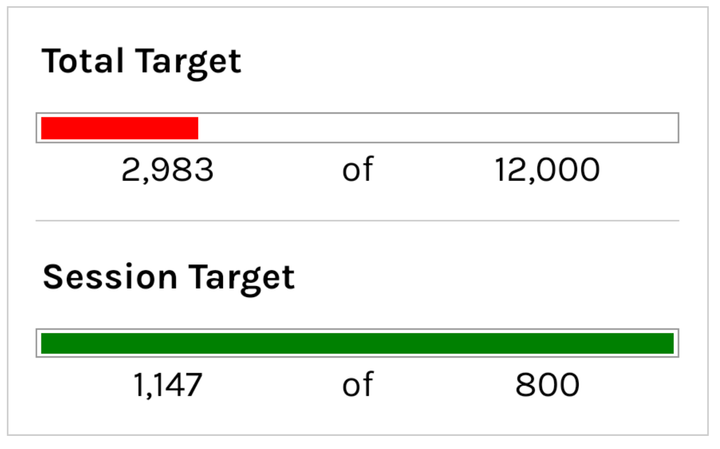Manage Your Wedding Guest List with these 5 Advanced Google Sheets Formulas
Simplify wedding planning with Google Sheets! Learn to manage your guest list, send RSVPs, track meal preferences and allergies. Master powerful formulas.

When it comes to planning a wedding, one of the most important aspects is managing the guest list. Keeping track of who's been invited, who's RSVP'ed, and any special needs like dietary restrictions or allergies can be a challenge. Luckily, Google Sheets offers some powerful formulas and tools to help make this process a bit easier.
TL;DR
- Use COUNTA() which you can use to count your guests
- Deduplicate your list with MATCH() to find any duplicates
- Use Google Forms to manage RSVPs
- Get Dinner Choices use COUNTIF() to figure out catering
- Manage allergies like a boss
- VLOOKUP() to find those with specific Allergies
- Use Apps Script to send emails to people who have not RSVP’ed yet.
Use COUNTA() which you can use to count your guests
First and foremost, let's talk about the COUNTA() formula. This handy tool allows you to count the number of cells in a given range that contain data. In the context of a wedding guest list, you can use this formula to count the number of guests you've invited. This can help you determine if you've invited too many people and need to make some cuts, or if you still have room to add more guests.
Deduplicate your list with MATCH() to find any duplicates
Next up is the task of deduplicating your list. It's not uncommon to accidentally invite the same person twice or to have multiple versions of a guest's name on your list. To clean things up, you can use the MATCH() formula to identify any duplicates. Once you've identified them, you can delete the duplicates and ensure that each guest is only on your list once.
Use Google Forms to manage RSVPs
Now, let's talk about creating a Google Form to manage RSVPs. This is a great way to streamline the process and ensure that you're getting all the information you need from your guests. You can customize the form to include fields for guest names, meal preferences, and any other details you need to know. Once guests submit their RSVPs, their responses will be automatically added to your Google Sheets guest list.
Use prefilled links with the guests names so they don't ahve to fill it in and you can compile their choices later into a larger list.
Get Dinner Choices use CountIF() to figure out catering
Speaking of meal preferences, using the COUNTIF() formula can help you keep track of who wants what when it comes to catering. Simply add a column to your guest list for meal choices and use COUNTIF() to count the number of guests who have requested each option. This can help you plan your catering more effectively and ensure that everyone gets the meal they want.
VLOOKUP() to find those with specific Allergies
Managing allergies can be another challenge when it comes to wedding planning. But with VLOOKUP(), you can easily identify guests with specific allergies and ensure that their needs are accommodated. Simply add a column to your guest list for allergies and use VLOOKUP() to find any guests who have listed a particular allergy.
Send emails to guests who have not RSVP’ed
Finally, let's talk about following up with guests who haven't RSVP'ed yet. You can use Google Apps Script to automate the process of sending reminder emails to guests who haven't responded to your invitation. This can save you time and ensure that you're getting responses from everyone on your guest list.
In conclusion, using Google Sheets and its powerful formulas and tools can make managing your wedding guest list much easier. From counting guests to deduplicating your list, creating RSVP forms, tracking meal preferences and allergies, and sending reminder emails, there's a lot you can do to streamline the process and ensure that your big day goes off without a hitch.
Become Better Sheets Member
Become a Better Sheets Member today to see the entire tutorial step-by-step AND download the sheet, with the script.