Make More Money Selling Google Sheets
Transform Google Sheets into a profitable side hustle. Learn to create, enhance, and sell Google Sheets products.

If you are an online business person – you have a company, a business service – and you want to increase your revenue, I would suggest selling spreadsheets. You can sell spreadsheets of your work, of the service you provide, checklists and worksheets that you already use, perhaps with your clients.
In this tutorial, I’m going to share with you three strategies in which you can make more profits and sell more sheets once somebody's using your sheets.
Why am I a good person to talk about making more money selling Google Sheets?
Why I think I’m a good person to be able to talk about this is that I’ve sold $1600 of sheets over two years. Now, that might not be much or that might be a lot to you. You might be reading this tutorial and saying “Oh my god. I want to definitely make another thousand dollars this xx number of years!” Or you just want to offer something for free. That's totally fine. In fact, some of the sheets I sell, I give away for free.
Here are some of the things that I personally sell:
• Twitter templates
• Growth tactics
• Guide in a Sheet
• Business ideas
Twitter templates
These are not tweets that I’ve written; rather, they are formats and parts of tweets that you can easily use in your own Twitter account. A generator where you fill in a few pieces of information about your business and then it fills in 100 tweets for you. You can click once and they're already in draft in your Twitter.
Growth tactics
I also sell growth tactics of growing a newsletter. Why I chose a spreadsheet to do that in is because I added a checklist. It's one of the things that I’ll discuss with you today in this tutorial.
I added a checklist that you can keep track of which tactics you've tried.
Guide in a Sheet
I sell a spreadsheet in which I wrote a guide on selling spreadsheets for profit and fun.
Business ideas
I also “sell” a free list of business ideas. These are 100 ideas for businesses, where you can start with nothing more than Gumroad and Google Sheets.
Those are the four sheets I sell. I also sell other types of spreadsheets where they're much more interactive. They have some coding in them. These four, however, which make up the $1600 that I mentioned before are something that I think anyone can make.
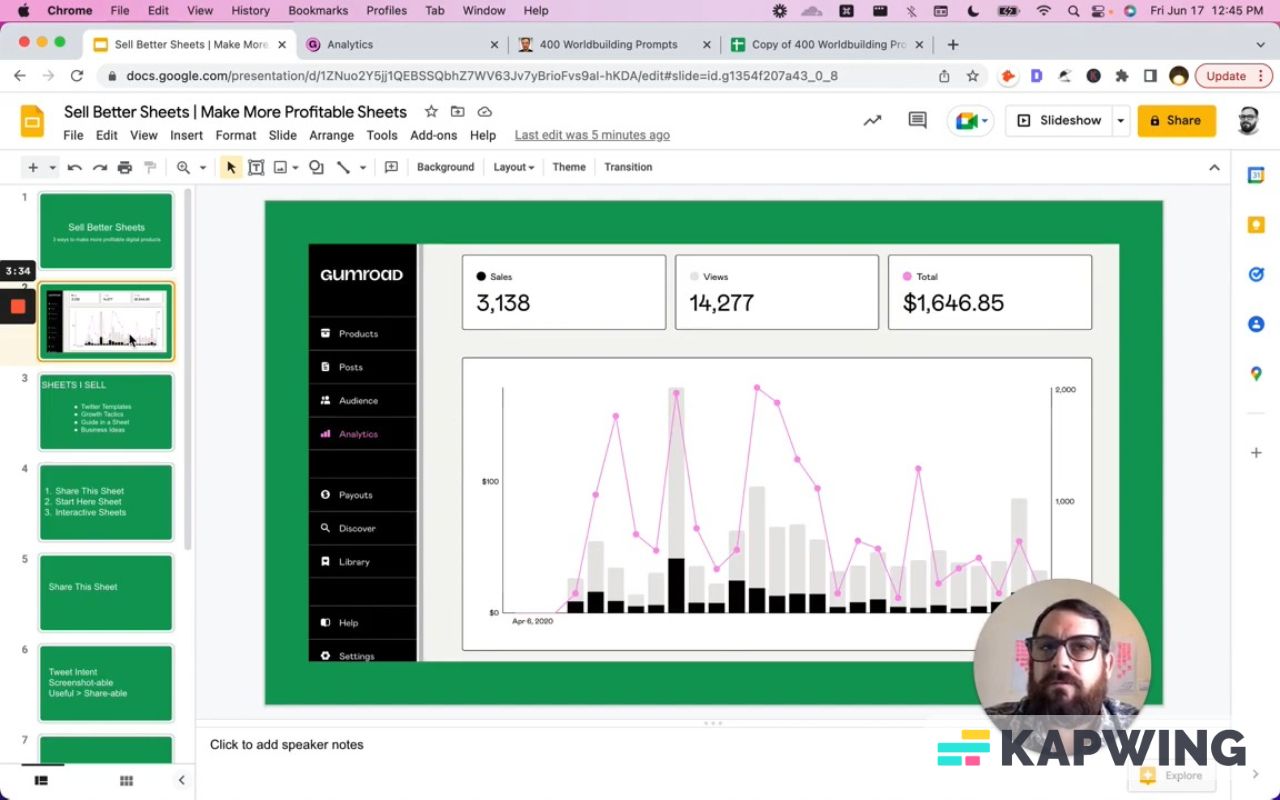
They are writing. They are using a few formulas, if any. For instance, the Twitter templates use a formula of joining and hyperlink. In order to create the one click, you tweet your tweet intent URL. That’s one of the things I suggest you should try.
The growth tactics list is just checkboxes and some writing.
How to Sell Google Sheets for Fun and Profit is the guide in a sheet. That is just writing.
The 100 business ideas is just three columns and some writing ideas.
I’ve made $1600 in two years with just Google Sheets and Gumroad alone. Huge header
Now, I’ve sold other things, too. I sell my membership to teach you how to build sheets step by step. I sell other types of code and scripts that I’ve written inside of google sheets as well.
This is not everything I sell, but I think selling sheets is a really good side hustle. Something you can do once and sell infinite number of times. You can also give them away for free and offer upgrades, like consultation calls with them with your checklist, worksheets, workbooks, or planners.
I’m going to give you some more ideas at the end of this tutorial, but let's get into the three strategies that I suggest you do to make more profit with your sheets if you do choose to sell spreadsheets.
The three ideas
- Share This Sheet
- Start Here Sheet
- Interactive Sheets
Share this sheet
This is all about making your sheets more shareable and getting more referrals.
Number one thing I would say is write tweet intent URLs. This is a simple URL address that you can find. If you just type in “tweet intent URL”, you can find some documentation about how to write them.
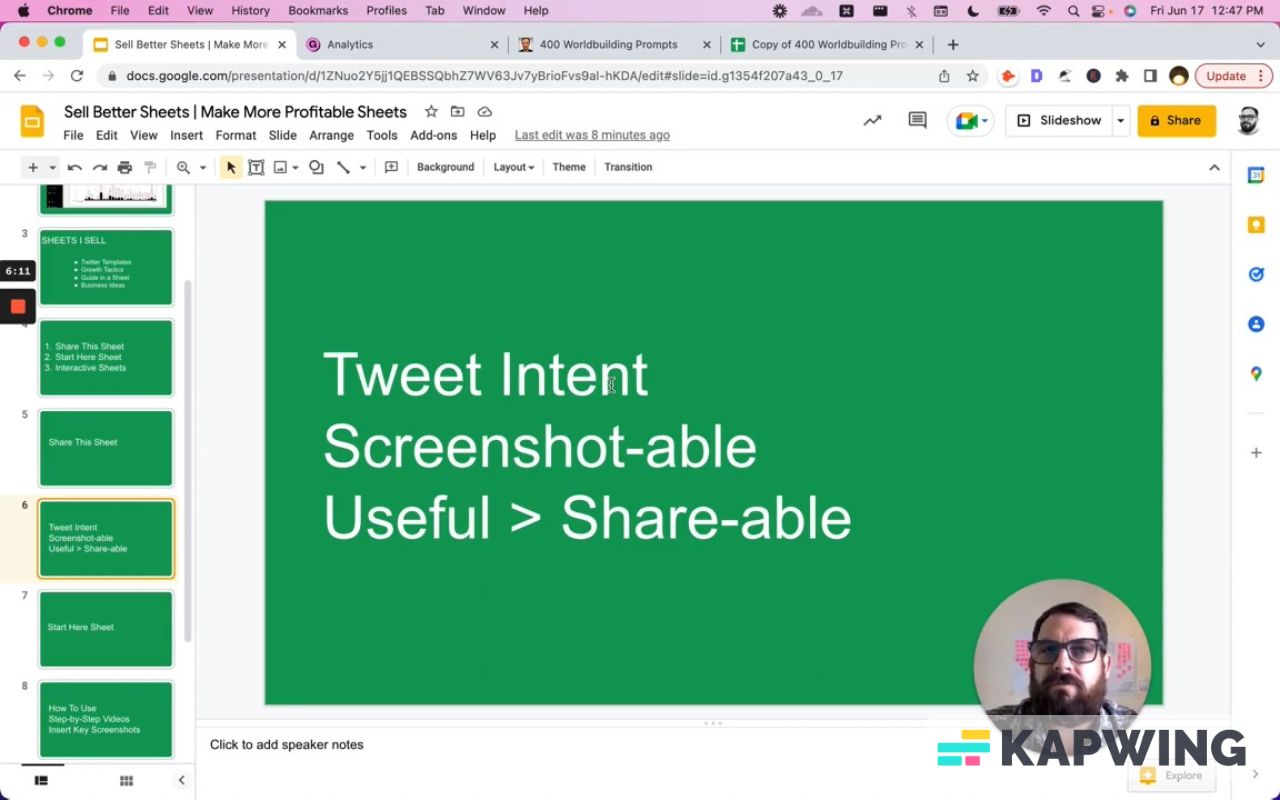
Create a tab on your sheet and call it share. bold
You can also find organic places within the content of your sheet that you can insert this kind of share. “I’ve used this x amount of times. Here's this sheet in Gumroad.”
Whenever you sell or buy something on Gumroad, just before you access the content, you can share very similar to that. Add tweet intent URLs as a tab if you wish.
I would recommend making it easy for your users to screenshot your spreadsheets. This means they are nice to look at. Maybe it is something that a user creates, like it fills in text that the user wants.
I'm working on a sheet right now. The sheet itself is an Instagram story maker, where you type in some text and you can take a screenshot of that story. It is set up with the correct pixels to get the right ratio and the text fits in nicely.
The best thing you can do is just make your sheet useful. We always want to make our sheets shareable, but I think that's a second order or a lagging indicator of success. If people are sharing it, it's for some reason. And one of the biggest reasons is that it's useful to them.
Start Here Sheet
The second section here is called Start Here sheet. I recommend adding a tab in front of every sheet you make called “Start Here.” You can also call this “Read Me.”
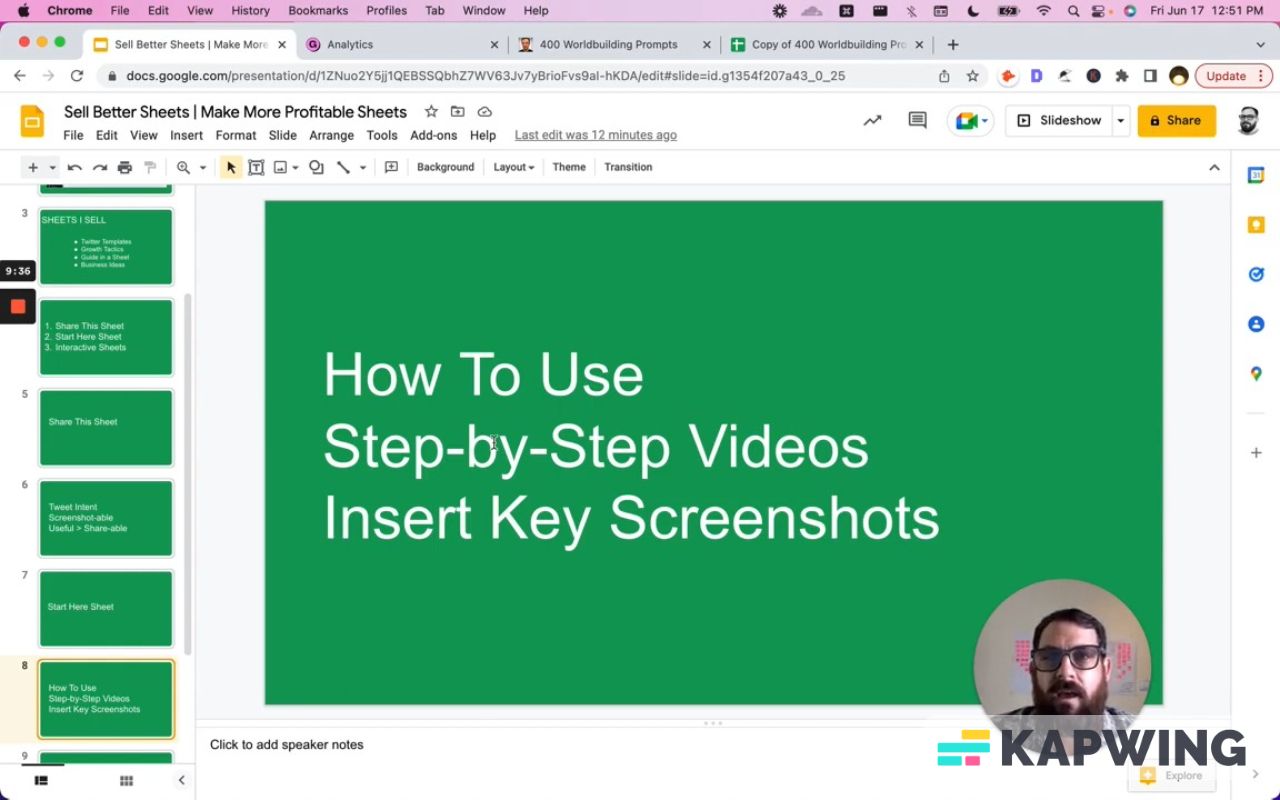
I would recommend you have step-by-step instructions in that sheet. I also suggest you add video links. You can create Loom videos for free (5 minutes maximum). I recommend showing step-by-step how-to in the videos. Show them how to use the sheet that you've made. and I also suggest inserting some key screenshots into that tab of Read Me or Start Here.
If you're already selling items on Gumroad, you probably already know you can upload video to Gumroad itself. But many buyers on Gumroad won't access Gumroad if they've bought a sheet. They're accessing it through their Google Drive. I suggest adding this tab to your sheet. If you have that step-by-step video in your sheet and in Gumroad, great! I do this very often. I will make a Loom video, download it, and then upload it to Gumroad. Then I also put a link to the Loom video in the sheet where people are using it.
Remember: People are going to be making a copy of your sheet to edit it and use it for themselves. This tab will stay with that sheet no matter where it goes. You can also brand it and make it look nice.
Interactive Sheets
This is part of making sheets more useful. Many times we might think of selling a spreadsheet as like a csv file if it's like a lead list or some kind of contact information or writing. But I can suggest a few simple things to make them more interactive.
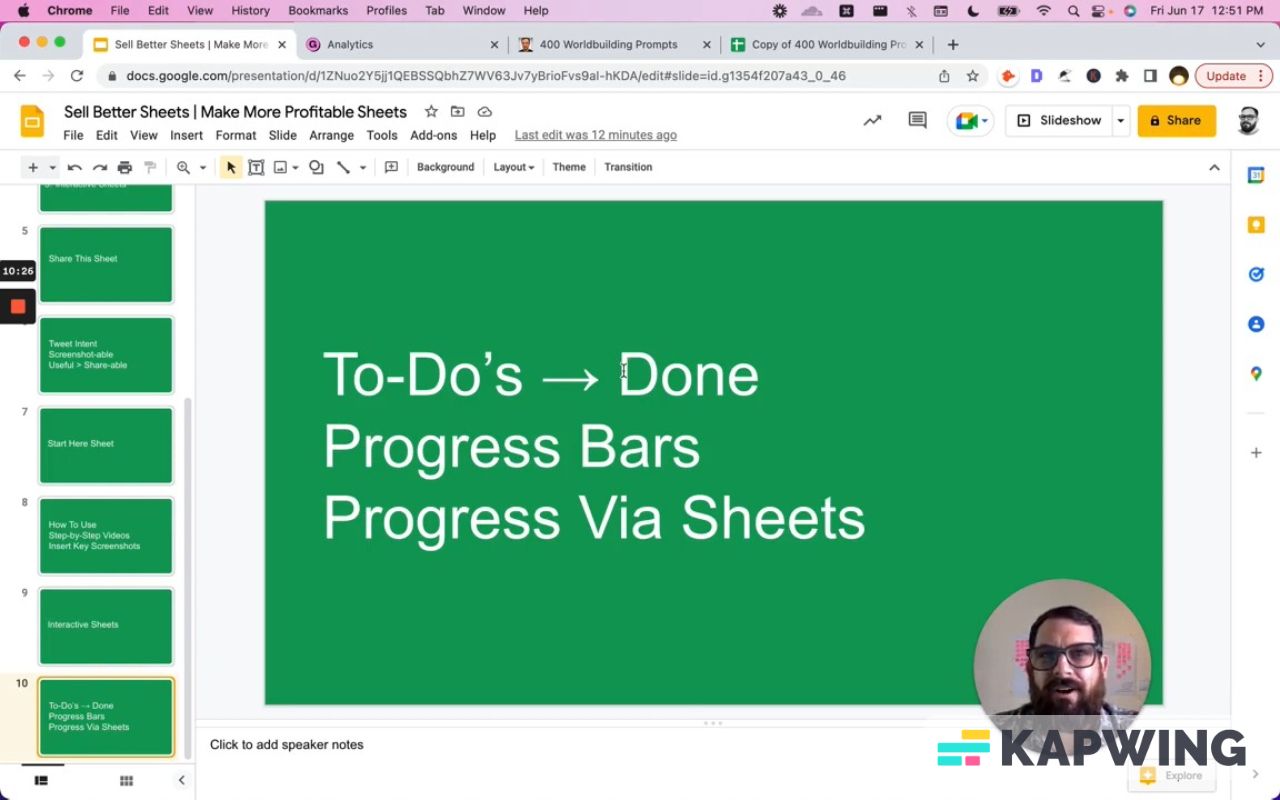
Tip: Change your to-do list into done lists, meaning add check boxes.
I have other video tutorials. Check out Better Sheets on YouTube. I have videos where you can take the text of a checklist and change it from what you are supposed to do to what you've done after you check off. I think that's a really fun thing to do in a checklist.
Example: The to-do item is “I need to pick up the laundry.” Then when the checkbox is checked it says “I’ve picked up the laundry.”
One simple thing where you will see a lot of videos on other channels on YouTube is making conditional formatting. That’s either making those checklists disappear as people check them off or doing strikethroughs.
I think it's much more fun if that text actually changes. It feels magical. If somebody does 10 tactics that you suggest, then they have an index of all the things they've done and that index is something they can screenshot. It feels really good when you've done a lot of things and you can see them.
Progress bars!
This is this is really cool because I get to show you something. I bought this 400 prompts. It’s a word-building prompt list and it has this wonderful, wonderful progress bars. As you check off things on each sheet, each sheet is a different progress bar and it shows you.
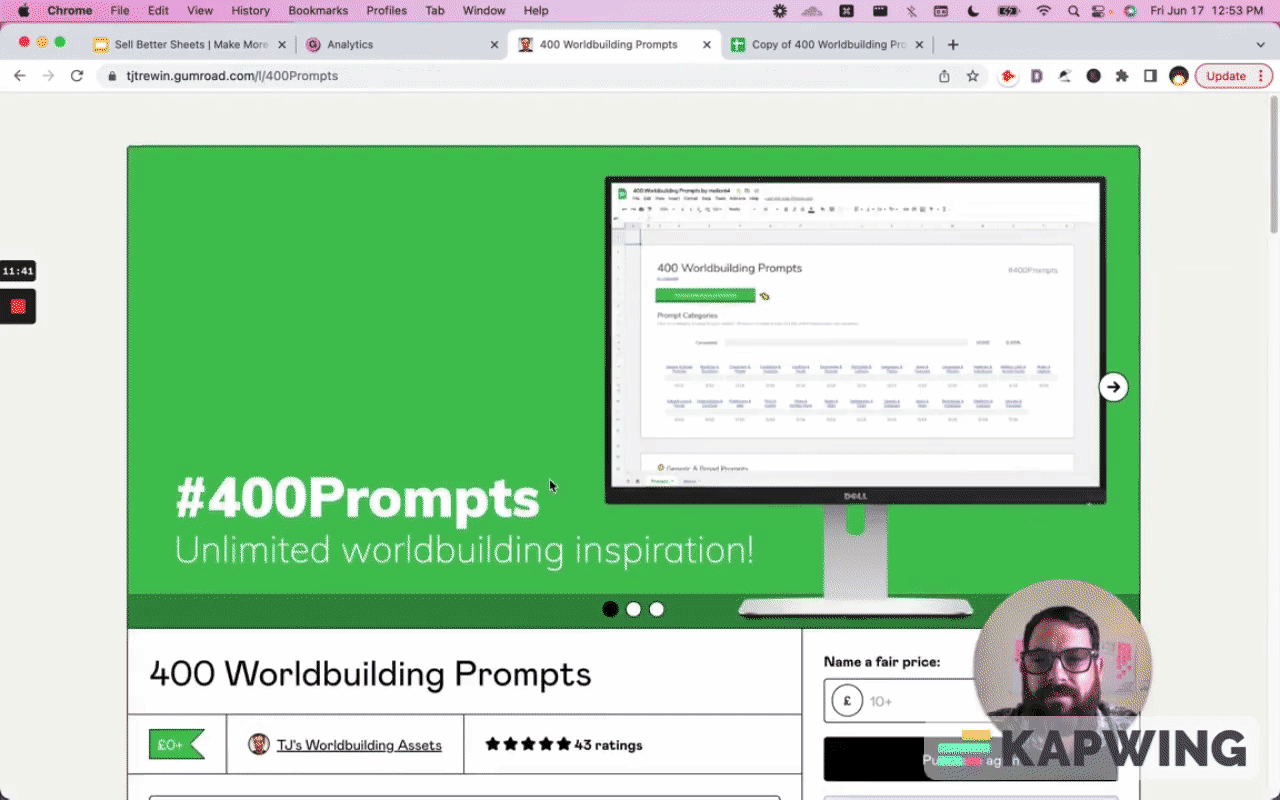
It also shows if you've completed everything. It’s by TJ Trewin and it's really wonderful and well-designed. Here are all the little prompts and if you start checking them off ,it will do its thing. There it goes!
I think it's really fun. You can do this on one sheet and you can also do this across sheets.
If you put a little checkbox at the end of every tab or sheet and you say “Hey, if you've read down to this part, check here.” And then on the front page, either the Start Here page or Table of Contents tab that you added, you can keep track of all of the sheets that they have read and finished.
Something like that is very, very powerful to make someone feel like “I have used this. It is useful.”
If you are looking for ideas on sheets to sell, I have many ideas. I actually give away a spreadsheet called 100 Business Ideas. It's a hundred business ideas that you can create with just Gumroad and Google Sheets. It is literally free.
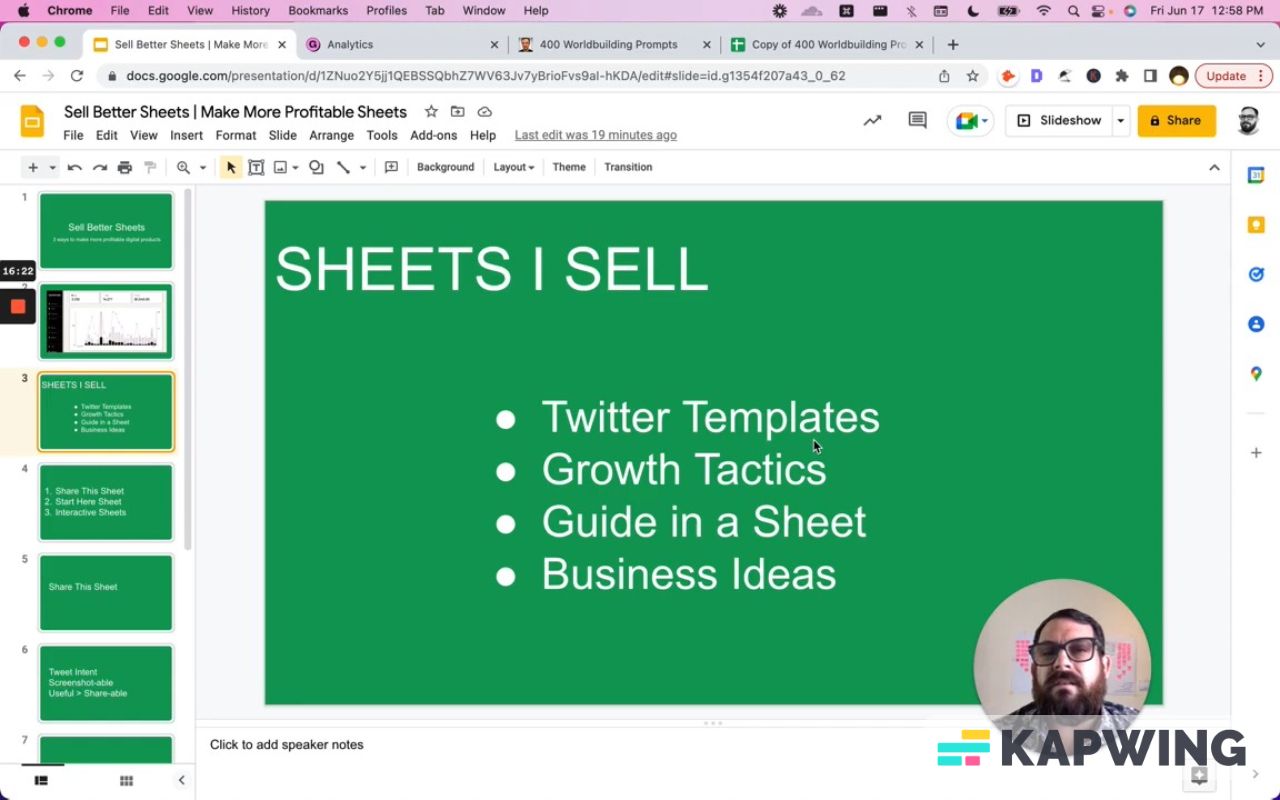
More ideas for you
I would recommend selling work books or planners. I would also recommend selling calculators that's like taking a lot of different inputs and then crunching those numbers and giving out one number to the person who's doing it.
I have newsletter ad pricing calculators. I have podcast ad rate calculators. They are really fun to create because you might need them yourself. They’re also very fun to share. You can potentially or possibly make money from them by selling them or even giving them away for free and getting tips or donations via Gumroad.
Also, you can create generators. Generators is what I call any sheet that you input a few items and a lot of stuff comes out.
The Twitter templates is good example where you enter a few pieces of information about your business – either your name or what type of industry you're in – and then the tweets will fill in themselves and you can tweet those.
I also have a headline generator you can create if you get a bunch of different templates. I recommend selling generators. It feels good to be able to sell someone pretty much a SAAS product by using just Google Sheets and some formula.
If you don't know how to build any of these things, if you have a consultancy or a coaching service and you have worksheets, workbooks, and info products and you want to make them more interactive, consider buying a membership to BetterSheets.co.
I hope you learned something from this article. Don’t make any sheets. Make Better Sheets.
Watch the video for this tutorial:
Learn other things you can do to make money with Google Sheets:
Get more from Better Sheets
You can get a lifetime membership right now. It's one purchase, one time. You get access to over 300 videos, plus every script in every template that I create! You get access to every product. You actually get these Twitter templates, growth tactics , and a guide in a sheet. All for free once you become a member. It's one-time purchase. Become a lifetime member today.




