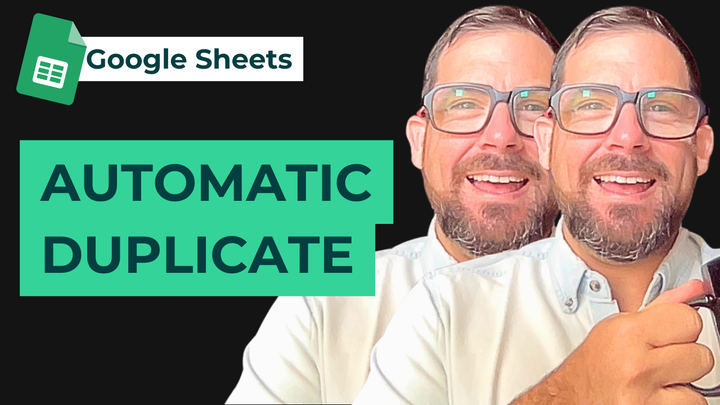How to Use Alternating Colors to make a Summary Page
Learn how to use Alternating Colors, avoid formula parse errors, and design impressive Google Sheets.
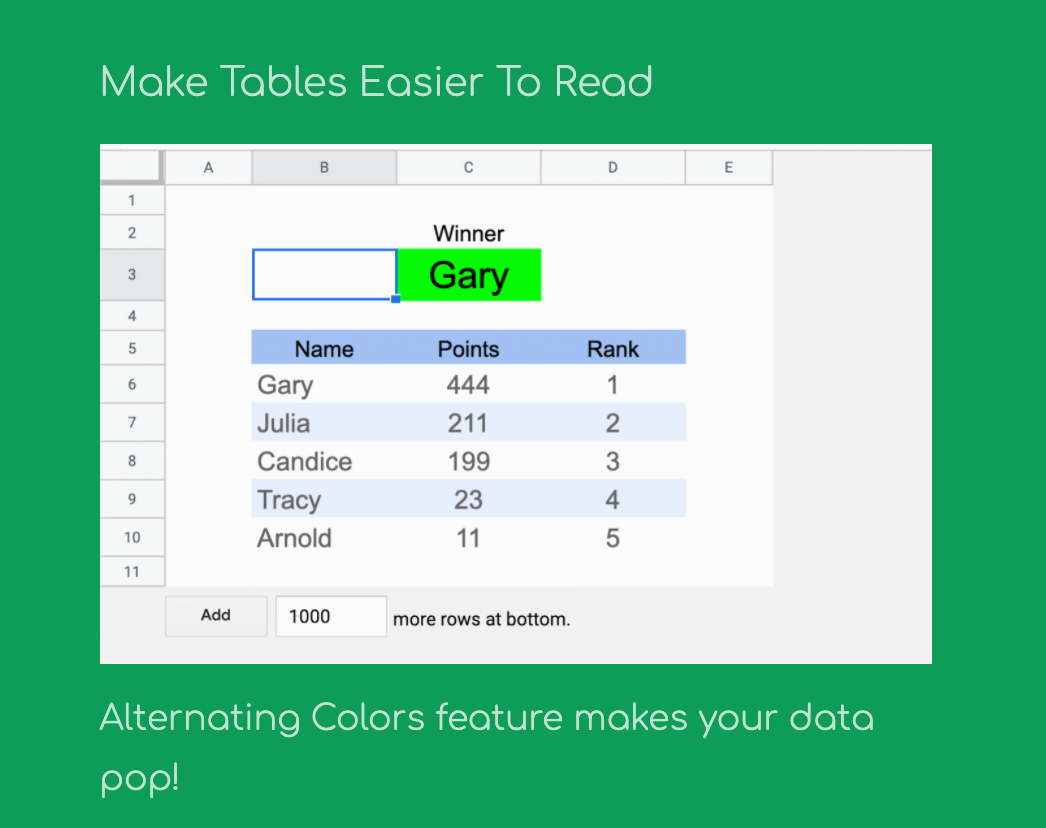
This tip goes over how to use Alternating Colors.
Alternating Colors is a built in feature of google sheets. It’s in the menu when you pick a fill color.
Use Alternating colors with your tables, and uncheck View: Gridlines.
One bonus tip here, give your tables breathing room, by adding white space around them. This is great for summaries.
The best way to see how this is used. Watch a video.
In this free tutorial video I also go over some design principles that you can use in google sheets.