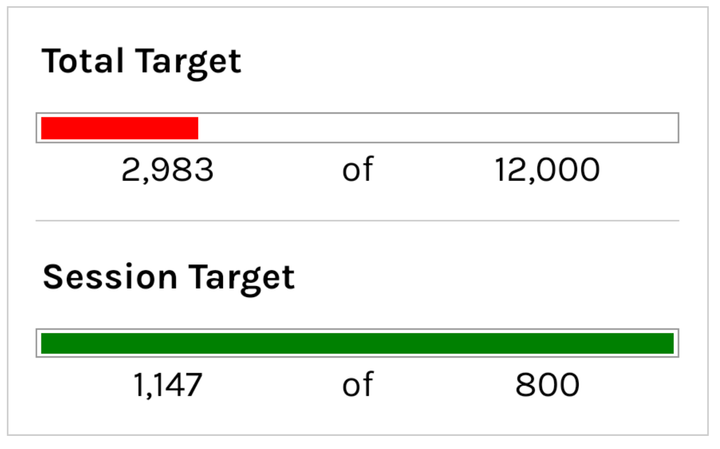9 Google Sheet Tips for Affiliate Marketers
Learn how to apply formulas and calculations within Google Sheets in order to develop a tracking system for the effectiveness of your campaigns.

It is essential for affiliate marketers to learn skills in Google Sheets because helps them organize and analyze data, optimize campaigns, collaborate effectively, and make informed decisions. By leveraging the power of Google Sheets, affiliate marketers can boost their efficiency, productivity, and overall performance in the competitive world of affiliate marketing.
Save Time, Optimize and Scale More Efficiently
As an affiliate marketer, success is heavily reliant on organization.
Using Google Sheets to track key performance metrics and trends can enable you to save time, optimize and scale more efficiently.
The Google Sheets tutorial from Better Sheets on Youtube provides valuable knowledge on how to efficiently use Sheets, such as how to create charts and graphs, work within multiple sheets, and utilize formulas and functions.
These skills can be used in your role to quickly sort and track subscription payments, create visualizations of trends in customers or subscription type, and automate more complicated processes for analytics.
Learn Tips and Tricks to Measure the Performance of Your Campaigns
You could use this video tutorial to learn how to use Google Sheets to manage your affiliate data and optimize your campaigns for higher profits.
You could learn tips and tricks to leverage the functionality of Google Sheets to measure the performance of your campaigns, track leads, and automatically adjust your bids on different platforms so you can maximize their commissions.
This video could help you quickly and easily manage and track your campaigns so you can make the most money from your affiliate partners.
Get Better Understanding of How Your Digital Marketing Efforts Are Performing
You could use Better Sheets' tutorial to create OnlySheets, a custom Google Sheet system where you can track how their links are performing.
By using the tutorial, you will be able to quickly add in the custom formulas and add-ons to track sales, view sales data over time, and better monitor your affiliate activity.
This will help you have a better understanding of how your digital marketing efforts are performing, and enable you to tweak your strategy or invest more resources on successful campaigns.
Reduce the Time Spent Organizing Data
As an affiliate marketer, the Google Sheets tutorial by Better Sheets on YouTube can be a helpful resource to manage newsletters in Newsletter Geeks Virtual Mall.
This video can be helpful in understanding how to effectively input store information, set-up commissions, and monitor relevant metrics with the use of sheets.
By following the step-by-step instructions, these skills can be effectively implemented to ensure that commission payments from each store claim are fully tracked.
Moreover, being able to use Google Sheets effectively will also reduce the time spent organizing the data as everything has been laid out in an efficient manner.
As a result, you can accurately distribute payments to claimants faster and with better accuracy.
Save Time, Ease the Analyzing Process, and Get A Better Overview of Your Affiliate Campaigns
You could use this Google Sheet tutorial by Better Sheets to become knowledgeable and efficient in creating embedded numbers from a Google Sheet.
This tutorial explains how to create a unique code through Google Sheet that can be used to track sales on an e-commerce website.
This ability to create and embed a number from a Google Sheet would allow you to easily track and properly attribute website conversions from their affiliate campaigns.
This video tutorial can help you save time, ease the analyzing process, and get a better overview of their affiliate campaigns’ success and effectiveness.
Manage Finances and Track Campaigns
You could use this tutorial by Better Sheets to improve their use of Google Sheets for managing finances and tracking campaigns.
The tutorial covers useful techniques for creating sheets from scratch, for organizing data, and for creating visualizations.
This can help you ensure that your campaigns are producing the expected results, measure your financial performance, keep better track of your resources, and make more informed decisions.
Additionally, the ability to quickly create sheets from scratch and visualize data through graphs would be especially helpful when it comes to tracking customer journeys, monitoring referrals, and analyzing what type of content performs best.
Generate Reports Quickly and Make More Effective Decisions with Data
You could use this tutorial from Better Sheets to create tracking sheets in Google Sheets, allowing you to accurately track monetary and non-monetary success from various campaigns.
Doing so helps you keep up with clients, trends, and also gives you more insight into the effectiveness of your ad campaigns, as well as target audience.
Additionally, you can use the tracking sheets to generate reports quickly, make more effective decisions with data, and manage budgets more effectively.
The tutorial from Better Sheets gives you the skills and processes you need to successfully track various campaigns and gain a better understanding of the affiliate marketplace.
Automate Tasks to Save Time
You could use this tutorial to help automate tasks to save time.
For example, you could use the tutorial to learn how to use Google Sheets data validation to create lists of affiliate links, evaluate products and pricing changes to determine best venues for promotion, or setup automated reports to be emailed to team members.
The efficiency and scalability afforded by tools like Google Sheets are essential for successful affiliate marketing, and this tutorial provides the know-how to get started quickly.
Develop A Tracking System for the Effectiveness of Your Campaigns
You could use the tutorial by Better Sheets on Youtube to learn how to apply formulas and calculations within Google Sheets in order to develop a tracking system for the effectiveness of your campaigns.
Specifically by using the 1 simple formula mentioned, you can track the earnings for each tweet and identify which ones are producing the best results.
Furthermore, this could help you optimize your time and budget allocations for each individual tweet and maximize the profits you make from each one.