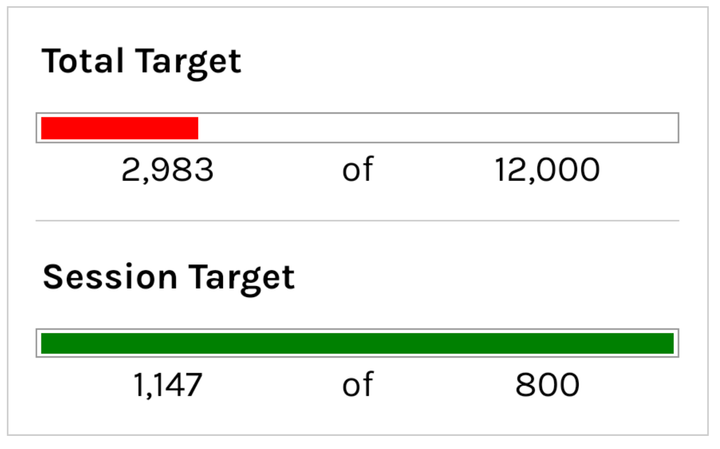Dark Mode for Google Sheets Video Tutorial
Dark mode doesn't exist in Google Sheets *unless you're on mobile. But in this video tutorial you can learn how to create your own dark mode in Google Sheets.

This video tutorial is the most popular for the INDEX() formula, which is responsible for returning a cell’s content or specific value, which is specified by row or column offset.
If you’re looking for a more advanced and dynamic search, INDEX and MATCH can be used for that purpose. Here’s a nice tip from Google:
Syntax of INDEX():
INDEX(range, row_num, column_num)What is it about this dark mode template that makes it so popular?
Take a look at this dark mode template that I created. I’ll walk you through this Google Sheets template, which is all about tracking your bad habits and destroying them in 2 weeks. You’ll be learning how to tweak the template, make it look even better. Tracking bad habits and overcoming them is made more fun with this.
Watch the video so we can explore this dark mode template. Pick up some tricks and cool things along the way, too! We’ve got great things like changing the font, the colors, using checkboxes and emojis, and more. I’ll also share with you what happens in the sheet.