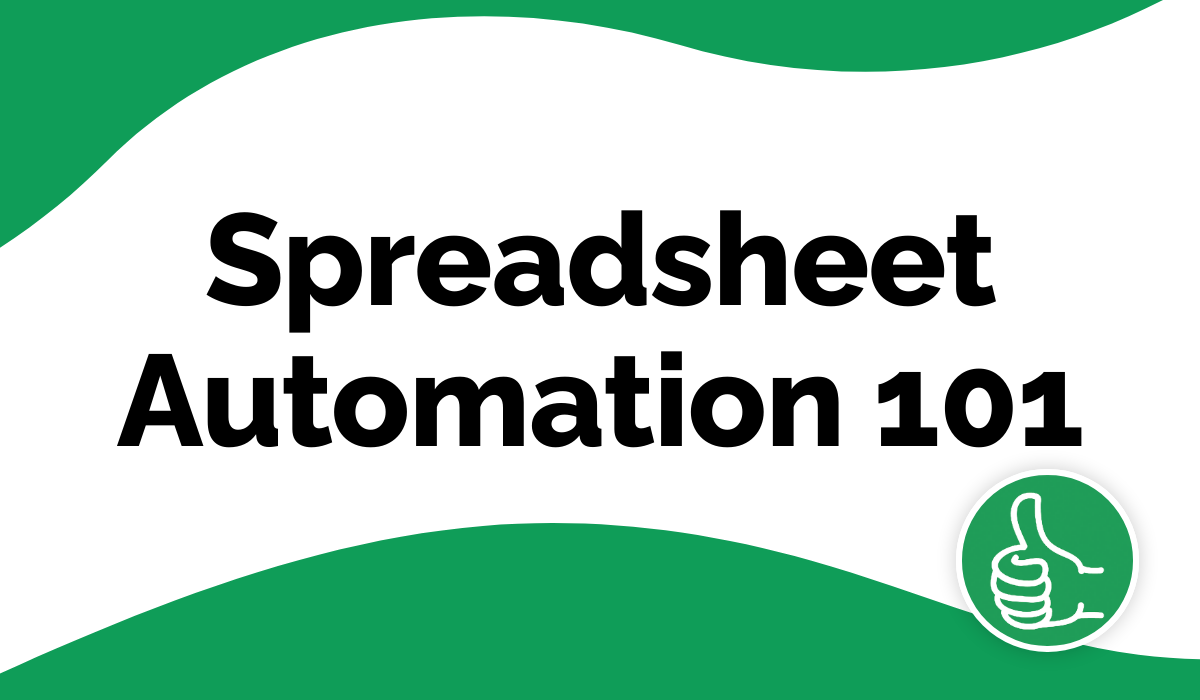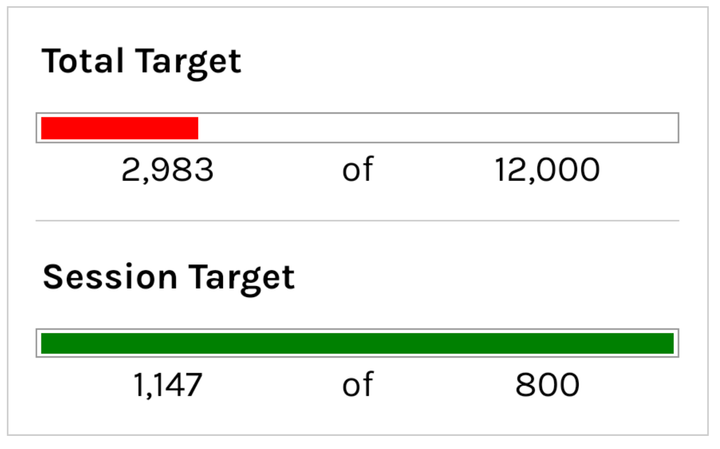Business Idea: Script Writing Tips and Tricks in Google Sheets
Discover unique techniques, collaborations, and automated aids tailored for aspiring writers. Improve your scriptwriting skills with powerful Google Sheets tools.

You can build an info product today. This business idea is specifically great if you are a writer, or are an aspiring writing curious about script writing techniques.
A Script Writing Tips and Tricks Spreadsheet can be an interactive info product built on Google Sheets. Design it to assist aspiring scriptwriters and screenwriters in honing their craft.
This Google Sheets-based business idea can be a comprehensive resource for organizing, categorizing, and accessing various scriptwriting tips, techniques, and best practices.
With pre-built functions, formulas, and automated processes through Apps Script, this info product could feel fresh, innovative and be extremely user-friendly for scriptwriters. It could help writers improve their skills and create compelling narratives.
Features and Uses:
Categorized Tips: The Google Sheet could include categorized sections for different aspects of scriptwriting, such as character development, plot structuring, dialogue writing, and more.
Itemized Techniques: There could be a repository of scriptwriting techniques. Each listing could have a detailed description, examples, and links to relevant resources.
Pre-built Functions and Formulas: The sheet could feature pre-built functions and formulas to perform word counts, character analysis, and even evaluate the readability of the script. Take the Better Sheets course to learn how to add AI to sheets: Adventures in AI.
Automations with Apps Script: Automated processes, powered by Google Apps Script, could be incorporated to generate random story prompts, analyze script elements, or send reminders for writing deadlines.
Collaboration: Aspiring scriptwriters can collaborate in real-time, seeking feedback and advice from peers, mentors, or industry professionals.
Learn to create a public sheet that is available and a public sheets that is protected from any intervention.

Simple Data Visualization: Google Sheets' charts and graphs can be utilized to visualize writing progress, word count trends, and areas of improvement.
Learn to make Better Progress Bars

Customization: Users should be able to personalize the sheet by adding custom info to columns, you create, for specific genres, tracking writing milestones, or integrating additional tools using Google Workspace.
Target Audience
The primary target audience for this business includes:
- Aspiring scriptwriters and screenwriters seeking to enhance their writing skills.
- Creative writing enthusiasts interested in exploring the art of storytelling.
- Students studying screenwriting and seeking practical resources.
- Independent content creators looking to develop engaging scripts.
- Writing coaches and mentors guiding others in scriptwriting.
Develop This Business
You can develop and maintain this Google Sheet-based business. Individuals with intermediate to advanced proficiency in Google Sheets and Google Apps Script would be best suited.
The required skillset includes:
Strong understanding of Google Sheets functions, such as COUNT, COUNTIF , SUM, and QUERY, to organize and analyze scriptwriting data.
Familiarity with Google Apps Script to automate tasks like generating prompts, sending emails, or updating data based on specific triggers.
Unique Selling Points
Comprehensive Scriptwriting Resource: Unlike standalone tutorials or guides, this Google Sheet-based product offers a centralized and dynamic repository of scriptwriting tips and techniques, continually updated with fresh content.
Data-Driven Improvements: By using Google Sheets' pre-built functions and custom formulas, users can analyze their writing progress and identify areas for improvement, making it a practical and personalized learning experience.
Community Collaboration: The platform encourages collaboration and feedback among aspiring scriptwriters, fostering a supportive community that enhances learning and creativity.
Example Formulas for Building the Sheet:
Word Count Calculation:
=LEN(A2) - LEN(SUBSTITUTE(A2, " ", "")) + 1
This formula calculates the word count in cell A2 by counting the number of spaces and adding 1.
Flesch-Kincaid Grade Level:
=0.39*(LEN(A2)/LEN(B2)) + 11.8*(LEN(B2)/LEN(C2)) - 15.59
This formula estimates the Flesch-Kincaid Grade Level based on the number of words (cell A2), sentences (cell B2), and syllables (cell C2) in the script.
Automated Story Prompt Generation using Apps Script:
Learn how to use Apps Script in Spreadsheet Automation 101