Build a Business in a Google Sheet: VC Financial Model
Idea: VC Modeling for Future Funders This is an idea that someone with experience in VC modeling can build in a Google Sheet. What you might lack in Google Sheet skills can be easily learned via BetterSheets.co courses.
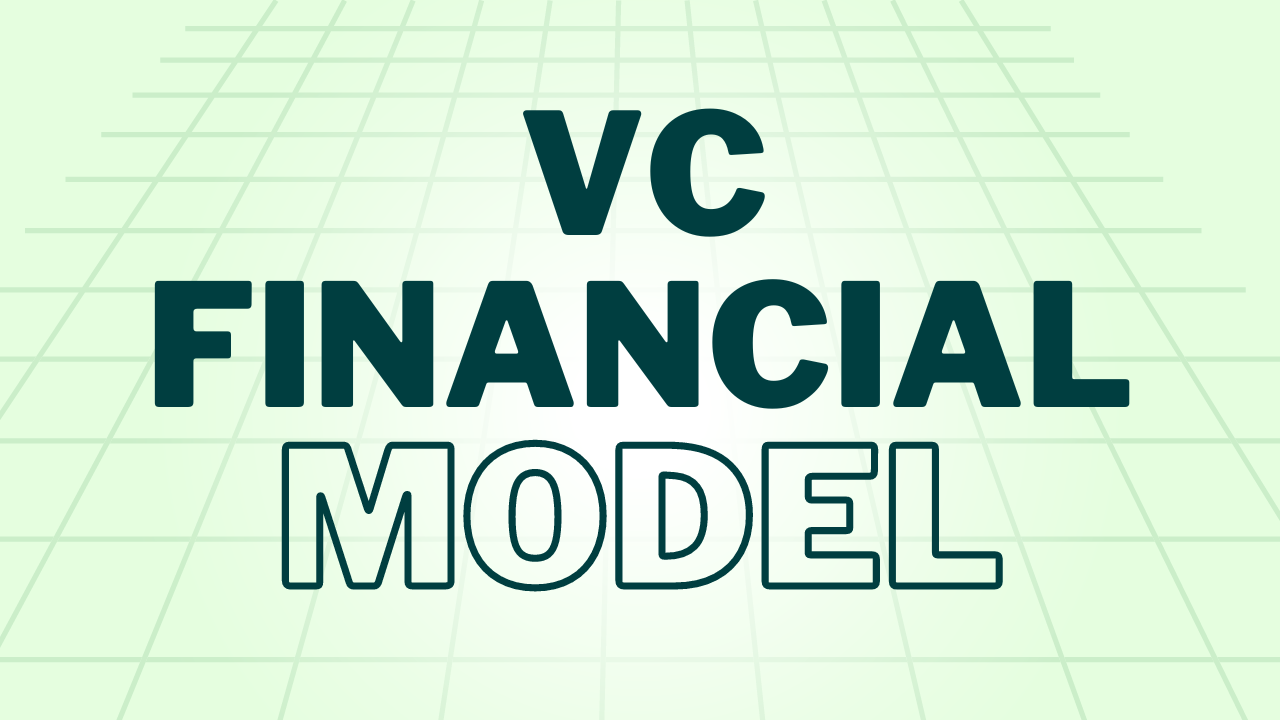
This is an idea that someone with experience in VC modeling can build in a Google Sheet. What you might lack in Google Sheet skills can be easily learned via BetterSheets.co courses.
Idea: VC Modeling for Future Funders
Create a Venture Capital Financial Modeling Template in Google Sheets
Provide venture capitalists, angel investors, and startup enthusiasts with a comprehensive tool to analyze and evaluate potential investment opportunities. Calculate exit strategies, business model decisions, and valuation calculations.
Help those who are not every day venture capitalists.
Help users model financial scenarios, perform valuation calculations, and assess the viability of startup investments.
Offer pre-built functions, formulas, and automations. Make it a powerful resource for anyone seeking to make data-driven decisions about the VC model.
Potential Features and Benefits:
Comprehensive Financial Modeling
The Google Sheet could allow users to build complex financial models that include revenue projections, expenses, growth rates, and various funding scenarios.
Startup Valuation Analysis
Investors could possibly use pre-built formulas to estimate the valuation of startups based on industry standards and performance metrics.
Sensitivity Analysis
The VC Investor Model could include functions for sensitivity analysis, enabling users to understand how changes in key variables affect investment outcomes. Something not everyone knows about.
Risk Assessment
Users can perform risk assessments by factoring in market trends, competitive analysis, and industry benchmarks. Make these super user friendly to implement. Dropdowns and contextually relevant information can be added to a Google Sheet easily.
Collaboration and Sharing
Multiple investors and analysts can collaborate on the same Google Sheet, fostering teamwork and knowledge sharing. Great for those trying to build an async VC fund, or angel fund with friends. Could be used to disseminate funding theories to a community based fund composing of mostly amateurs.
Apps Script Automations
Advanced users can take advantage of Apps Script to automate repetitive tasks, such as data importing, updating, and generating reports. Keeping an eye on a sheet/data can be made easy by adding email reports to a select few of followers or colleagues.
Historical Data Tracking
The Google Sheet can have features to track historical investment performance, allowing users to analyze the success of past investments.
Potential Target Audience
Venture Capitalists
Professional VC investors can use this tool to streamline their investment decision-making process and evaluate potential startups more efficiently. Ideally also to disseminate their ideology easily to those who are used to online spreadsheet software and would like to compare their own information to that of a professional.
Angel Investors
Individual angles or community angel investors can leverage the VC Investor Model to assess startup opportunities and understand the potential returns on investment within their own community organizations.
Startup Enthusiasts
Aspiring investors and startup enthusiasts can use this resource to learn about financial modeling and valuation concepts in the context of venture capital. Great way to learn the other side of the industry if you are building your own startups, or learning about the startup ecosystem.
Exact Formulas to learn for Building the Google Sheet
NPV (Net Present Value): Use the NPV function to calculate the net present value of future cash flows, assisting in evaluating investment opportunities.
IRR (Internal Rate of Return): Use the IRR function to determine the internal rate of return, which helps assess the potential profitability of an investment.
Valuation Multiples: Implement formulas to calculate valuation multiples like Price-to-Earnings (P/E), Price-to-Sales (P/S), and Price-to-Book (P/B) ratios. You may need to turn numbers into ratios by using ROUND() and CONCATENATE()
Data Importing: Create custom Apps Script functions to automatically import financial data from sources like Crunchbase or financial statements. Use open APIs to gather data, or RSS feeds.
99 More Ideas
Get 99 more ideas. Businesses you can build in Google Sheets. And the exact things you'd need to get those sheets started.




