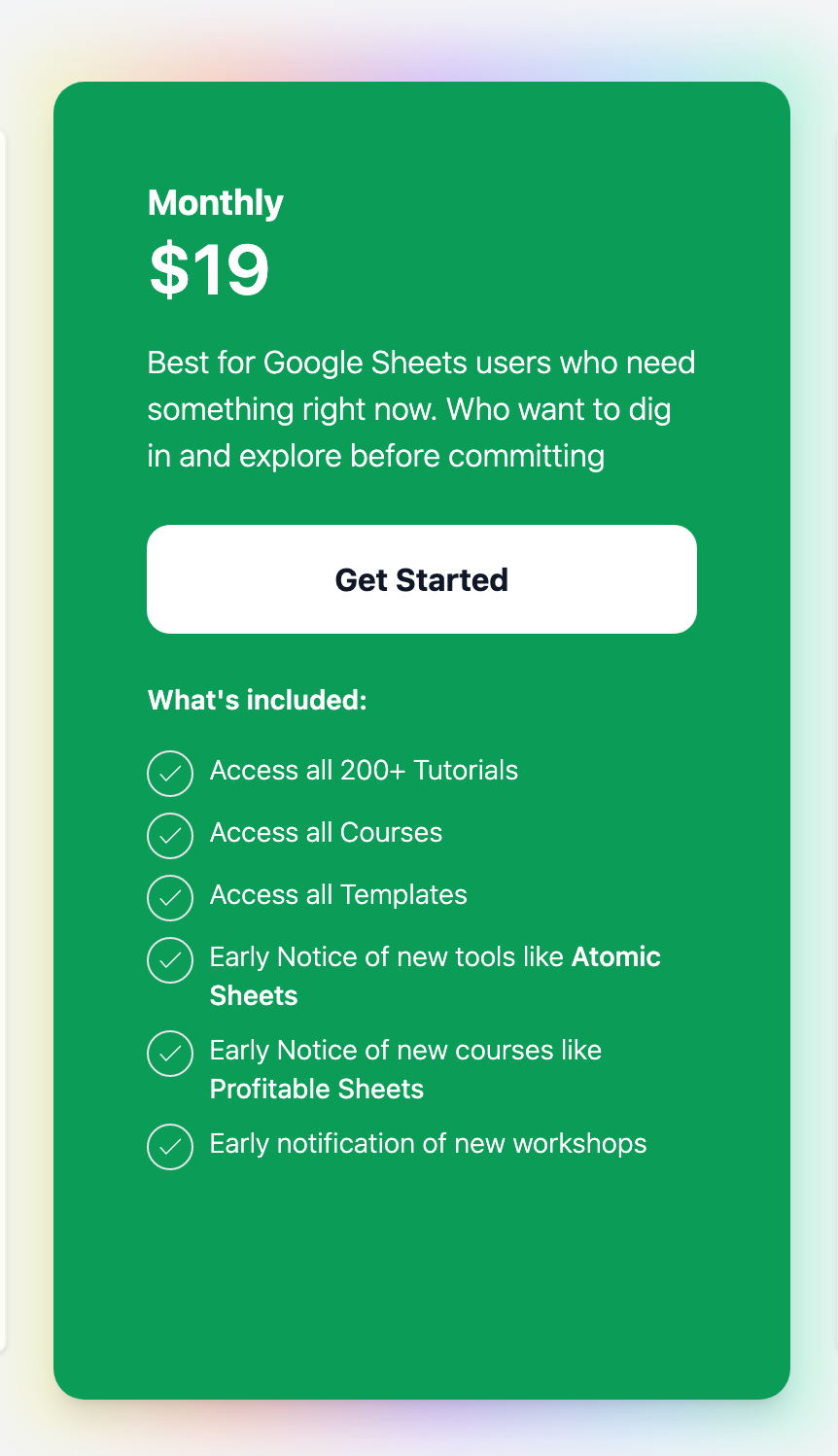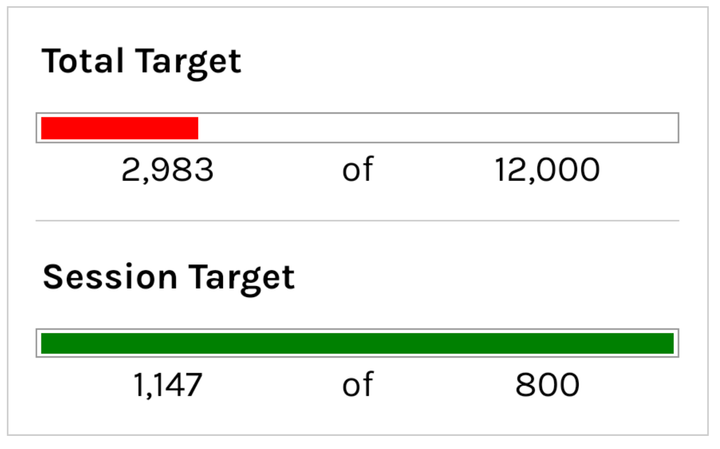Anything is Possible in Google Sheets, But Not Everything
Uncover automation techniques, learn to overcome challenges, and explore sharing features. Discover the limitless possibilities of Google Sheets !

It’s 2023, The new year just happened. Everyone’s excited to start a new year, a new month, and start on new year’s resolutions.
I’ve seen many lists, many dreams, many goals. The problem is that there are many of them.
Everyone wants to be happier, healthier, wealthier.
I have this mantra this year:
You can do anything. You can’t do everything.
And I see this same issue in Google Sheets.
The possibilities are endless
I get emails every week, almost every day asking “is this possible in Google Sheets?” The answer is always yes. But that’s not what people are actually asking. They want to know how to do the thing they are trying to do. But here are a few things stopping them.
Their thing is actually many things. Many steps. Many user inputs and then… and then… something happens automatically.
Ah, the word “automatically” I see this word throw around a lot, and I cover it in my new course: spreadsheet Automation 101. There’s so many flavors of “Automatically” that it could be the baskin robbins of spreadsheets.
I don’t know if there are actually 31 different variations but there might be.
A few variations: show something, based on user interaction. Show something based on user input. Do something every day. Do something every week. Do something at one time and then never again. That’s 5 right there.
But back to what’s possible in Google Sheets.
Anything is possible. But not everything.
You can usually get something done, that you want done, in Google Sheets, but it comes with caveats. Comes with a tax.
Google Sheets are a blank slate.
It’s just like ripping out a never-ending sheet of paper from your notebook and writing on it. Jotting down numbers,rows,columns, and then being able to save, erase, and rip up that paper. And then add functions to that paper. And then mail it to your coworker instantly in another state, another country, and they can write on that, and add to it. And erase and delete anything.
That paper can be big, can be small.
That paper can be hooked up to a data stream.
That paper can be saved, copied, and shared easily and quickly.
Can I not share Sheets?
One more thing people ask me if it’s possible to do: not share.
I always think to myself: But you’re using Google Sheets. Beyond html it’s the mightiest sharable program on the internet. Literally the best thing since the invention of javascript.
Here’s the thing: It IS possible to use Google Sheets and not share.
But the moment you share with one person, poof! There goes your sheet.
It’s just like literally everything else on the internet. Photos, Video, Text, Ideas. You share them.. They are shared.
Sure you can “unshare” a sheet.
But you can’t have the immense portability and share-ability of Google Sheets, share a sheet and then expect that someone else can’t / won’t share.
I’m sure someone will be able to solve this.
I’ve tried to with OnlySheets. That helps you not share a sheet you didn’t intend to share. It adds viewers to a sheet once they’ve paid, and no one else. But still that sheet is shared with that person and that person can make a copy. You can of course turn off that feature in your own sheet. That’s possible.
But you cut off saving, downloading.. Editing. The collaborative-ness of sheets.
You can share or not share.
You can’t share AND not share.
That is, until someone creates DRM for sheets. Which I’m actively working on.
But still no matter what if you do end up sharing and they can only access the sheet and nobody else.. Then you’re probably better off printing a book. Which even a book can be (and is) copied, a lot.
Sharing is a Google Sheet super power
Why do you want to take that away? Why not be collaborative, share what you can, with whom you can.
...Is this possible in Sheets?
Yes
the answer is always yes.
You may have to write some complicated/complex formulas.
You might have to write Apps Script.
You might have to use a feature.
You might have to do some, not all of what you're trying to do.
You might have to learn a little more.
If you're one of the many who want to learn more, and learn now, consider signing up as a member of Better Sheets.
Better Sheets offers access to over 250 Google Sheets tutorials for $19/month or if you'd like to pay once and access everything, try our lifetime option.
If you're looking to learn how to automate your spreadsheets, start at Spreadsheet Automation 101, a course by Better Sheets on Udemy. 29 modules. 3 hours of learning and automating.