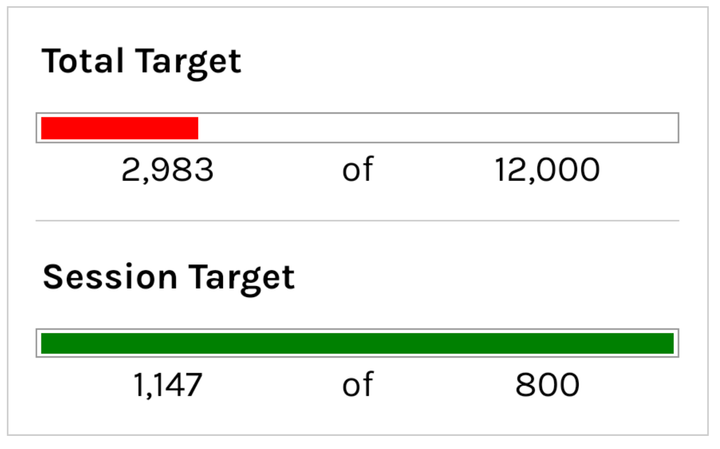3 Google Sheet Tips for App Developers
App developers, this one is for you. Kick Trello out. Stomp out those new fangled project management apps.

App developers, this one is for you.
Kick Trello out.
Stomp out those new fangled project management apps.
You can use trusty ole Google Sheets to manage your app development process.
In addition to tracking your progress through development, you can even use Apps Script and Google Sheets to prepare a little MVP. Test out your app, early and often.
Google Sheets offers a lightweight, cost-effective, and versatile solution for managing data, prototyping, testing, collaborating, and automating certain tasks during the app development process.
By integrating Google Sheets into their workflows, app developers can enhance productivity and create more efficient and data-driven apps.
Create Powerful Applications that Save Time and Resources
As an app developer, you could use this Google Sheet tutorial by Better Sheets to learn how to create apps scripts that improve the automation of data entry.
This tutorial can improve your understanding of the programming aspects of Google Sheets and how to make use of Google Apps Scripts, which would drastically reduce the amount of manual data inputting necessary.
You can also use the skill to customize specific analytics dashboards with the help of Google Sheets.
All of these skills can help you create powerful applications that save time and resources while delivering accurate results quickly.
Take Your Programs Into Many New Directions
You could use this Google Sheets tutorial to better understand the basics of programming within the application.
As Google Sheets allows for automation and data manipulation with user written code, this tutorial will provide a great introduction to the possibilities available to you.
With the introduction of macro commands and custom functions, you will be able to take your programs into many new directions.
Knowing the fundamentals of programming within Sheets will give you insight into what commands to use to automate specific tasks, or what custom functions could be created to streamline you workflow.
Learn to Code, in Sheets
You don't need to learn to code from scratch. But you want to learn to code sheets, spreadsheets. Specifically Google Sheets.
Watch this video to learn the intricate differences between javascript and Apps Script.
Learn to code in 5 minutes. seriously! if you play it at 2x speed.
Make Better Dashboards
You could use this tutorial from Better Sheets to easily identify and expand upon the customization options offered by Google Sheets.
By learning how to add a drop shadow to an image in Google Sheets, you can better present their data graphically and make it stronger and more accessible to their users.
The skills gained from this tutorial can be particularly useful when it comes to visualizing complex data sets or dashboards, as the drop shadows add a unique level of depth and details to the graphs.
Furthermore, this technique can be used as a way to enhance the branding efforts of product management teams, as they can easily add a company's logo as a drop shadow in Google Sheets.
Go ahead take a 40 minute course on just dashboards.