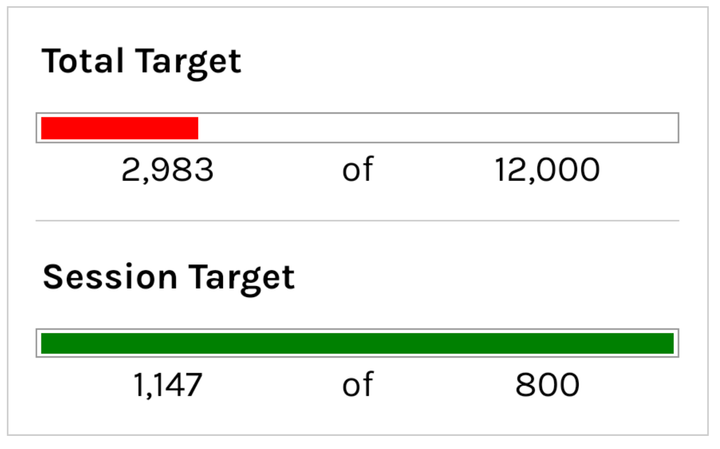3 Google Sheet Tips for Administrative Professionals
Learning more skills in Google Sheets empowers administrative professionals to manage data efficiently, make data-driven decisions, collaborate effectively, and improve overall productivity.

Learning more skills in Google Sheets empowers administrative professionals to manage data efficiently, make data-driven decisions, collaborate effectively, and improve overall productivity.
The platform's versatility, integration capabilities, and accessibility make it an essential tool for administrative professionals seeking to excel in their roles.
Create More Visually Appealing Sheets
Administrative professionals who use Google Sheets in their job can benefit from this tutorial by Better Sheets.
The tutorial demonstrates how to use page breaks, gridlines, and more features to improve the look of your sheets.
This can help you create more visually appealing sheets and ensures they are using the full functionality of Google Sheets.
The tutorial also contains tips on efficient navigation and instructions on where to find the best features.
The skills gained through this tutorial will help you to quickly find the features you need and make sure your sheets look clean and organized.
This will save time and can help produce more professional results.
Better Organize Your Data and Improve Your Workflow
You can use this tutorial to be faster and more efficient in your profession.
Through this Better Sheets tutorial, you not only quickly learn how to find duplicates in Google Sheets, but also utilize several powerful features to help you better organize their data and improve their workflow.
The tutorial also covers various techniques to clean up and combine large spreadsheets that are often encountered in administrative roles.
The tutorial's step-by-step instructions make it easy for you to learn more about Google Sheets and its powerful features and apply them to tasks such as creating data validation lists or automating common tasks.
With a better understanding of Google Sheets, you can perform your duties with greater proficiency and accuracy.
Gain the Skills to Manipulate Data More Efficiently
You could use this tutorial by Better Sheets to increase your proficiency in creating Google Sheets.
You can learn to explore the various features the program has, and gain the skills to manipulate data more efficiently.
By mastering the tools Google Sheets offers, you could create dynamic documents needed for tracking expenses and budgeting.
This tutorial could help you to quickly create charts and pivot tables to effectively present data to management.
Additionally, you could learn to use Google Sheets for automating and streamlining data entry tasks.
The skills they acquire from this tutorial would enable you to produce meaningful results more quickly and accurately.