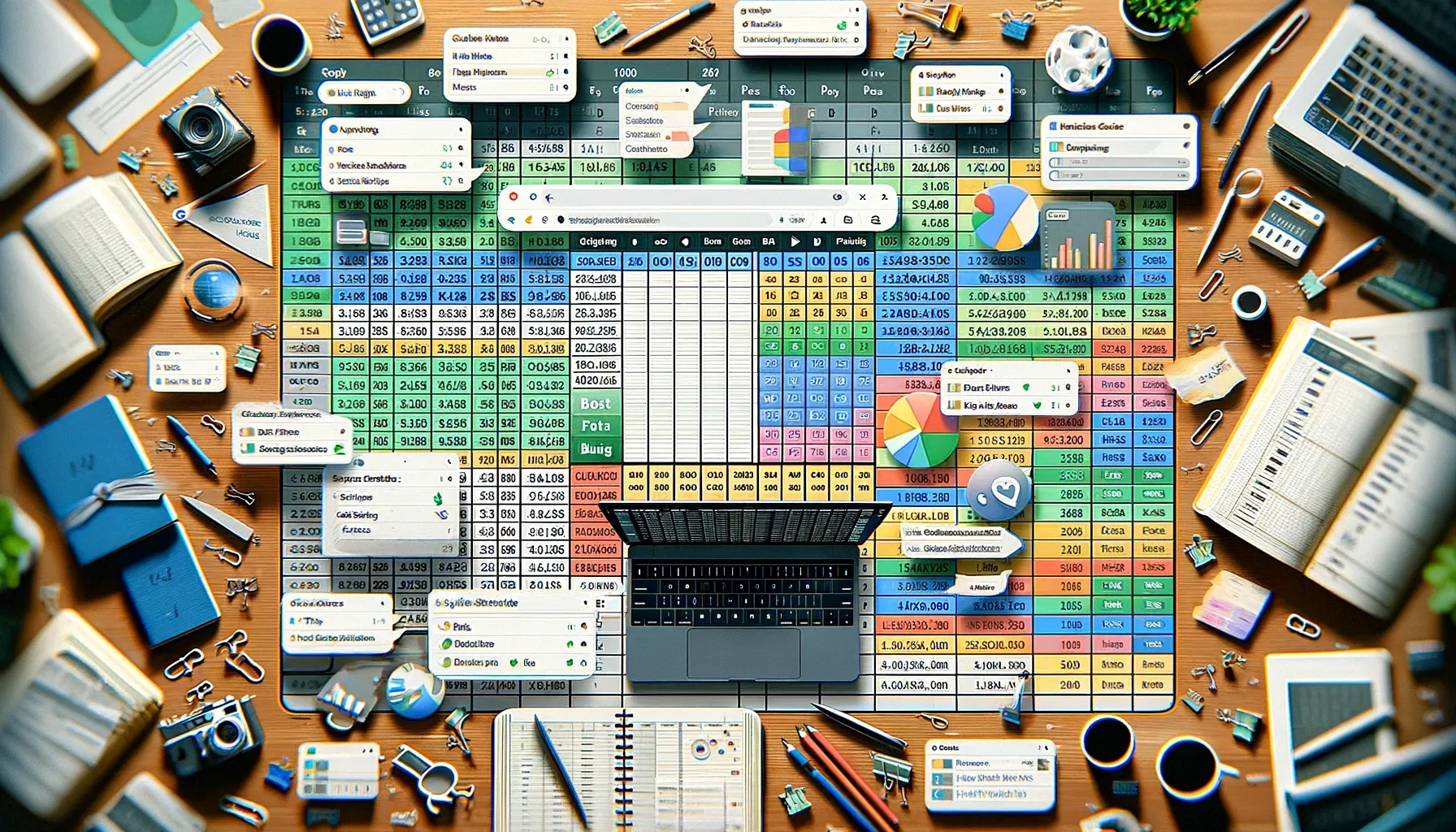20 Google Sheets Tips for Bloggers
Through the use of computational tools, like AI and automation functions, you can gain insight from data that was previously too time consuming to extract.
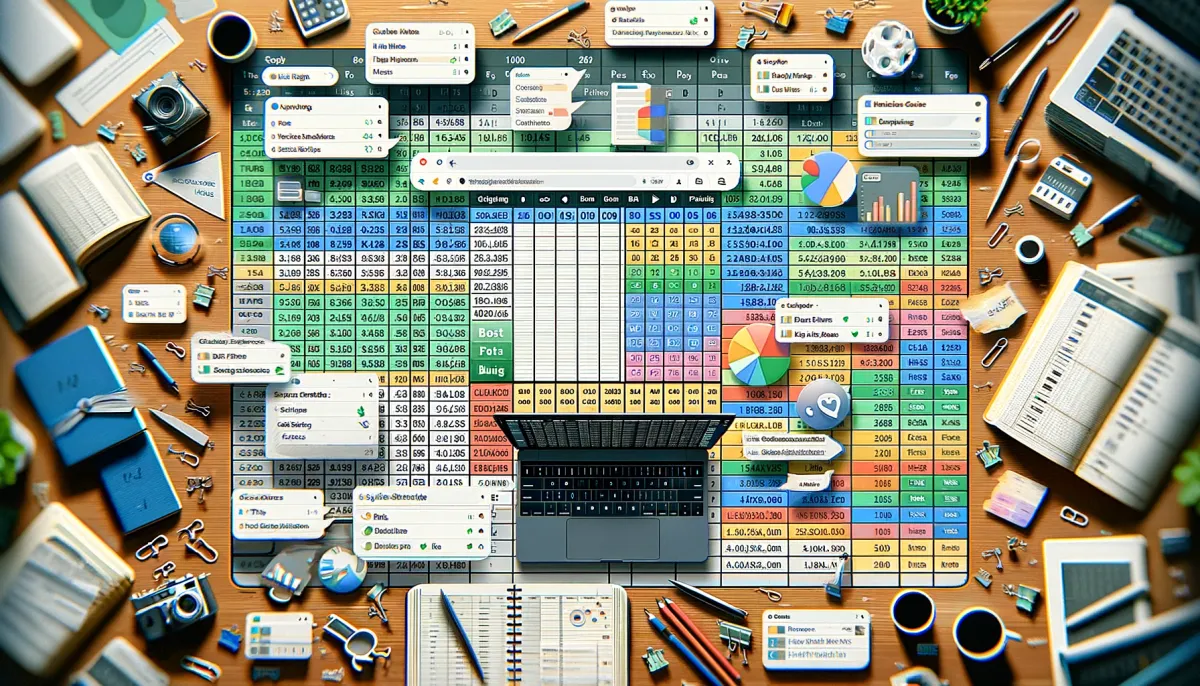
Google Sheets provides a comprehensive and flexible tool for content planning, performance tracking, data analysis, collaboration, and monetization. All the things bloggers should want to do!
By incorporating Google Sheets into their blogging workflow, bloggers can enhance their organization, improve their content strategy, and make data-driven decisions to achieve blogging success.
Find Additional Avenues for Income Within Your Blog
A blogger leveraging the Google Sheets templates feature could benefit from watching the Make More Money Selling Google Sheets Templates video tutorial by Better Sheets.
The skills you learn like one-click formatting, creating themes, creating charts and diagrams, embedding Google Sheets on websites, and preparing documents for sale, can get you started in creating templates that can be sold to additional people.
This will give you the ability to find additional avenues for income within your blog.
Additionally, through the improved presentation skills gained from watching the tutorial, blog content will look more professional and appeal to a mass audience.
Save Time and Automate Nearly Any Repetitive Task
You could use this Google Sheets tutorial to save time and automate nearly any repetitive task that involves coupon codes.
Upon mastering the tutorial, you could quickly create a unique coupon code for every customer, or reader, with just the click of a button.
This would save you time as you could then use Google Sheets to output the coupon codes, assign them to specific customers, and then have the spreadsheet instantly update whenever a code is used.
In addition, you would be able to track the dates that a coupon code has been used and by whom, allowing you to better monitor their code-use among their readers.
Effectively Set Up and Utilize Google Sheets to Create Community Boards
You could use this Google Sheets tutorial to effectively set up and utilize seedtable to create community boards.
With the help of the tutorial you can learn to break down your data into separate spreadsheets and join them using Lookup and Vlookup formulas.
This would help you easily visualize the data and get insights from it such as segmentation of their subscriber list, helping you to target the right readers.
Furthermore, you could also set up conditional formatting rules to quickly gauge fluctuations in the reader engagement by looking at certain criteria, or evaluating comments over time.
Overall, the tutorial would help you learn the tech side of their job and become more effective at analyzing their performance and making the right decisions to grow your blog.
Create More Powerful Content That Stands Out
You could use the video tutorial from Better Sheets to improve your knowledge of Google Sheets, in order to better manage lists and large amounts of data.
Bloggers often use Google Sheets to create databases for their blog content, and the tips from the tutorial could help create more dynamic, user-friendly spreadsheets.
Additionally, the tutorial's demonstrations of shortcuts and formatting tips can help improve your efficiency when entering and managing large amounts of data, or converting it into attractive visuals.
Ultimately, the tutorial can help you make the most of Google Sheets for your tasks, so you can create more powerful content that stands out.
Save Time and Ensure Accuracy
You could use this tutorial to quickly join two columns into one without having to manually type the information.
This is especially useful when you're creating multiple user accounts, as you can easily combine detail columns like first and last names into one column, saving time and ensuring accuracy.
Additionally, the tutorial provides info on preserving the formatting, which is an important consideration for you if you want to display data in visually appealing ways.
Therefore, using this tutorial, you can speed up your workflow and improve the presentation of data in your blog posts.
Quickly Make Spreadsheet Templates That Contain Useful Information
You could use the Choose Your Google Sheets Avatar tutorial from Better Sheets to create helpful spreadsheet templates quickly and efficiently.
The tutorial will provide you with the skills to utilize the power of Google Sheets to quickly make spreadsheet templates that contain useful information, like social media stats or blog post ideas.
These spreadsheets can then be shared with other members of the team or edited collaboratively.
With the skills from this tutorial, you can better manage their workflow and tasks, saving time and energy.
Furthermore, these templates can help improve the accuracy of your work, doing away with tedious and error-prone manual data entry.
Spend Less Time Wading Through Text Fields and Deleting Irrelevant Content Manually
A blogger using this tutorial by Better Sheets on YouTube could learn how to use checkboxes in Google Sheets to facilitate workflow processes.
For example, you as a blogger could create a checklist form on a sheet which is sent to associates in your blogging network to give approval on content.
Once filled out, the checkboxes could be used to automatically turn the text "True/False" to a more appropriate phrase, such as "Approved/Rejected", which would be clear in the sheet and is easy to see.
Furthermore, this would save time that you would have to spend wading through text fields and deleting irrelevant content manually.
Make A Complicated Task Much More Manageable
You could use this tutorial by Better Sheets to quickly become a master in Google Sheets.
The tutorial takes users through every step of the process to create a spreadsheet of 50 free ChatGPT prompts.
This tutorial is perfect for you if you regularly prepare spreadsheets for blog posts or promotion material, as you can learn the best practices when creating and organizing them.
Furthermore, the skills you'll acquire in this tutorial can easily be applied to other projects and make the whole process smoother and faster.
Google Sheets is a powerful platform and the best way to utilize it is through tutorials like this one which can help make a complicated task much more manageable.
Calculate the Effectiveness or Success of Your Blogs
You can use this tutorial to get better at using Google Sheets, a tool commonly used in the profession.
By understanding the principles behind the Make a Better Form Template, you could build a better-structured template to work from, which can then be reused quickly and easily for future projects.
This would make collecting blog related information simpler and more efficient.
Additionally, knowing the techniques of quickly creating complex formulas and making charts, as presented in this tutorial, can help calculate the effectiveness or success of your blogs, allowing you to track changes to your website and optimize your content for your readers.
Easily Enhance Your Workflow
You could use this Google Sheets tutorial by Better Sheets on YouTube to write more efficient posts and quickly format your sheets, ultimately saving time while increasing productivity.
Using the handy keyboard shortcuts demonstrated in the video, you can easily and quickly navigate through cells, add formatting, delete specific rows and columns, and organize data, all while keeping your hands on their keyboard.
The techniques learned can also help you quickly search for specific items, delete hidden rows, and save time when creating custom tables and formulas.
By using these Google Sheets tricks, you can easily enhance their workflow and create smoother and more efficient posts in a lot less time!
Automate Tasks Like Production and Tracking
You could use the tutorial by Better Sheets to automate tasks like production and tracking.
The video provides a breakdown of the IF function, which shows you how to quickly change data, making processes such as following affiliate links easier.
Additionally, you can use the IF function to determine if a post or event needs to be scheduled.
With the understanding of the IF function, you can also construct conditional statements to determine success metrics or develop custom formulas to automatically generate reports.
This can help you become more efficient with your time and better suit your needs than a generic spreadsheet.
Save Time by Preventing Accidental Changes on Your Valuable Data
You could use this tutorial to create secure spreadsheets and protect important data on their Google Sheets.
This tutorial provides an overview of the Protect Sheet feature, including how to use it to lock cells, ranges, and sheets.
It also explains how to set up access control to allow or restrict view and edit permissions.
With this knowledge, you could set up their sheets to protect confidential information while enabling the right people to get the correct information or make changes to the sheet.
Moreover, this tutorial could help you save time by preventing accidental or unauthorized deletion, formatting, or editing of valuable data.
Stay Focused and Productive While Working in Google Sheets
You could use this Google Sheets tutorial by Better Sheets to better organize and track data from their work.
By learning how to better utilize the tools of Google Sheets, you can better visualize information, build formulas, and analyze data with charts and pivot tables, allowing for even more in-depth analysis to drive better results.
The tutorial's inclusion of the music could be especially beneficial for you by helping keep you focused and productive while working in Google Sheets.
Furthermore, better managing and tracking data through Google Sheets could also help you save more time and make decisions more quickly, allowing you to focus more on content creation.
Quickly and Effectively Share Data-driven Work
You can use the Google Sheet tutorial by Better Sheets to learn how to quickly export your Sheets into a PDF.
With this skill, you will be better equipped to quickly and effectively share their data-driven work with their readers.
For example, you may need to provide analysis, results or summaries of your work that is easy for your fans to view, print or save-- this tutorial will show them a simple solution to do that: exporting the Sheets as a PDF!
This video tutorial simplifies the export process so that you can quickly and easily categorize and share your work with their readers.
Manage Website Content More Efficiently
You could use this tutorial to manage website content more efficiently.
Google Sheets can be used to store and organize blog information and embed content in website pages.
This tutorial covers how to generate dynamic content using structured data from Google Sheets, as well as how to embed a single number from a spreadsheet into an HTML template.
By incorporating this tutorial into a your workflow, you would save time and improve accuracy by not needing manual updates of website pages when data in the spreadsheet changes.
Speed Up Your Workflow and Have Better Insights Into Your Work
You could use this Google Sheet tutorial by Better Sheets on Youtube to better understand how to organize and analyze large communicative data.
Through the tutorial, you would be able to learn an effective strategy to break down a billion dollar spreadsheet, making the data more understandable and useful.
By focusing on analyzing and summarizing the data, you can speed up your workflow and have better insights into your work.
This will enable you to make more informed decisions when running campaigns, understanding customer profiles, and analyzing website performance.
Advance Your Strategies and Create A More Efficient Workflow
You could use this tutorial by Better Sheets on YouTube to gain the skills necessary to accurately analyze data with Google Sheets.
Through the use of computational tools, like AI and automation functions, you can gain insight from data that was previously too time consuming to extract.
These insights can then be used to inform decisions related to readership, content quality, and website optimization.
By leveraging the AI tricks from this tutorial, you could advance your strategies and create a more efficient workflow.
Analyze Your Content Performance Quickly
You could use the Google Sheet tutorial by Better Sheets to improve and automate your spreadsheet reporting for audience or platform metrics when creating content.
The tutorial explains how to use filters, add a total row, format their data with conditional formatting, and create a Pivot table.
These skills would enable you to analyze your content performance quickly, make data-driven decisions, and create visuals for your website more easily.
Additionally they could use the Pivot table tools to generate insights from your blog data and analyze trends to make better content decisions in the future.
Design Data-driven Reports Quickly with Fewer Errors
You can use this Google Sheet tutorial by Better Sheets to easily create, format, and analyze data for online purposes.
With the knowledge gained, bloggers could design data-driven reports quickly with fewer errors.
This tutorial could be used to learn how to create Twitter templates in a Google Sheets, which could be beneficial for tracking trends, building relationships, and understanding analytics.
This tutorial can save time in the creation of spreadsheets, allowing you to focus on creating higher quality content.
Additionally, you may be able to use the skills gained in the tutorial when needing to build analytics reports and measure the success of content.
Identify and Solve Common Problems
This tutorial provides invaluable insight on how to maximize the use of Google Sheets.
Through the concise and easy-to-follow instructions, you can learn how to better organize your data and use spreadsheet functions to quickly generate data-driven content for your blog.
Additionally, the tutorial offers techniques for identifying and solving common problems faced by bloggers, such as dealing with blank cells and range formulas.
By utilizing the tips and strategies taught in this tutorial, you can better understand the power of Google Sheets and use it to more efficiently generate blog posts.